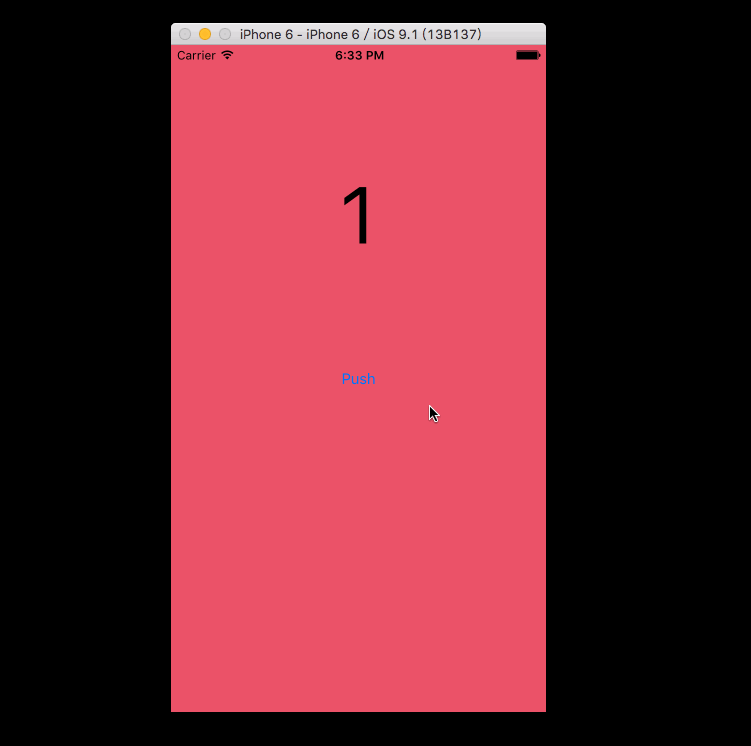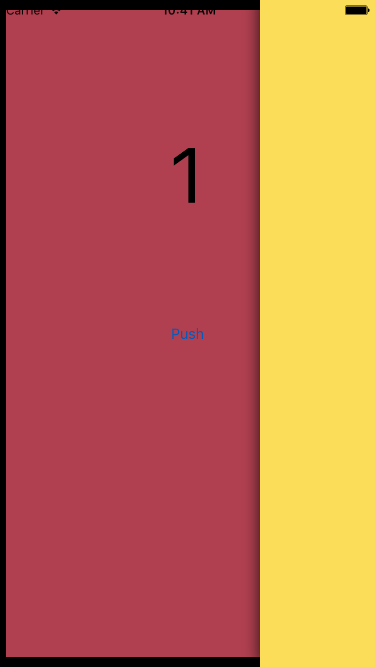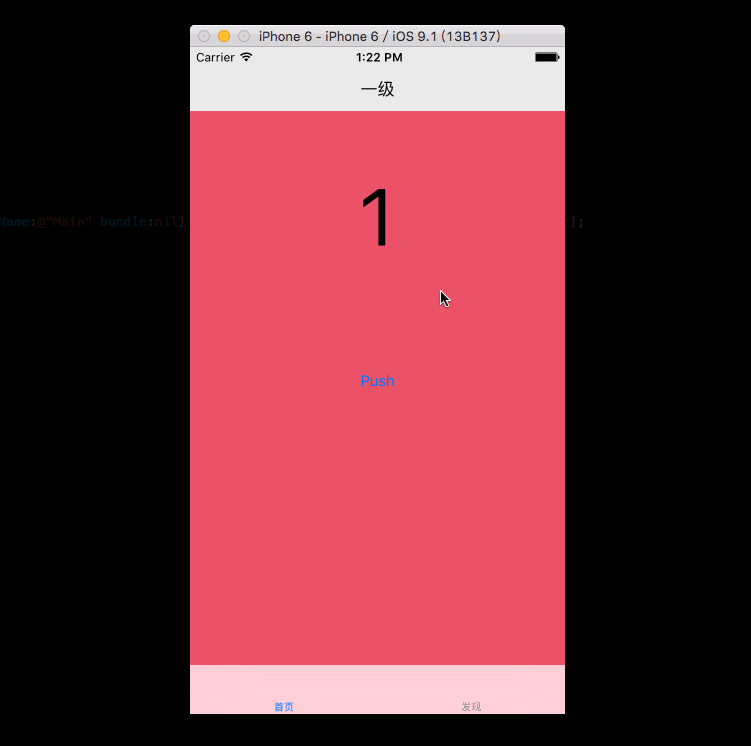除 UINavigationController 外最流行的 NavigationController!
In me the tiger sniffs the rose.
心有猛虎,细嗅蔷薇。
欢迎访问 我的博客:http://LeoDev.me
效果参考 App:腾讯新闻、百度音乐等等
配合UITabBarController使用请参考 tabbar 分支!
效果图:
当成
UINavigationController来用就行!方法都一样!配合
UITabBarController使用请参考 tabbar 分支!
-
两种导入方法:
- 方法一:CocoaPods 导入:
pod 'LCNavigationController' - 方法二:导入
LCNavigationController文件夹到你的项目中 (文件夹在 Demo 中可以找到)
- 方法一:CocoaPods 导入:
-
在
AppDelegate.m中,#import "LCNavigationController.h",参考如下代码:- (BOOL)application:(UIApplication *)application didFinishLaunchingWithOptions:(NSDictionary *)launchOptions { self.window = [[UIWindow alloc] initWithFrame:[UIScreen mainScreen].bounds]; [self.window makeKeyAndVisible]; UIViewController *mainVC = [UIStoryboard storyboardWithName:@"Main" bundle:nil].instantiateInitialViewController; LCNavigationController *navC = [[LCNavigationController alloc] initWithRootViewController:mainVC]; self.window.rootViewController = navC; return YES; }
-
在你需要用到的地方
#import "LCNavigationController.h",然后:// 1. Push UIViewController *childVC = [[UIStoryboard storyboardWithName:@"Main" bundle:nil] instantiateViewControllerWithIdentifier:@"TwoVC"]; [self.lcNavigationController pushViewController:childVC]; // 2. Pop [self.lcNavigationController popViewController]; // 3. Pop to rootViewController [self.lcNavigationController popToRootViewController];
-
可自定义的参数(在
LCNavigationController.m中):static const CGFloat LCAnimationDuration = 0.50f; // Push / Pop 动画持续时间 static const CGFloat LCMaxBlackMaskAlpha = 0.80f; // 黑色背景透明度 static const CGFloat LCZoomRatio = 0.90f; // 后面视图缩放比 static const CGFloat LCShadowOpacity = 0.80f; // 滑动返回时当前视图的阴影透明度 static const CGFloat LCShadowRadius = 8.00f; // 滑动返回时当前视图的阴影半径
-
搞定!
- 更新 CocoaPods 源。
-
提供配合
UITabBarController使用的 Demo,详见 tabbar 分支。 -
更新自定义参数。
- 初始化提交。
- 发现问题请 Issue,谢谢:-)
- Mail: [email protected]
- Blog: http://LeoDev.me
本项目采用 MIT license 开源,你可以利用采用该协议的代码做任何事情,只需要继续继承 MIT 协议即可。