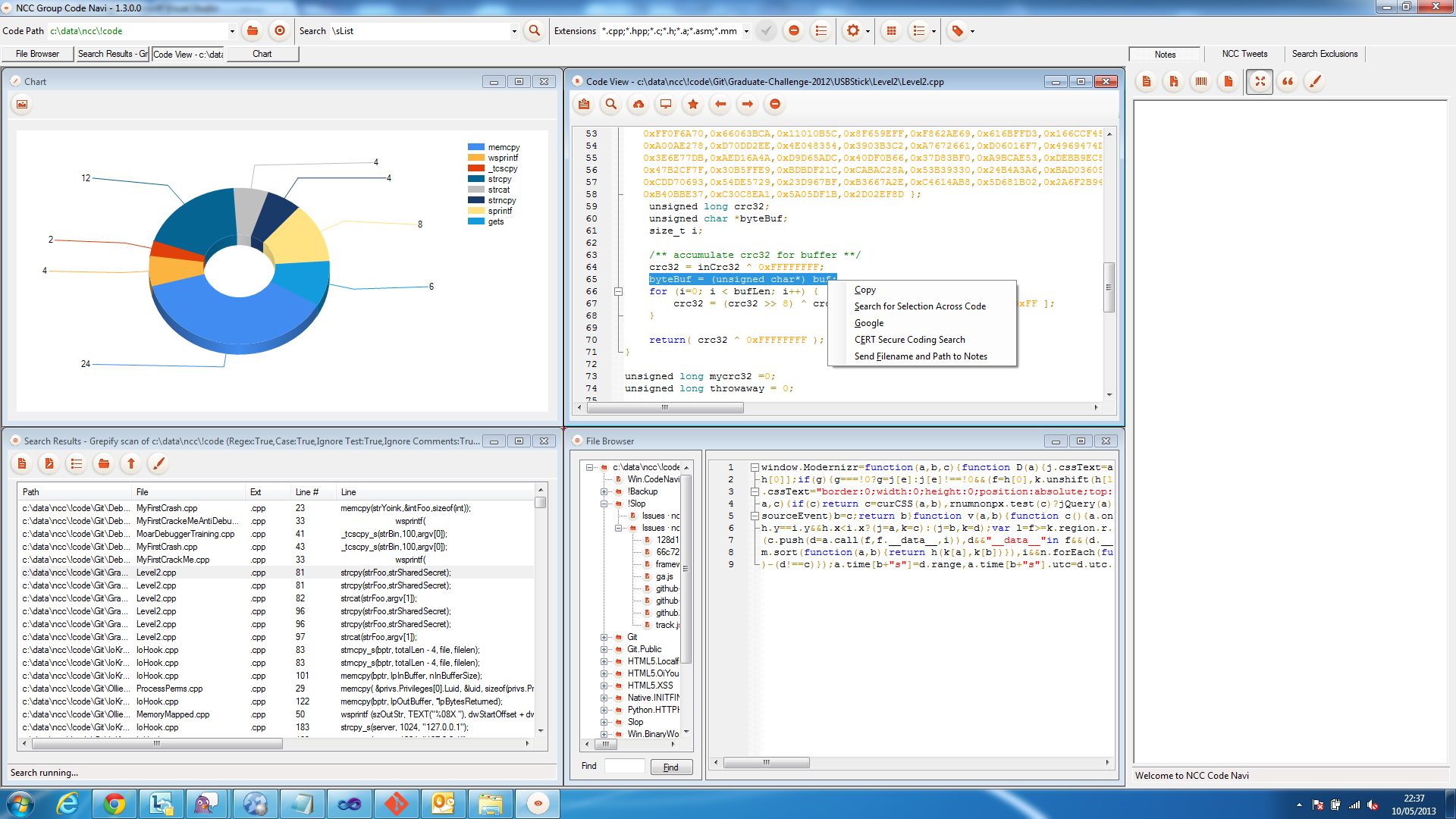Can you include build instructions? I tried building on VS 2012 Pro and it fails with the following errors:
1>------ Build started: Project: Win.CodeNavi, Configuration: Debug x86 ------
1>c:\Windows\Microsoft.NET\Framework\v4.0.30319\Microsoft.Common.targets(1605,5): warning MSB3245: Could not resolve this reference. Could not locate the assembly "LineNumbersControlForRichTextBox". Check to make sure the assembly exists on disk. If this reference is required by your code, you may get compilation errors.
1>c:\Windows\Microsoft.NET\Framework\v4.0.30319\Microsoft.Common.targets(1605,5): warning MSB3245: Could not resolve this reference. Could not locate the assembly "ScintillaNET". Check to make sure the assembly exists on disk. If this reference is required by your code, you may get compilation errors.
1>D:\tools\ncccodenavi\Win.CodeNavi\Win.CodeNavi\frmCodeViewNew.cs(22,7,22,19): error CS0246: The type or namespace name 'ScintillaNET' could not be found (are you missing a using directive or an assembly reference?)
1>D:\tools\ncccodenavi\Win.CodeNavi\Win.CodeNavi\frmBrowser.cs(20,7,20,19): error CS0246: The type or namespace name 'ScintillaNET' could not be found (are you missing a using directive or an assembly reference?)
1>D:\tools\ncccodenavi\Win.CodeNavi\Win.CodeNavi\frmMain.cs(25,7,25,19): error CS0246: The type or namespace name 'ScintillaNET' could not be found (are you missing a using directive or an assembly reference?)
1>D:\tools\ncccodenavi\Win.CodeNavi\Win.CodeNavi\IniLexer.cs(31,7,31,19): error CS0246: The type or namespace name 'ScintillaNET' could not be found (are you missing a using directive or an assembly reference?)
1>D:\tools\ncccodenavi\Win.CodeNavi\Win.CodeNavi\frmCodeViewNew.cs(64,59,64,79): error CS0246: The type or namespace name 'StyleNeededEventArgs' could not be found (are you missing a using directive or an assembly reference?)
1>D:\tools\ncccodenavi\Win.CodeNavi\Win.CodeNavi\frmCodeViewNew.cs(71,16,71,25): error CS0246: The type or namespace name 'Scintilla' could not be found (are you missing a using directive or an assembly reference?)
1>D:\tools\ncccodenavi\Win.CodeNavi\Win.CodeNavi\frmCodeViewNew.cs(88,27,88,36): error CS0118: 'Win.CodeNavi.frmCodeViewNew.Scintilla' is a 'property' but is used like a 'type'
1>D:\tools\ncccodenavi\Win.CodeNavi\Win.CodeNavi\frmCodeViewNew.Designer.cs(275,17,275,29): error CS0246: The type or namespace name 'ScintillaNET' could not be found (are you missing a using directive or an assembly reference?)
1>D:\tools\ncccodenavi\Win.CodeNavi\Win.CodeNavi\frmBrowser.Designer.cs(214,17,214,29): error CS0246: The type or namespace name 'ScintillaNET' could not be found (are you missing a using directive or an assembly reference?)
1>D:\tools\ncccodenavi\Win.CodeNavi\Win.CodeNavi\frmCodeView.Designer.cs(256,17,256,49): error CS0246: The type or namespace name 'LineNumbersControlForRichTextBox' could not be found (are you missing a using directive or an assembly reference?)
1>D:\tools\ncccodenavi\Win.CodeNavi\Win.CodeNavi\IniLexer.cs(62,17,62,26): error CS0246: The type or namespace name 'Scintilla' could not be found (are you missing a using directive or an assembly reference?)
1>D:\tools\ncccodenavi\Win.CodeNavi\Win.CodeNavi\IniLexer.cs(73,33,73,42): error CS0246: The type or namespace name 'Scintilla' could not be found (are you missing a using directive or an assembly reference?)
1>D:\tools\ncccodenavi\Win.CodeNavi\Win.CodeNavi\IniLexer.cs(190,40,190,49): error CS0246: The type or namespace name 'Scintilla' could not be found (are you missing a using directive or an assembly reference?)
1>D:\tools\ncccodenavi\Win.CodeNavi\Win.CodeNavi\IniLexer.cs(190,61,190,66): error CS0246: The type or namespace name 'Range' could not be found (are you missing a using directive or an assembly reference?)
1>D:\tools\ncccodenavi\Win.CodeNavi\Win.CodeNavi\IniLexer.cs(225,26,225,35): error CS0246: The type or namespace name 'Scintilla' could not be found (are you missing a using directive or an assembly reference?)
1>D:\tools\ncccodenavi\Win.CodeNavi\Win.CodeNavi\SourceCodeMarkUp.cs(123,74,123,106): error CS0246: The type or namespace name 'LineNumbersControlForRichTextBox' could not be found (are you missing a using directive or an assembly reference?)
1>D:\tools\ncccodenavi\Win.CodeNavi\Win.CodeNavi\SourceCodeMarkUp.cs(175,73,175,105): error CS0246: The type or namespace name 'LineNumbersControlForRichTextBox' could not be found (are you missing a using directive or an assembly reference?)
========== Build: 0 succeeded, 1 failed, 0 up-to-date, 0 skipped ==========