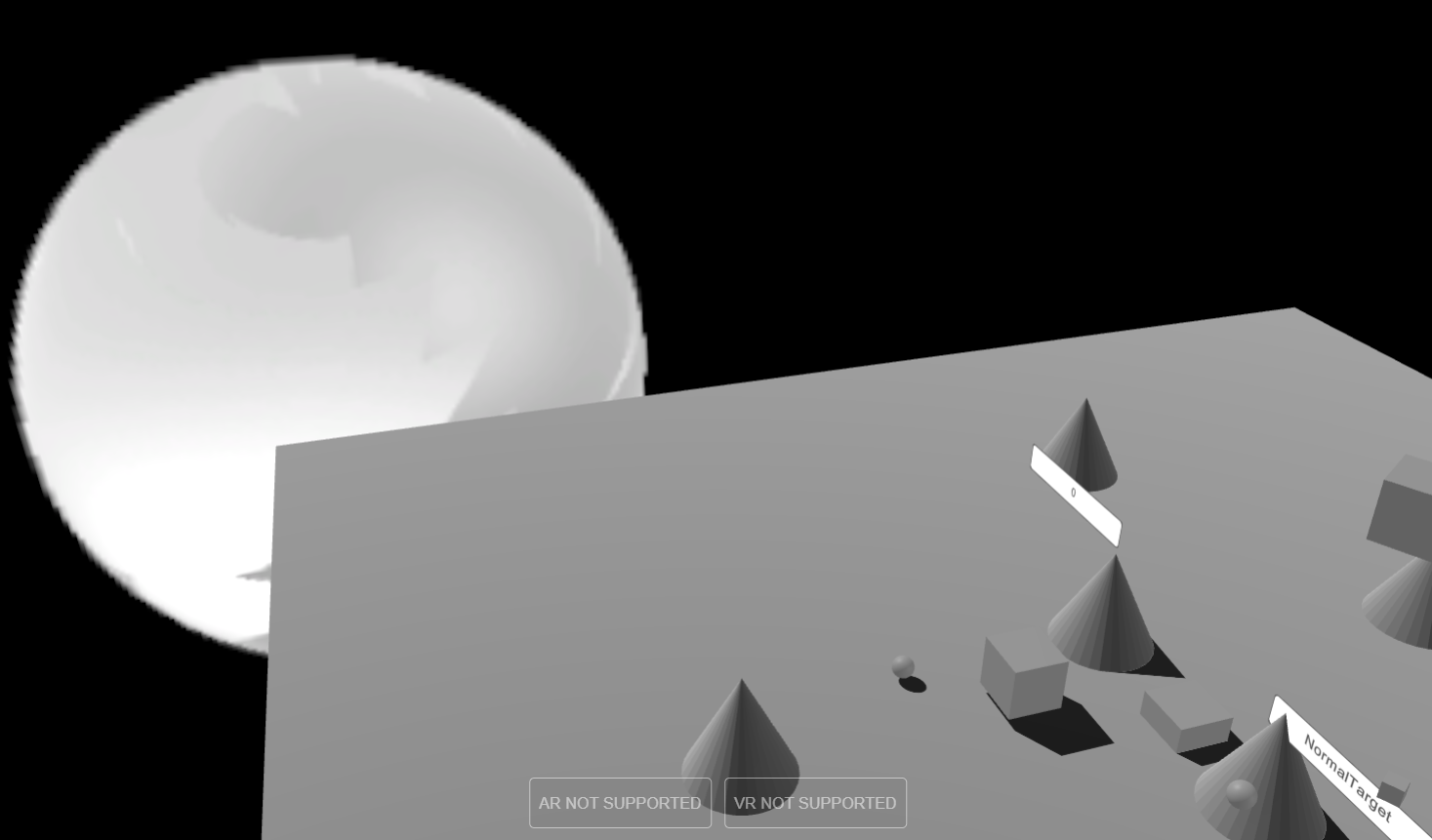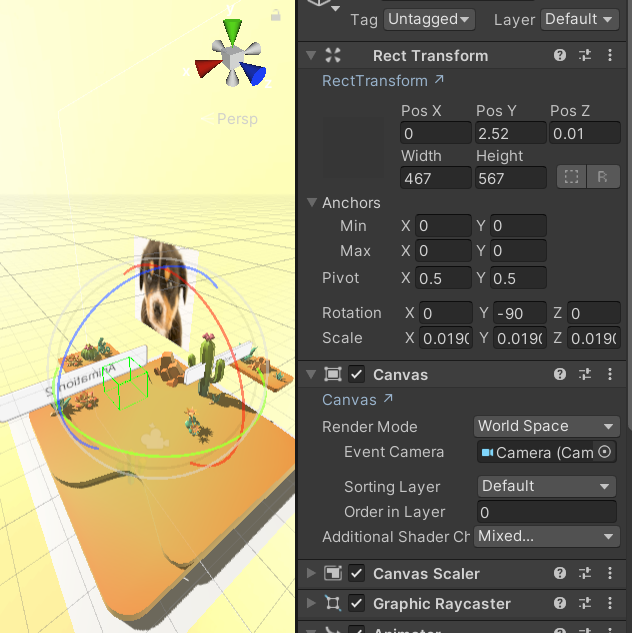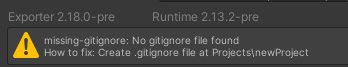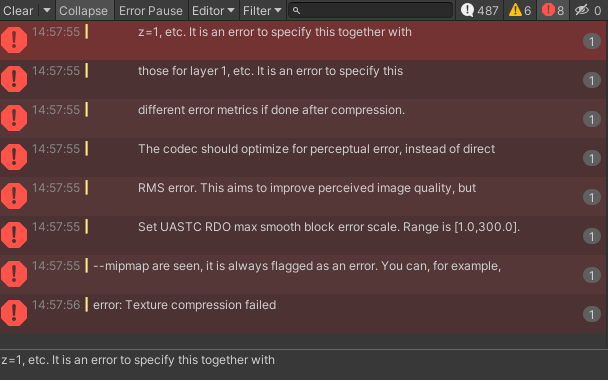Following option 2 in the Quickstart page. At end of step 3, I get these errors in the console.
ShaderNotFoundException: GLTF/PbrMetallicRoughness not found. Did you forget to add it to the build?
Asset import failed, "Packages/com.needle.engine-exporter/Core/Editor/SceneTemplates/Models/Needle/Plant5.glb" > ShaderNotFoundException: GLTF/PbrMetallicRoughness not found. Did you forget to add it to the build?
Start importing Packages/com.needle.engine-exporter/Core/Editor/SceneTemplates/Models/Needle/CactusBig.glb using Guid(f747010238922ae448abd02d66270030) Importer(-1,00000000000000000000000000000000) ShaderNotFoundException: GLTF/PbrMetallicRoughness not found. Did you forget to add it to the build?
Asset import failed, "Packages/com.needle.engine-exporter/Core/Editor/SceneTemplates/Models/Needle/CactusBig.glb" > ShaderNotFoundException: GLTF/PbrMetallicRoughness not found. Did you forget to add it to the build?
Start importing Packages/com.needle.engine-exporter/Core/Editor/SceneTemplates/Models/Needle/Flower2.glb using Guid(28e75797c10217042830cd75c6d801cd) Importer(-1,00000000000000000000000000000000) ShaderNotFoundException: GLTF/PbrMetallicRoughness not found. Did you forget to add it to the build?
Asset import failed, "Packages/com.needle.engine-exporter/Core/Editor/SceneTemplates/Models/Needle/Flower2.glb" > ShaderNotFoundException: GLTF/PbrMetallicRoughness not found. Did you forget to add it to the build?
Start importing Packages/com.needle.engine-exporter/Core/Editor/SceneTemplates/Models/Needle/BenchSmall.glb using Guid(78e382a95436ca24cb13f2e28dcea642) Importer(-1,00000000000000000000000000000000) ShaderNotFoundException: GLTF/PbrMetallicRoughness not found. Did you forget to add it to the build?
Asset import failed, "Packages/com.needle.engine-exporter/Core/Editor/SceneTemplates/Models/Needle/BenchSmall.glb" > ShaderNotFoundException: GLTF/PbrMetallicRoughness not found. Did you forget to add it to the build?
Start importing Packages/com.needle.engine-exporter/Core/Editor/SceneTemplates/Models/Needle/Plant2.glb using Guid(aa705018c8fd6c343be2219bdec460e5) Importer(-1,00000000000000000000000000000000) ShaderNotFoundException: GLTF/PbrMetallicRoughness not found. Did you forget to add it to the build?
Asset import failed, "Packages/com.needle.engine-exporter/Core/Editor/SceneTemplates/Models/Needle/Plant2.glb" > ShaderNotFoundException: GLTF/PbrMetallicRoughness not found. Did you forget to add it to the build?
Start importing Packages/com.needle.engine-exporter/Core/Editor/SceneTemplates/Models/Needle/Plant3.glb using Guid(3bd8a5e11f916684ea7a82cc80d5fed6) Importer(-1,00000000000000000000000000000000) ShaderNotFoundException: GLTF/PbrMetallicRoughness not found. Did you forget to add it to the build?
Asset import failed, "Packages/com.needle.engine-exporter/Core/Editor/SceneTemplates/Models/Needle/Plant3.glb" > ShaderNotFoundException: GLTF/PbrMetallicRoughness not found. Did you forget to add it to the build?
Start importing Packages/com.needle.engine-exporter/Core/Editor/SceneTemplates/Models/Needle/GroundCubeQuad.glb using Guid(acb013f31cad638439273ba3bcca8c39) Importer(-1,00000000000000000000000000000000) ShaderNotFoundException: GLTF/PbrMetallicRoughness not found. Did you forget to add it to the build?
Asset import failed, "Packages/com.needle.engine-exporter/Core/Editor/SceneTemplates/Models/Needle/GroundCubeQuad.glb" > ShaderNotFoundException: GLTF/PbrMetallicRoughness not found. Did you forget to add it to the build?
Start importing Packages/com.needle.engine-exporter/Core/Editor/SceneTemplates/Models/Needle/GroundSand2.glb using Guid(2d0e7e9e3a92c6c43b8ba9db1d431990) Importer(-1,00000000000000000000000000000000) ShaderNotFoundException: GLTF/PbrMetallicRoughness not found. Did you forget to add it to the build?
Asset import failed, "Packages/com.needle.engine-exporter/Core/Editor/SceneTemplates/Models/Needle/GroundSand2.glb" > ShaderNotFoundException: GLTF/PbrMetallicRoughness not found. Did you forget to add it to the build?
Start importing Packages/com.needle.engine-exporter/Core/Editor/SceneTemplates/Models/Needle/Plant1.glb using Guid(3e1162219392c0d418059c435572ff39) Importer(-1,00000000000000000000000000000000) ShaderNotFoundException: GLTF/PbrMetallicRoughness not found. Did you forget to add it to the build?
Asset import failed, "Packages/com.needle.engine-exporter/Core/Editor/SceneTemplates/Models/Needle/Plant1.glb" > ShaderNotFoundException: GLTF/PbrMetallicRoughness not found. Did you forget to add it to the build?
Start importing Packages/com.needle.engine-exporter/Core/Editor/SceneTemplates/Models/Needle/RockSmall.glb using Guid(9e8141a86b75494439477208a33b6d49) Importer(-1,00000000000000000000000000000000) ShaderNotFoundException: GLTF/PbrMetallicRoughness not found. Did you forget to add it to the build?
Asset import failed, "Packages/com.needle.engine-exporter/Core/Editor/SceneTemplates/Models/Needle/RockSmall.glb" > ShaderNotFoundException: GLTF/PbrMetallicRoughness not found. Did you forget to add it to the build?
Start importing Packages/com.needle.engine-exporter/Core/Editor/SceneTemplates/Models/Needle/Plant7.glb using Guid(2f8ba4c41a4dc724f9dea2cd9f6b5378) Importer(-1,00000000000000000000000000000000) ShaderNotFoundException: GLTF/PbrMetallicRoughness not found. Did you forget to add it to the build?
Asset import failed, "Packages/com.needle.engine-exporter/Core/Editor/SceneTemplates/Models/Needle/Plant7.glb" > ShaderNotFoundException: GLTF/PbrMetallicRoughness not found. Did you forget to add it to the build?
Start importing Packages/com.needle.engine-exporter/Core/Editor/SceneTemplates/Models/Needle/Plant6.glb using Guid(4f521bcaeda9b9647b799715f43ad4b9) Importer(-1,00000000000000000000000000000000) ShaderNotFoundException: GLTF/PbrMetallicRoughness not found. Did you forget to add it to the build?
Asset import failed, "Packages/com.needle.engine-exporter/Core/Editor/SceneTemplates/Models/Needle/Plant6.glb" > ShaderNotFoundException: GLTF/PbrMetallicRoughness not found. Did you forget to add it to the build?
Start importing Packages/com.needle.engine-exporter/Core/Editor/SceneTemplates/Models/Needle/CactusRound.glb using Guid(4f8908b5be8aa20408ffdc0ad114008d) Importer(-1,00000000000000000000000000000000) ShaderNotFoundException: GLTF/PbrMetallicRoughness not found. Did you forget to add it to the build?
Asset import failed, "Packages/com.needle.engine-exporter/Core/Editor/SceneTemplates/Models/Needle/CactusRound.glb" > ShaderNotFoundException: GLTF/PbrMetallicRoughness not found. Did you forget to add it to the build?
Start importing Packages/com.needle.engine-exporter/Core/Editor/SceneTemplates/Models/Needle/Plant4.glb using Guid(cf8000961f38c6640b879aa179b6529d) Importer(-1,00000000000000000000000000000000) ShaderNotFoundException: GLTF/PbrMetallicRoughness not found. Did you forget to add it to the build?
Asset import failed, "Packages/com.needle.engine-exporter/Core/Editor/SceneTemplates/Models/Needle/Plant4.glb" > ShaderNotFoundException: GLTF/PbrMetallicRoughness not found. Did you forget to add it to the build?
Start importing Packages/com.needle.engine-exporter/Core/Editor/SceneTemplates/Models/Needle/CactusFlat.glb using Guid(dfb458ee6005cff41928ff5135bac444) Importer(-1,00000000000000000000000000000000) ShaderNotFoundException: GLTF/PbrMetallicRoughness not found. Did you forget to add it to the build?
Asset import failed, "Packages/com.needle.engine-exporter/Core/Editor/SceneTemplates/Models/Needle/CactusFlat.glb" > ShaderNotFoundException: GLTF/PbrMetallicRoughness not found. Did you forget to add it to the build?
Start importing Packages/com.needle.engine-exporter/Core/Editor/SceneTemplates/Models/Needle/BinBarrel.glb using Guid(ff341511bebd94b45835b85c6ba3315b) Importer(-1,00000000000000000000000000000000) ShaderNotFoundException: GLTF/PbrMetallicRoughness not found. Did you forget to add it to the build?
Asset import failed, "Packages/com.needle.engine-exporter/Core/Editor/SceneTemplates/Models/Needle/BinBarrel.glb" > ShaderNotFoundException: GLTF/PbrMetallicRoughness not found. Did you forget to add it to the build?