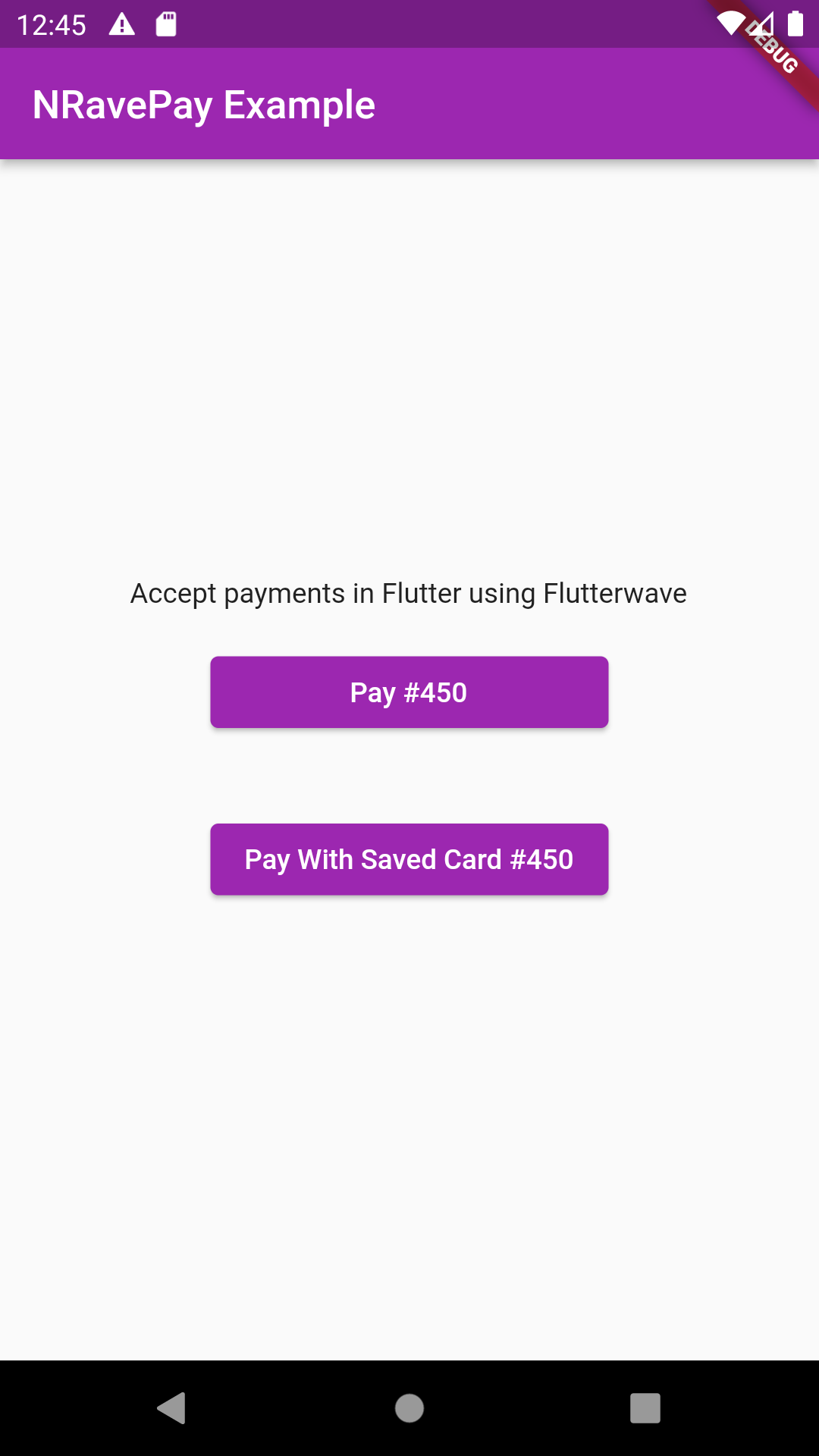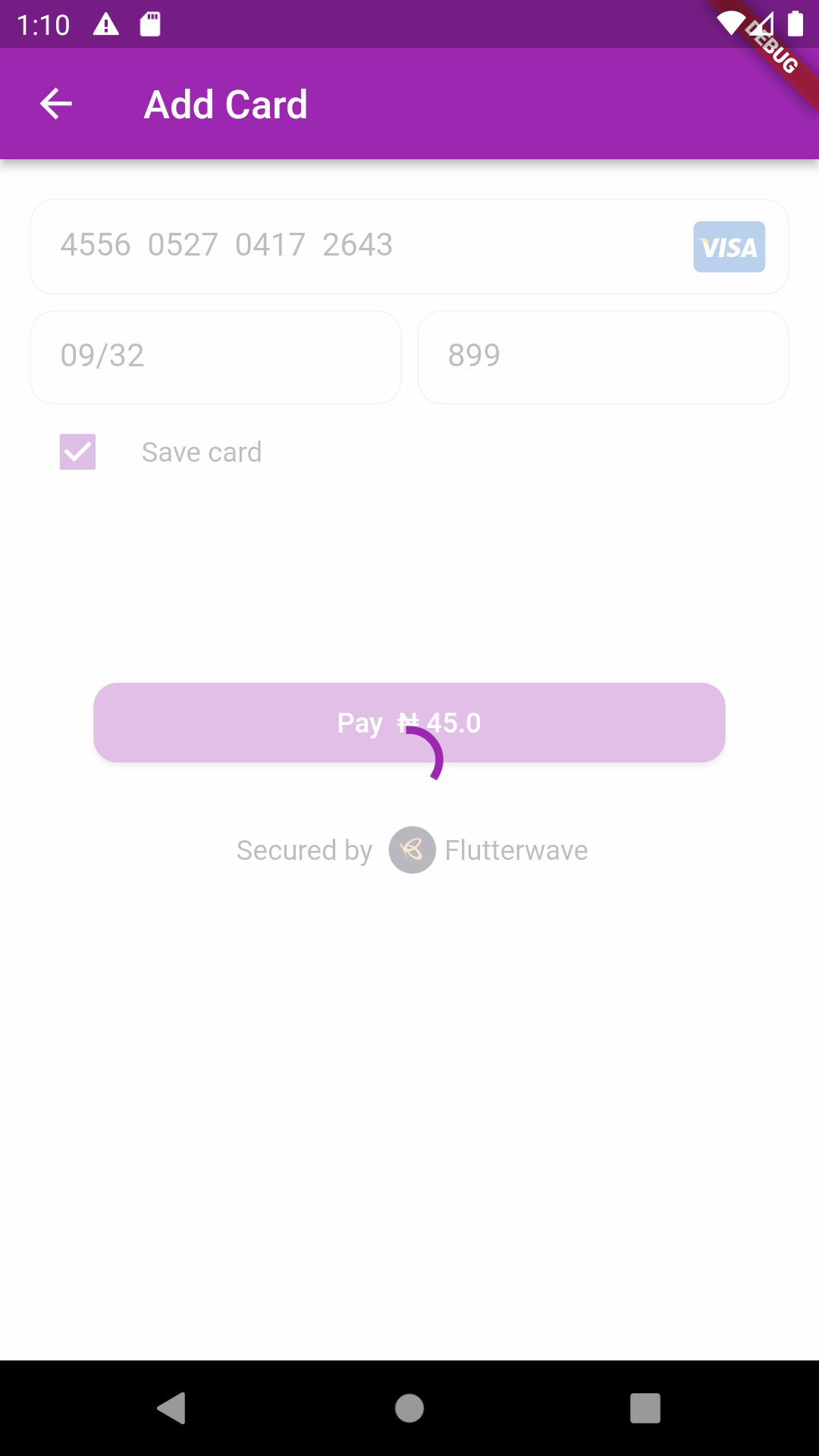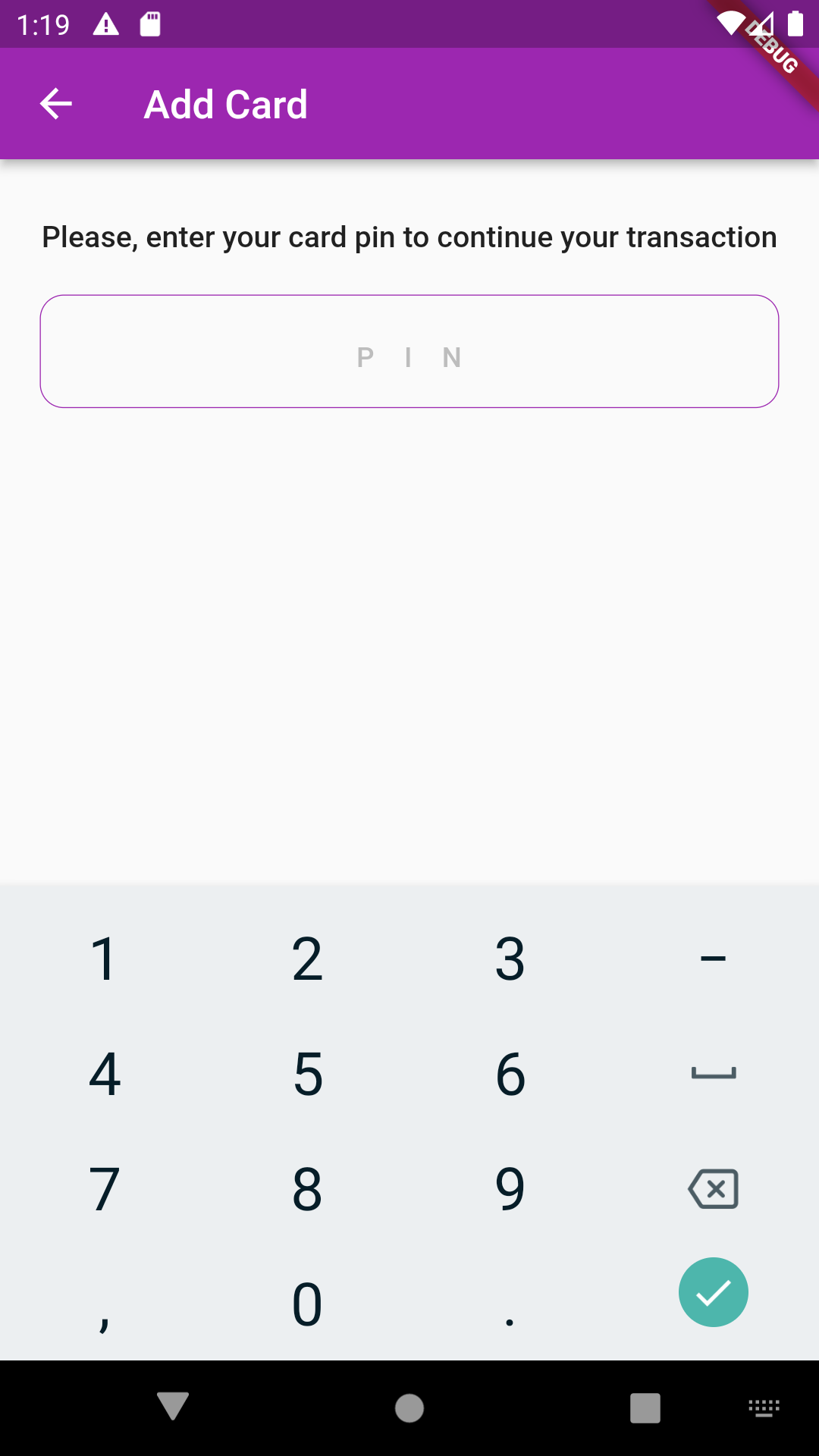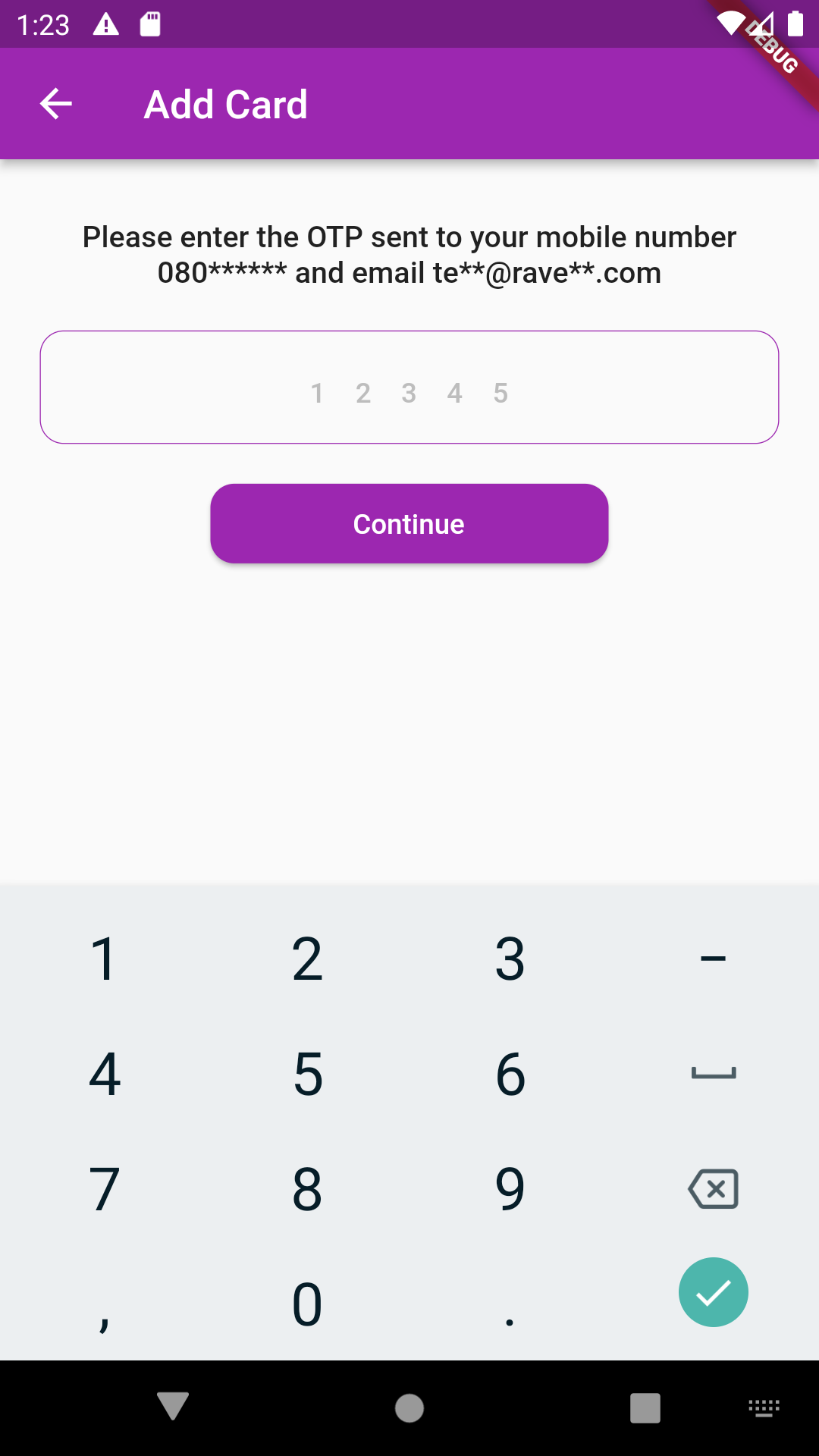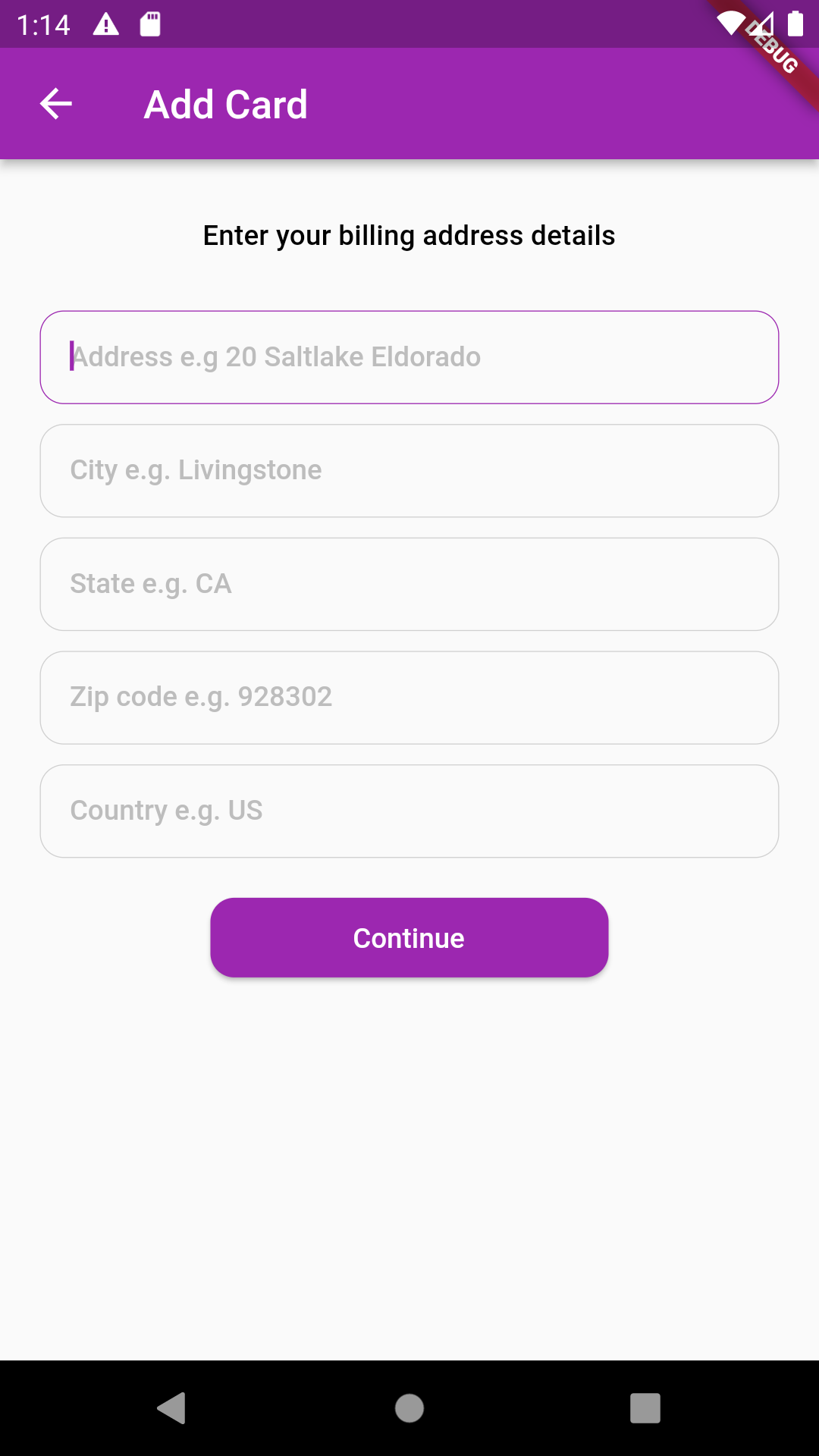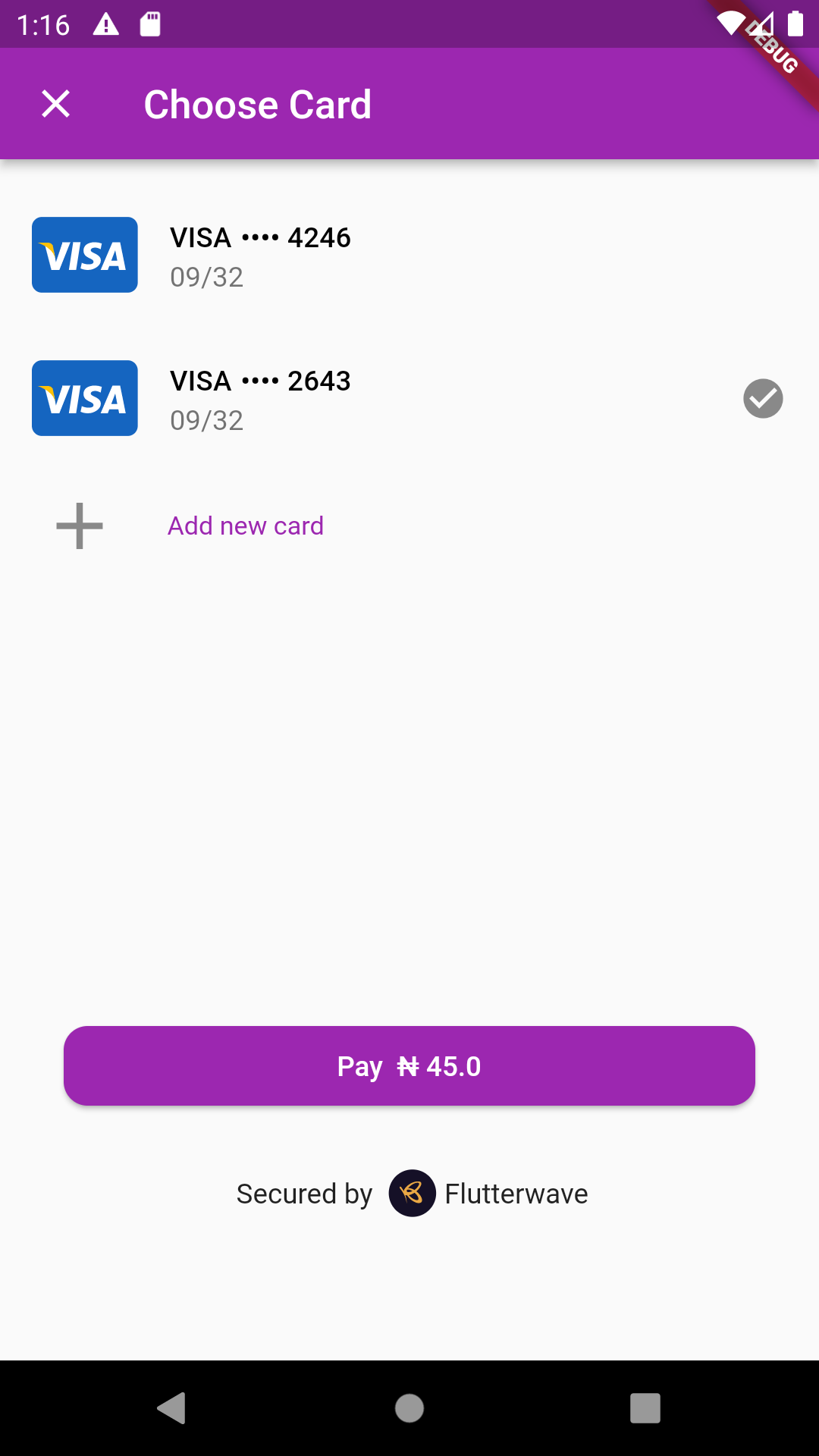Nravepay is a package that makes accepting card payments in a flutter project easier using Flutterwave. This work is motivated and influenced by rave_flutter
- Custom Flutter native UI
- Save card and pay with token
- Card payments only
- Split payments
void main(){
NRavePayRepository.setup(Setup(
publicKey: PaymentKeys.publicKey,
encryptionKey: PaymentKeys.encryptionKey,
secKey: PaymentKeys.secretKey,
staging: true,
version: Version.v3,
allowSaveCard: true,
logging: true))
...//other codes
} var initializer = PayInitializer(
amount: 450,
email: '[email protected]',
txRef: 'TXREF-${DateTime.now().microsecondsSinceEpoch}',
narration: 'New payment',
country: 'NG',
currency: 'NGN',
firstname: 'Nelson',
lastname: 'Eze',
phoneNumber: '09092343432',
metadata: {'paymentType': 'card', 'platform': 'android'},
onComplete: (result) {
if (result.status == HttpStatus.success) {
if (result.card != null) {
print(result.card);
// saveCard(card);
}
}
print(result.message);
});
return PayManager().prompt(context: context, initializer: initializer);
}
You can customize all the texts in this package. This is particulary useful when your app supports more than one language.
To customize texts include override using the setup function
NRavePayRepository.setup(Setup(
// other params
payText: 'Pay Now',
chooseCardHeaderText: 'Payment Cards',
addCardHeaderText: 'Add Card',
addNewCardText: 'Add New Card',
strings: Strings().copyWith()))To customize the pay button you can include a custom buttonBuilder in the payment Initializer
var initializer = PayInitializer(
//..other params,
buttonBuilder: (amout, onPress) {
return TextButton(
child: Text(amout.toString()),
onPressed: onPress,
);
}),This package also exposes some useful methods incase you want to call them somewhere else.
You can access any method in the TransactionService, HttpService and BankService
For example, to perform a charge request using a Payload object;
var payload = Payload(...)
ChargeResponse response = await TransactionService.instance.charge(payload)For example if you wanted to get the list of banks supported
var banks = await BankService.instance.fetchBanksIn the case that you want to perform a custom method operation you can make use of the HttpService.
Here is an example that verifies if an account number is correct
Future<dynamic> verifyAccount(String acctNo, String bankCode) async {
var data = {
'recipientaccount': acctNo,
'destbankcode': bankCode,
'PBFPubKey': Setup.instance.publicKey
};
try {
final res = await HttpService()
.dio
.post('/flwv3-pug/getpaidx/api/resolve_account', data: data);
if (res.statusCode == 200) {
print(res.data);
}
} catch (e) {
print(e);
}
}If you encounter any problems feel free to open an issue feature suggestions and Pull requests are also welcome.