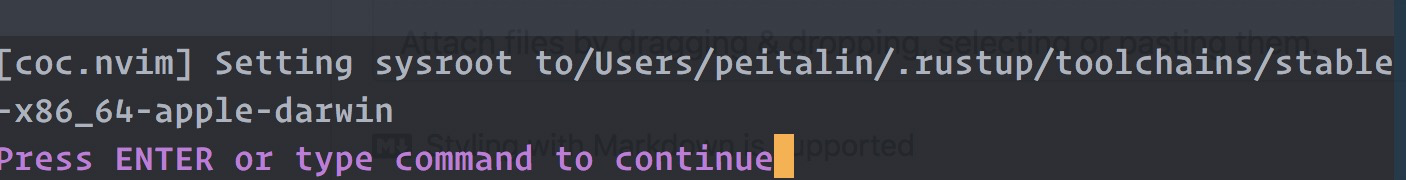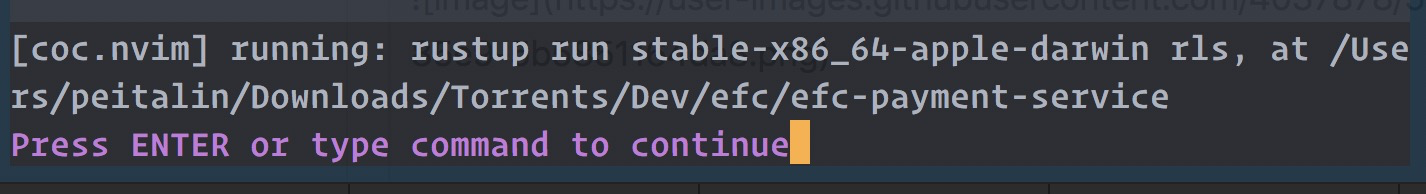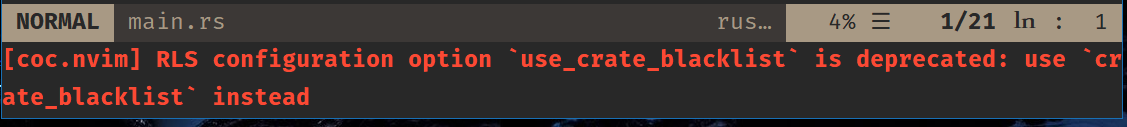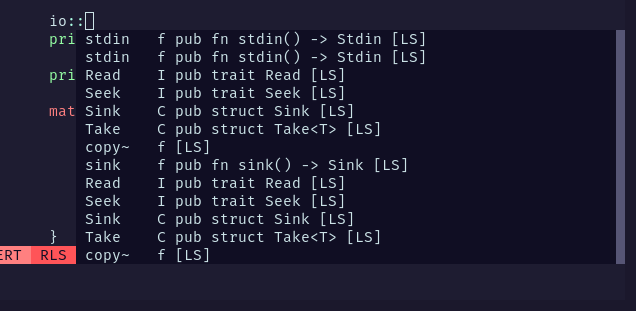## versions
vim version: NVIM v0.3.4
node version: v8.15.1
coc.nvim version: 0.0.61
term: xterm-kitty
platform: linux
## Error messages
## Output channel: rust-client
{"message":"linker `cc` not found","code
":null,"level":"error","spans":[],"children":[{"message":"No such file or directory (os error 2)","code":null,"level":"note","spans":[],"children":[],"rendered":null}],"rendered":"error: linker `cc` not found\n |\n = note: No such file or directory (os error 2)\n\n"}
{"message":"aborting due to previous error","code":null,"level":"error","spans":[],"children":[],"rendered":"error: aborting due to previous error\n\n"}
{"message":"linker `cc` not found","code":null,"level":"error","spans":[],"children":[{"message":"No such file or directory (os error 2)","code":null,"level":"note","spans":[],"children":[],"rendered":null}],"rendered":"error: linker `cc` not found\n |\n = note: No such file or directory (os error 2)\n\n"}
{"message":"aborting due to previous error","code":null,"level":"
error","spans":[],"children":[],"rendered":"error: aborting due to previous error\n\n"}
{"message":"linker `cc` not found","code
":null,"level":"error","spans":[],"children":[{"message":"No such file or directory (os error 2)","code":null,"level":"note","spans":[],"children":[],"rendered":null}],"rendered":"error: linker `cc` not found\n |\n = note: No such file or directory (os error 2)\n\n"}
{"message":"aborting due to previous error","code
":null,"level":"error","spans":[],"children":[],"rendered":"error: aborting due to previous error\n\n"}
{"message":"
linker `cc` not found","code":null,"level":"error","spans":[],"children":[{"message":"No such file or directory (os error 2)","code":null,"level":"note","spans":[],"children":[],"rendered":null}],"rendered"
:"error: linker `cc` not found\n |\n = note: No such file or directory (os error 2)\n\n"}
{"message":"aborting due to previous error
","code":null,"level":"error","spans":[],"children":[],"rendered":"error: aborting due to previous error\n
\n"}
{"message":"linker `cc` not found","code":
null,"level":"error","spans":[],"children":[{"message":"No such file or directory (os error 2)","code":null,"level":"note","spans":[],"children":[],"rendered":null}],"rendered":"error: linker `cc` not found\n |\n = note: No such file or directory (os error 2)\n\n"}
{"message":"aborting due to previous error","code":null,"level":"error","spans":[],"children":[],"rendered":"error: aborting due to previous error\n\n"}
{"message":"linker `cc` not found","code"
:null,"level":"error","spans":[],"children":[{"message":"No such file or directory (os error 2)","code":null,"level":"note","spans":[],"children"
:[],"rendered":null}],"rendered":"error: linker `cc` not found\n |\n = note: No such file or directory (os error 2)\n\n"}
{"message":"aborting due to previous error","code":
null,"level":"error","spans":[],"children":[],"rendered":"error: aborting due to previous error\n\n"}
{"message":"linker `cc` not found","code":null,"
level":"error","spans":[],"children":[{"message":"No such file or directory (os error 2)","code":null,"level":"note","spans":[],"children":[],"rendered":null}],"rendered":"error: linker `cc` not found\n |\n = note: No such file or directory (os error 2)\n\n"}
{"message":"aborting due to previous error","
code":null,"level":"error","spans":[],"children":[],"rendered":"error: aborting due to previous error\n\n"}
{"message":"linker `cc` not found","code":null,"level":"error","spans":[],"children":[{"message":"No such file or directory (os error 2)","code":null,"level":"note","spans":[],"children":[],"rendered":null}],"rendered":"error: linker `cc` not found\n |\n = note: No such file or directory (os error 2)\n\n"}
{"message":"aborting due to previous error","code":null,"level":"error","spans":[],"children":[],"rendered":"error: aborting due to previous error\n\n"}
{"message":"linker `cc` not found","code":null,"level":"error","
spans":[],"children":[{"message":"No such file or directory (os error 2)","code":null,"level":"note","spans":[],"children":[],"rendered":null}],"rendered":"error: linker `cc` not found\n |\n = note: No such file or directory (os error 2)\n\n"}
{"message":"linker `cc` not found","code":null,"level":"error","spans":[],"children":[{"message":
"No such file or directory (os error 2)","code":null,"level":"note","spans":[],"children":[],"rendered":null}
],"rendered":"error: linker `cc` not found\n |\n = note: No such file or directory (os error 2)\n\n"}
{"message":"aborting due to previous error","code":null,"level":"error","spans":[],"children":[],"rendered":"error: aborting due to previous error\n\n"}
{"message":"aborting due to previous error",
"code":null,"level":"error","spans":[],"children":[],"rendered":"error: aborting due to previous error\n\n"}
{"message":"linker `cc` not found","code":null,"level"
:"error","spans":[],"children":[{"message":"No such file or directory (os error 2)","code":null,"level":"note","spans":[],"children"
:[],"rendered":null}],"rendered":"error: linker `cc` not found\n |\n = note: No such file or directory (os error 2)\n\n"}
{"message":"aborting due to previous error","code":null,"level
":"error","spans":[],"children":[],"rendered":"error: aborting due to previous error\n\n"}
{"message":"linker `cc` not found","code":null,"level":"error
","spans":[],"children":[{"message":"No such file or directory (os error 2)","code":null,"level":"note","spans":[],"children":[],"rendered":null}],"rendered":"error: linker `cc` not found\n |\n = note: No such file or directory (os error 2)\n\n"}
{"message":"aborting due to previous error","code":null,"level
":"error","spans":[],"children":[],"rendered":"error: aborting due to previous error\n\n"}
{"message":"linker `cc` not found","code":null,"level":"error","spans":[],"children":[{"message":"No such file or directory (os error 2)","code":null,"level":"note","spans":[],"children":[],"rendered":null}],"rendered":"error: linker `cc` not found\n |\n = note: No such file or directory (os error 2)\n\n"}
{"message":"aborting due to previous error","code":null,"level":"error","spans":[],"children":[],"rendered":"error: aborting due to previous error\n\n"}
{"message":"linker `cc` not found","code":null,"level":"error","spans":[],"children":[{"message":"No such file or directory (os error 2)","code":null,"level":"note","spans":[],"children":[],"rendered":null}],"rendered":"error: linker `cc` not found\n |\n = note: No such file or directory (os error 2)\n\n"}
{"message":"aborting due to previous error","code":null,"level":"error","spans":[],"children":[],"rendered":"error: aborting due to previous error\n\n"}
{"message":"linker `cc` not found","code"
:null,"level":"error","spans":[],"children":[{"message":"No such file or directory (os error 2)","code":null,"level":"note","spans":[],"children":[],"rendered":null}],"rendered":"error: linker `cc` not found\n |\n = note: No such file or directory (os error 2)\n\n"}
{"message":"aborting due to previous error
","code":null,"level":"error","spans":[],"children":[],"rendered":"error: aborting due to previous error\n\n
"}
{"message":"linker `cc` not found","code":null,"level":"error"
,"spans":[],"children":[{"message":"No such file or directory (os error 2)","code":null,"level":"note","spans":[],"children":[],"rendered":null}],"rendered":"error: linker `cc` not found\n |\n = note: No such file or directory (os error 2)\n\n"}
{"message":"aborting due to previous error"
,"code":null,"level":"error","spans":[],"children":[],"rendered":"error: aborting due to previous error\n\n"}
{"message":"linker `cc` not found","code":null,"level":
"error","spans":[],"children":[{"message":"No such file or directory (os error 2)","code":null,"level":"note","spans":[],"children":[],"rendered":null}],"rendered":"error: linker `cc` not found\n |\n = note: No such file or directory (os error 2)\n\n"}
{"message":"aborting due to previous error"
,"code":null,"level":"error","spans":[],"children":[],"rendered":"error: aborting due to previous error\n\n"}