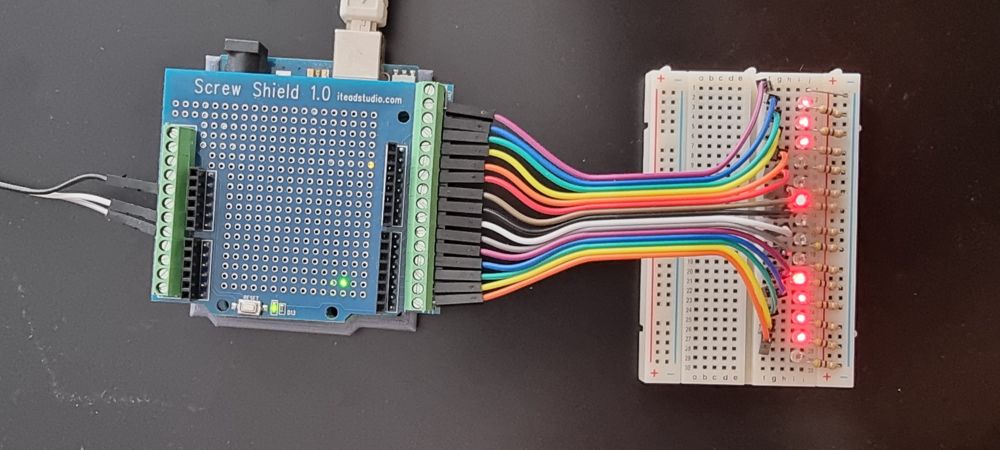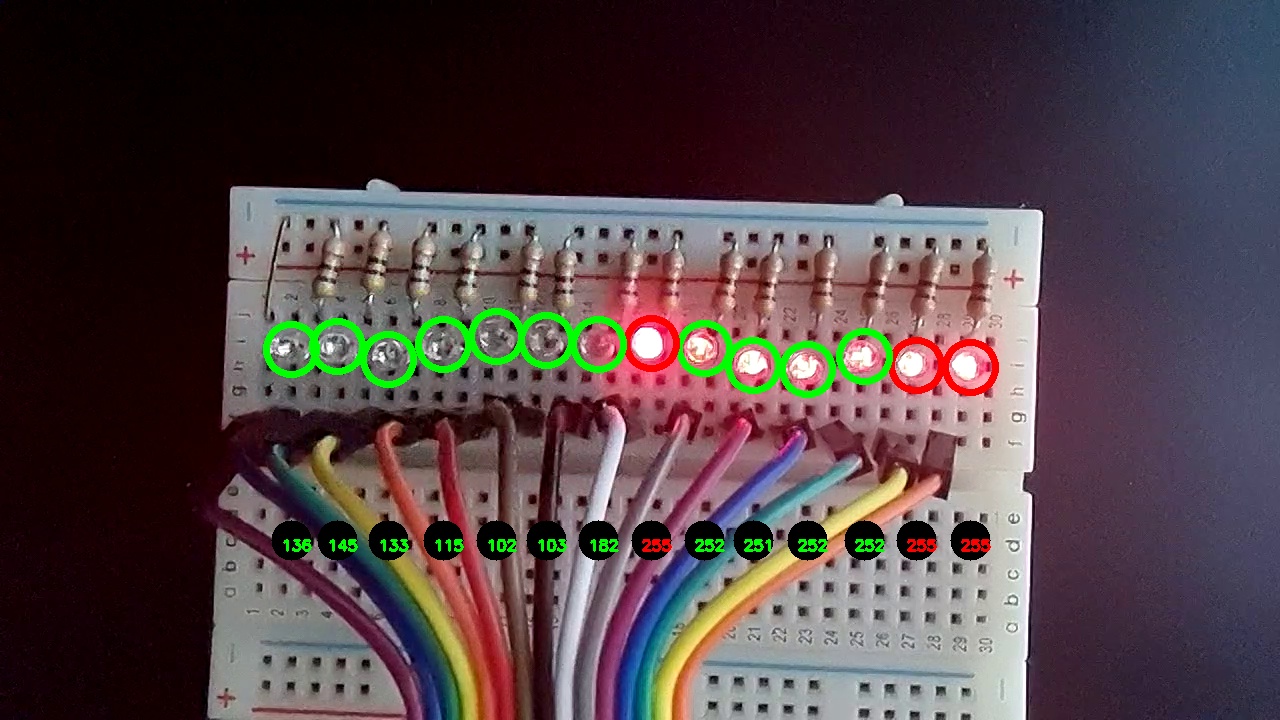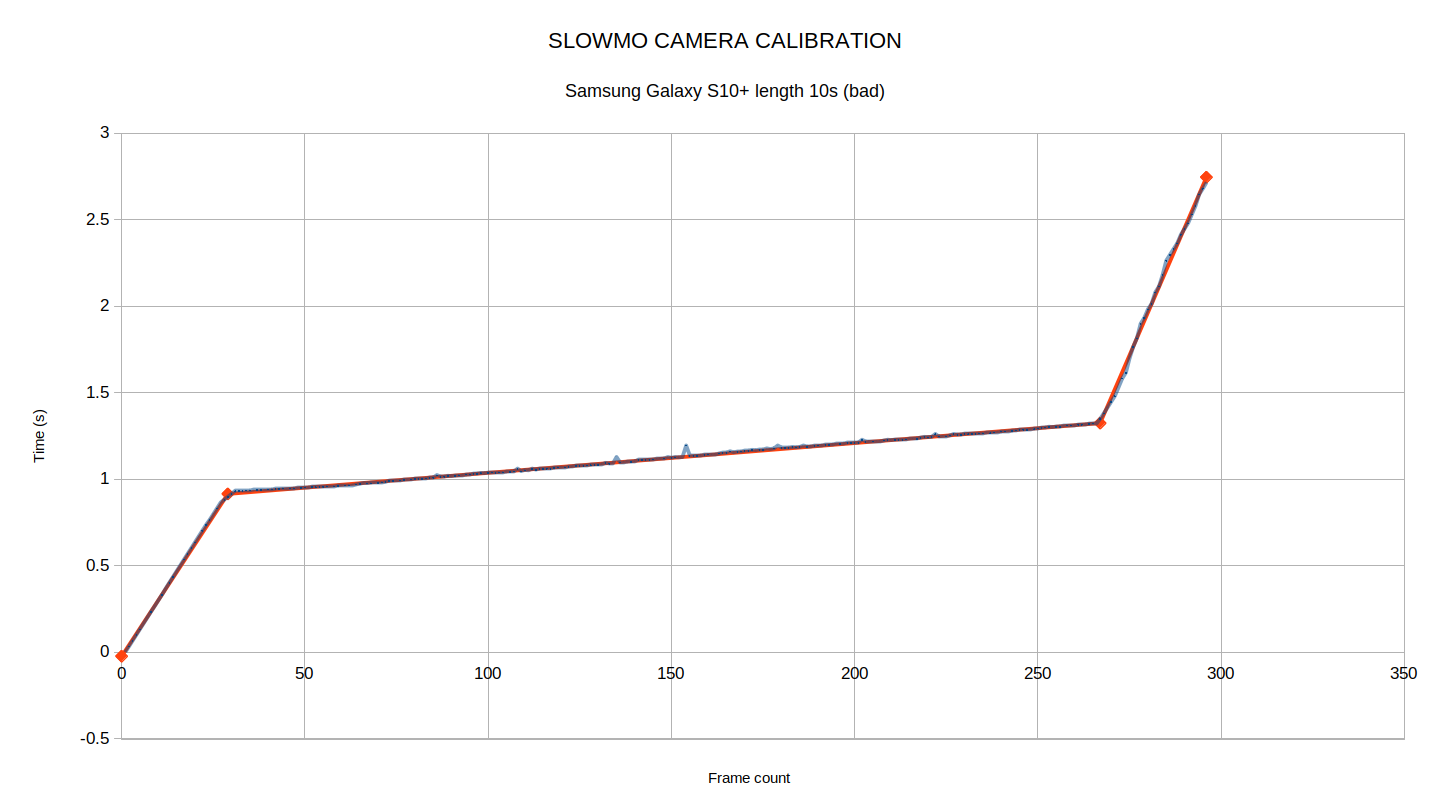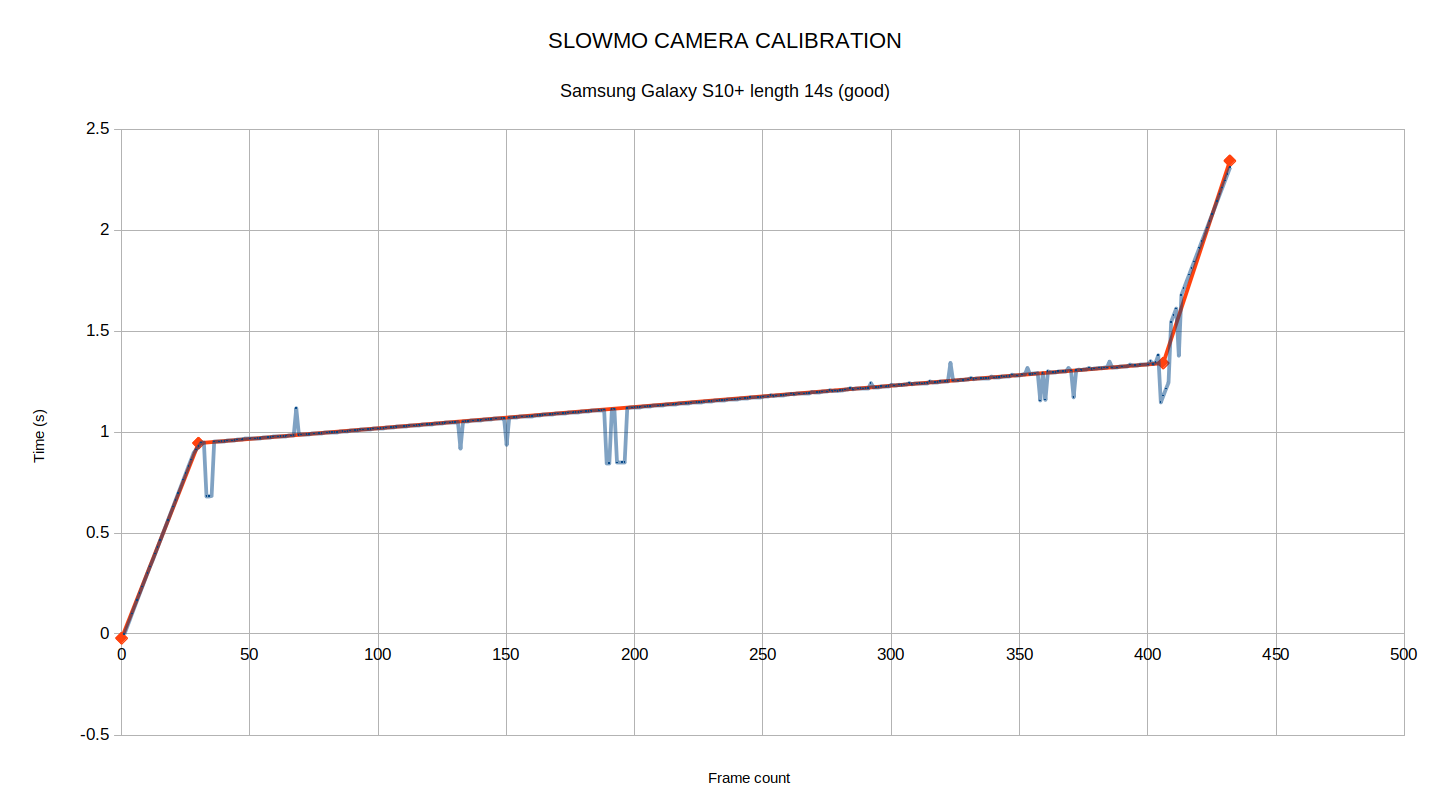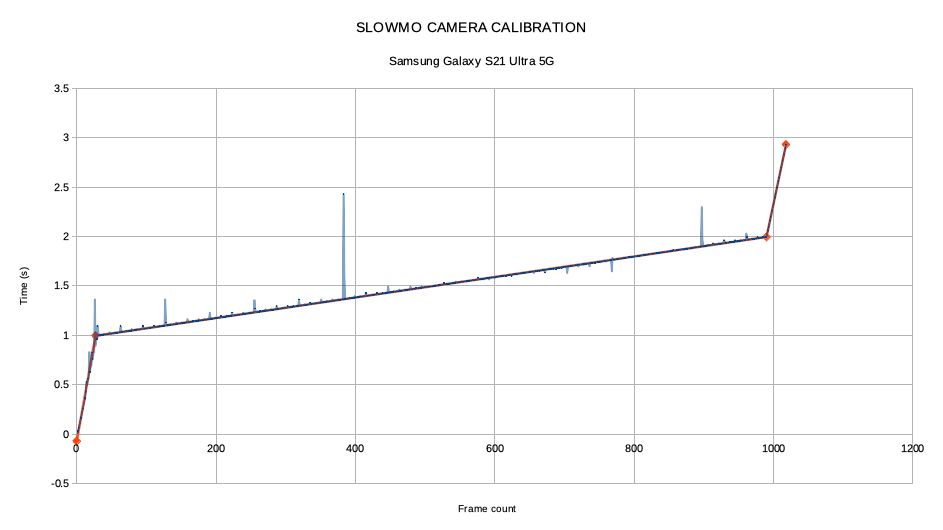SLOW MOTION CAMERA CALIBRATION
ABSTRACT
The goal of this project is to calibrate the slow motion frame rate of a smartphone. 14 LEDs are displaying a counter that counts from 0 to 16’383 in binary. The counter is updated at 960 Hz by timer1 of the ATmega328P microcontroler. Some videos are included in this repository. They can also be viewed here:
- Slow motion calibration of a Samsung S10+ (good)
- Slow motion calibration of a Samsung S10+ (bad)
- Slow motion calibration of a Samsung S21 ultra 5G
SETUP
This project works only with ATmega328P microcontrolers (ARDUINO UNO, Nano, Micro...). Connect the LEDs to output 0 to 13.
ATmega328P datasheet
ARTICLE ABOUT TIMERS
- https://arduinoinfo.mywikis.net/wiki/Timers-Arduino
- https://www.locoduino.org/spip.php?article84 (in French)
Samsung S21 ULTRA 5G
https://www.samsung.com/global/galaxy/galaxy-s21-5g/specs/
Super Slow-mo only supports HD resolution. On Galaxy S21 5G and S21+ 5G, users can record approximately 0.5 seconds of video captured at 960 fps with approximately 16 seconds of playback. On Galaxy S21 Ultra 5G, users can record approximately 1 second of video captured at 480 fps and digitally enhance the video to 960 fps with approximately 32 seconds of playback. Playback time can be edited in Super Slow-mo player.
Samsung S10+
https://www.samsung.com/ch_fr/smartphones/galaxy-s10/specs/
Slow Motion 960fps @HD, 240fps @FHD
EXPLANATION OF HOW TIMER1 WORKS IN THIS PROGRAM
Timer1 is a 16-bit timer, which means that it can count from 0 to (2^16 - 1). So it will count for 4.10E-03 s (2^16 / FCPU) before it overflows and returns to 0 and generates an interrupt that the program can handle in the ISR (Interrupt Service Request) procedure. There are two mechanisms for setting the time when the timer overflows:
- THE PRESCALE FACTOR N
The pre-scale factor N is used to divide the timer speed from the clock speed. This is achieved by incrementing the timer every N clock cycles. N can take the following values: 1, 8, 64, 256, 1024 For each value of N, we can calculate the longest possible time before the timer overflows:
tmax = N / FCPU × 2^16
N tmax (s) C12 C11 C10
============================================
1 4.10E-03 0 0 1
8 32.7E-03 0 1 0
64 262E-03 0 1 1
256 1.05E+00 1 0 0
1024 4.19E+00 1 0 1
- THE OUTPUT COMPARE REGISTER
Instead of counting up to the maximum value, which is MAX = N × 2^16, we can configure the timer to overflow at a smaller value called TOP.
This TOP value is set in the Output Compare Register OCRA1.
The time it takes for the timer to overflow is then:
t = N / FCPU × ( 1 + OCR1A )
THE CAMERA CALIBATION APPLICATION
The cameras I want to calibrate have a frame rate of 960 fps, so each frame lasts 1/960 = 1.042E-03 s.
This value is smaller than 4.10E-03 s in the table above, so we can use a prescaler N = 1.
Next we can calculate the TOP value to be stored in OCRA1:
OCRA1 = ROUND( 1 / CAMERA_FRAME_RATE / N * FCPU - 1 )
OCRA1 = ROUND( 1 / 960 / 1 * 16E6 - 1 )
OCRA1 = 16666
Finaly, we can verify that the error on the final value is acceptable.
ARDUINO_FRAME_RATE = 1 / ( ( OCRA1 + 1 ) * N / FCPU )
ARDUINO_FRAME_RATE = 1 / ( ( 16666 + 1 ) * 1 / 16E6 )
ARDUINO_FRAME_RATE = 959.980
ERROR_ABS = ARDUINO_FRAME_RATE - CAMERA_FRAME_RATE
ERROR_ABS = 959.980 - 960
ERROR_ABS = 0.02
ERROR_REL = ARDUINO_FRAME_RATE / CAMERA_FRAME_RATE - 1
ERROR_REL = 959.980 / 960 - 1
ERROR_REL = -20 ppm
We can see that after 1 s, which is the acquisition time of the cameras, the difference (jitter) between them and the Arduino will be by -0.02 frame (-20 ppm).
ANALYSIS
The analysis of the movie is done with a Python 3 script analysis/analysis.py.
Run it once to extract the images of the movie. You can kill it after it has generated the first image.
Then use the html file analysis/get-px-coordinates.html to get the coordinates of the LED on one picture.
Modify analysis/camera_data.yaml with the correct coordinates and run analysis/analysis.py again.
The results are stored in analysis/binary-clock-values-<date>.csv.
Open the spreadsheet analysis/slow-motion-camera-calibration.ods.
Duplicate an existing analysis sheet and copy-paste your results in this new sheet.
RESULTS
SAMSUNG GALAXY S10+
The frame rate of this smartphone is not constant over time. It goes faster (i.e. not slowmo) at the beginning and at the end of the movie. So there are 3 distinct parts to calibrate. The middle part is the slow motion part. There are 432 frames in total (good). The phone I used for the tests has a bug. Sometimes it captures only 296 frames in total (bad). I present both good and bad results below.
BAD RESULTS
| PART | FIRST FRAME # | LAST FRAME # | FRAME COUNT | ΔT (s) | FRAME RATE (fps) | FRAME DURATION (ms) |
|---|---|---|---|---|---|---|
| 1 | 1 | 29 | 29 | 0.938 | 30.9 | 32.340 |
| 2 | 30 | 267 | 238 | 0.409 | 582.0 | 1.718 |
| 3 | 268 | 296 | 29 | 1.421 | 20.4 | 48.995 |
GOOD RESULTS
| PART | FIRST FRAME # | LAST FRAME # | FRAME COUNT | ΔT (s) | FRAME RATE (fps) | FRAME DURATION (ms) |
|---|---|---|---|---|---|---|
| 1 | 1 | 30 | 30 | 0.966 | 31.1 | 32.200 |
| 2 | 31 | 406 | 376 | 0.396 | 948.4 | 1.054 |
| 3 | 407 | 432 | 26 | 1.002 | 26.0 | 38.522 |
SAMSUNG GALAXY S21 ULTRA 5G
The frame rate of this smartphone is not constant over time. It goes faster (i.e. not slowmo) at the beginning and at the end of the movie. So there are 3 distinct parts to calibrate. The middle part is the slow motion part. There are 1018 frames in total.
| PART | FIRST FRAME # | LAST FRAME # | FRAME COUNT | ΔT (s) | FRAME RATE (fps) | FRAME DURATION (ms) |
|---|---|---|---|---|---|---|
| 1 | 1 | 27 | 27 | 1.066 | 25.3 | 39.468 |
| 2 | 28 | 990 | 963 | 0.999 | 963.7 | 1.038 |
| 3 | 991 | 1018 | 28 | 0.934 | 30.0 | 33.340 |