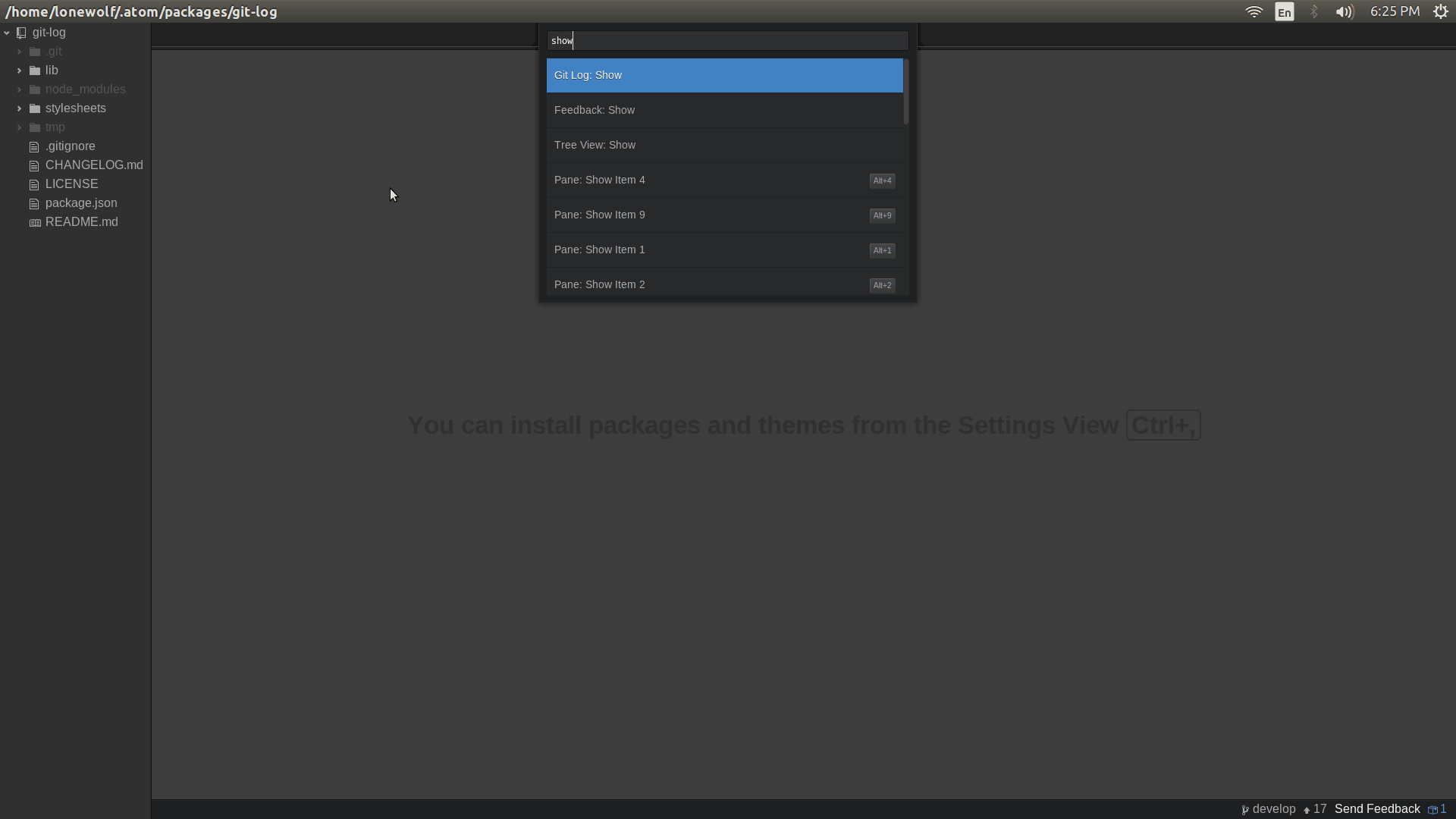Git-log is a package for Atom that creates a graph of your git commits and shows commit related information for you on the editor.
Open the command palette with Cmd-Shift-P (MacOS) or Ctrl-Shift-P (Windows or Linux)
Git Log: Show
Use the Atom package manager, which can be found in the Settings view or
run apm install git-log from the command line.
The main development branch is develop and the stable 'production' branch is master. Please remember to base your branch from develop and issue the pull request back to that branch.
The inspiration for this package is SourceTree App.