Comments (24)
The solution from @TristanMenzinger I think should work, however I usually install it another way and so far I have had no problems.
I recommend creating an environment with python 3.8 or lower and install via pip, the following line should work to install nilmtk:
pip install git+https://github.com/nilmtk/[email protected]
from nilmtk.
I had the same issue and managed to work around this as follows:
From the nilmtk repository on anaconda download the.tar.bz2 files for your architecture for both the nilm metadata package and the nilmtk package.
Then, run conda install nilmtk-X.X.X-py_0.tar.bz2 and conda install nilm_metadata-X.X.X.tar.bz2 with the X's as the version number of the package you want to install.
from nilmtk.
@camilomarino's solution was immensely helpful in successfully installing the required components, and I'd like to express my gratitude.
Here's some additional information for the latest version:
To ensure that Python can successfully import nilmtk,I will need to install the nilm_metadata package. This can be achieved by using the following command pip install git+https://github.com/nilmtk/[email protected] to make python runs import nilmtk successfully.
In summary, for the most up-to-date installation instructions, here're the steps
- Create environment for python=3.8
pip install git+https://github.com/nilmtk/[email protected]Ref from herepip install git+https://github.com/nilmtk/[email protected]
Verify installation- startup python console environment and enter
import nilmtk
from nilmtk.
Apologies, @mixalako. My mistake – I provided the incorrect version number for nilm_metadata. To resolve the installation issue, you can use the following command:
pip install git+https://github.com/nilmtk/[email protected]
And my pip version is 23.3.
from nilmtk.
The solution from @camilomarino worked perfectly, but keep in mind that the Python version must be exactly 3.8. Also, you have to install nilmtk-metadata as follows: pip install git+https://github.com/nilmtk/[email protected]
from nilmtk.
@camilomarino It really work smoothly by this way. Thx!
from nilmtk.
I had the same issue and managed to work around this as follows:
From the nilmtk repository on anaconda download the
.tar.bz2files for your architecture for both the nilm metadata package and the nilmtk package.Then, run
conda install nilmtk-X.X.X-py_0.tar.bz2andconda install nilm_metadata-X.X.X.tar.bz2with the X's as the version number of the package you want to install.
@TristanMenzinger do we need to place .tar.bz2 files in any specific folder?
from nilmtk.
NO, you could put it anywhere with a sufficient disk space.
from nilmtk.
I created nilmtk env. Downloaded .tar.bz2 files, put this on my desktop and then tried to install nilmtk using "conda install nilmtk-X.X.X-py_0.tar.bz2" but I am getting the following:
CondaError: Unable to determine python site-packages dir in target_prefix!
Please make sure python is installed in C:\Users\ABFQSZZ\Anaconda3\envs\nilmtk-env
from nilmtk.
from nilmtk.
I checked pkgs folder, this file is there, still same issue
from nilmtk.
I had the same issue and managed to work around this as follows:
From the nilmtk repository on anaconda download the.tar.bz2files for your architecture for both the nilm metadata package and the nilmtk package.
Then, runconda install nilmtk-X.X.X-py_0.tar.bz2andconda install nilm_metadata-X.X.X.tar.bz2with the X's as the version number of the package you want to install.@TristanMenzinger do we need to place
.tar.bz2files in any specific folder?
As @Rebecca29 said, anywhere is fine. You don't need to create an environment at all, using the default (= no environment) is fine. In the IDE of your choice (i.e. Jupyter Notebook) simply proceed with the commands. Can you try running the commands outside of an environment using pip (i.e. pip install nilm_metadata-X.X.X.tar.bz2 and pip install install nilmtk-X.X.X-py_0.tar.bz2 or try @camilomarino's solution.
Generally, I would highly recommend against using anaconda and use pip over conda whenever possible, but that's just me. Conda has certain advantages with binding-heavy packages, but this isn't the case here.
from nilmtk.
I was able to make it work without creating an environment. Thank you @Rebecca29 and @TristanMenzinger for your inputs.
from nilmtk.
The solution from aalaoui12 also work in python 3.7.9
from nilmtk.
Thanks for the posted solutions.
Now that i have installed nilmtk (hopefully working), I've stumbled across some errors concerning the DataSet part of nilmtk:
from nilmtk.
Just in case anyone has the same problem. For me reinstalling the nilm_metadata with the newest version solved the problem (i am on windows):
pip uninstall nilm_metadata
pip install git+https://github.com/nilmtk/nilm_metadata
from nilmtk.
I am trying to install nilmtk in Ubuntu for problems of memory in Windows . I tried the instructions of Rafphael164 and finally I can load the dataset .. but the code faults because (I think) is using python3.9.
Anyone know what version of python must be works with nilmtk?
from nilmtk.
Are you able to downgrade your python version to 3.8 or lower? If so, it should solve your problems.
Otherwise I would suggest you this article, which explains the installation of NILMTK on Linux OS: https://klemenjak.medium.com/a-step-by-step-manual-for-installing-nilmtk-bff86e3aa418
from nilmtk.
The solution from @TristanMenzinger I think should work, however I usually install it another way and so far I have had no problems.
I recommend creating an environment with python 3.8 or lower and install via pip, the following line should work to install nilmtk:
pip install git+https://github.com/nilmtk/[email protected]
Tried but not working. Tried WSL and run the same commands I tried in Windows. Still not working. I have a working environment in Kaggle but I need a local environment. Please help
from nilmtk.
@mucrolores You save my life.
from nilmtk.
@mucrolores Hello. What pip version are you using?
from nilmtk.
@mixalako
It works on my computer, testing on new environment. But you need to remove 0.2.5.
from nilmtk.
@mucrolores Thank you very much for your clarifications they have been very helpful. Another issue is about the datasets, i cannot find neither REDD nor iAWE. Thanks again.
For everyones information there is also nilm_metadata which holds a setup.py for those who cannot install the metadata with pip.
from nilmtk.
@mixalako, I regret to inform you that I couldn't locate those two datasets either. It seems that these datasets are no longer available, and I was unable to find any alternative links.
from nilmtk.
Related Issues (20)
- Can I use it to know if the household has electric vehicle?
- Unable to import FHMM_Exact using experimentation API HOT 5
- Redd to Aws converter
- Error: failed to send plot to http://127.0.0.1:63342 when trying to plot any NILMTK plot on Pycharm! HOT 1
- AssertionError: when trying to load iawe-dataset (or any other) with nilmtk DataSet HOT 5
- What units are used for power and energy ?
- REDD dataset link not working HOT 14
- Error training with FHMM (unable to allocate 26.0GB for an array) HOT 3
- How to run nilmtk in the cloud? HOT 4
- I am trying to convert the AMPDS2 dataset to work with the REDD dataset
- Installation Help and clarification! Support! HOT 4
- Data loss when converting e.g. iAWE csv to h5 HOT 1
- issue about "ukdale.h5"
- Conda install not working HOT 11
- Need Help: Creating Artificial Dataset
- Error for train_elec.plot() whcih is :DatetimeArray._generate_range() got an unexpected keyword argument 'closed' HOT 4
- Why the need for sort_learnt_parameters()?
- https://github.com/nilmtk/nilmtk/blob/master/docs/manual/user_guide/install_user.md HOT 1
- DISSAGREGATION WITH A MODEL GENERATED AND A NEW DATASET WITH ONLY THE AGREGATE(MAIN) HOT 1
- Modifying AMPDS2 Dataset for Appliance-Level Analysis HOT 3
Recommend Projects
-
 React
React
A declarative, efficient, and flexible JavaScript library for building user interfaces.
-
Vue.js
🖖 Vue.js is a progressive, incrementally-adoptable JavaScript framework for building UI on the web.
-
 Typescript
Typescript
TypeScript is a superset of JavaScript that compiles to clean JavaScript output.
-
TensorFlow
An Open Source Machine Learning Framework for Everyone
-
Django
The Web framework for perfectionists with deadlines.
-
Laravel
A PHP framework for web artisans
-
D3
Bring data to life with SVG, Canvas and HTML. 📊📈🎉
-
Recommend Topics
-
javascript
JavaScript (JS) is a lightweight interpreted programming language with first-class functions.
-
web
Some thing interesting about web. New door for the world.
-
server
A server is a program made to process requests and deliver data to clients.
-
Machine learning
Machine learning is a way of modeling and interpreting data that allows a piece of software to respond intelligently.
-
Visualization
Some thing interesting about visualization, use data art
-
Game
Some thing interesting about game, make everyone happy.
Recommend Org
-
Facebook
We are working to build community through open source technology. NB: members must have two-factor auth.
-
Microsoft
Open source projects and samples from Microsoft.
-
Google
Google ❤️ Open Source for everyone.
-
Alibaba
Alibaba Open Source for everyone
-
D3
Data-Driven Documents codes.
-
Tencent
China tencent open source team.

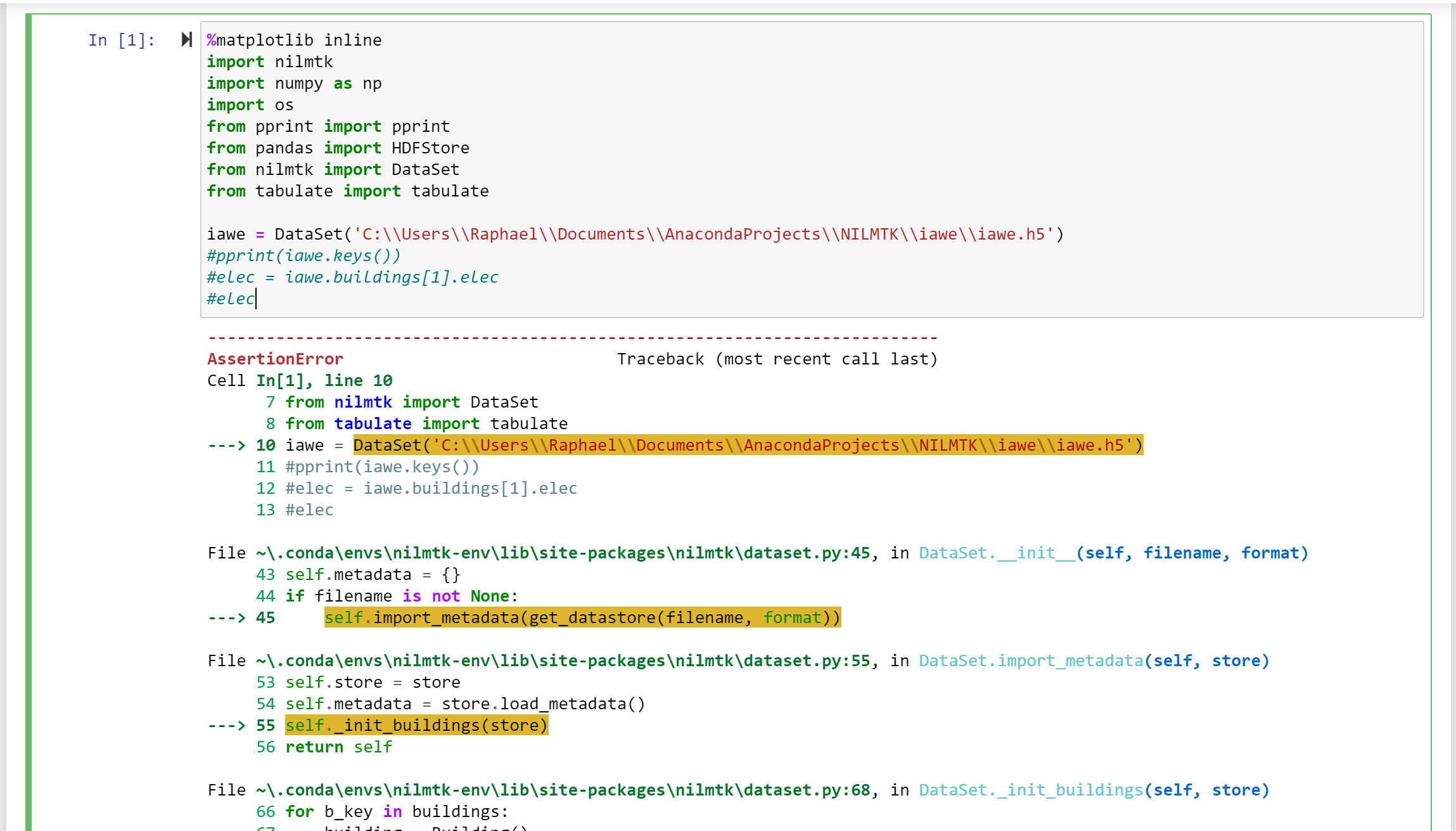
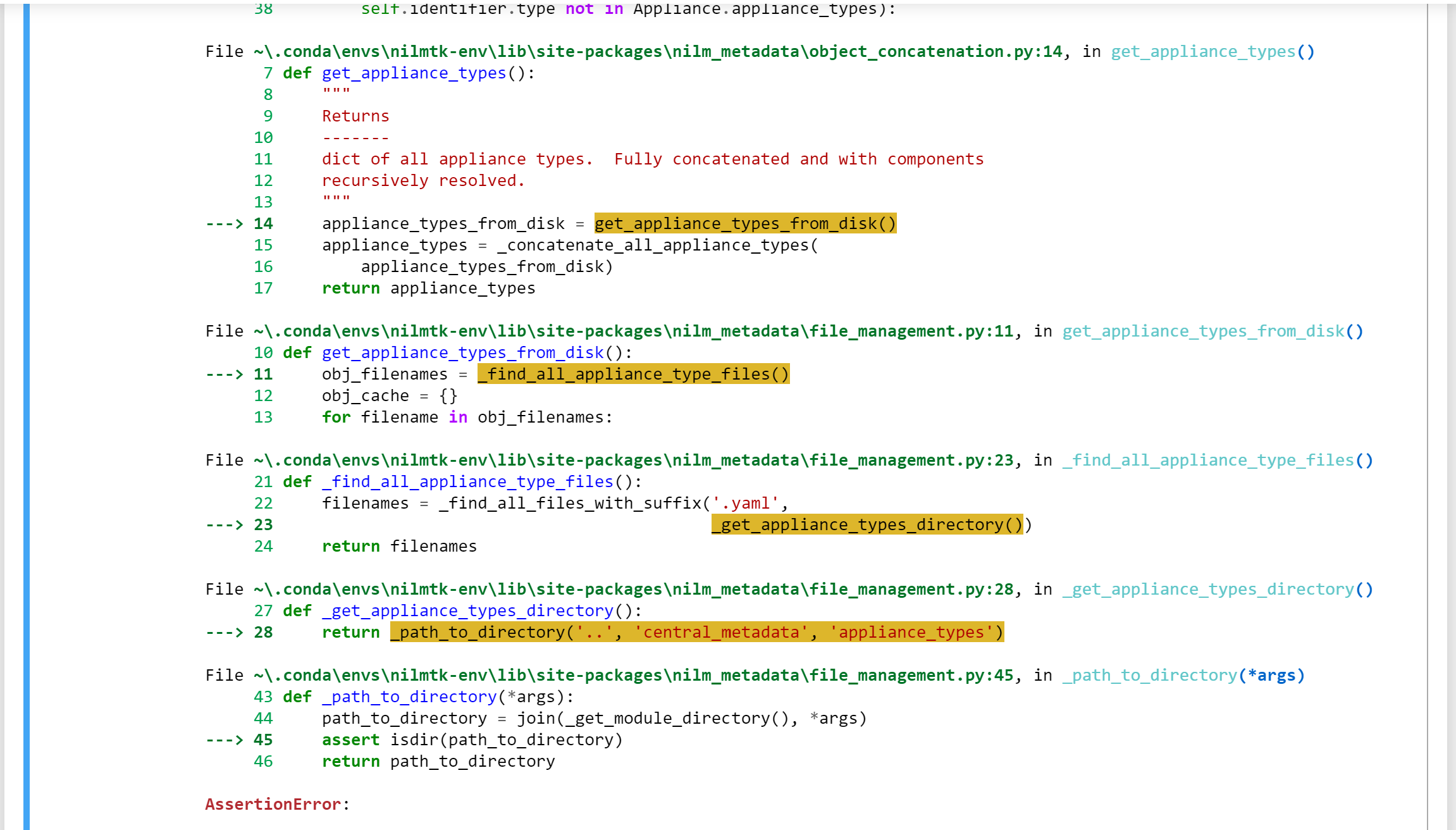

from nilmtk.