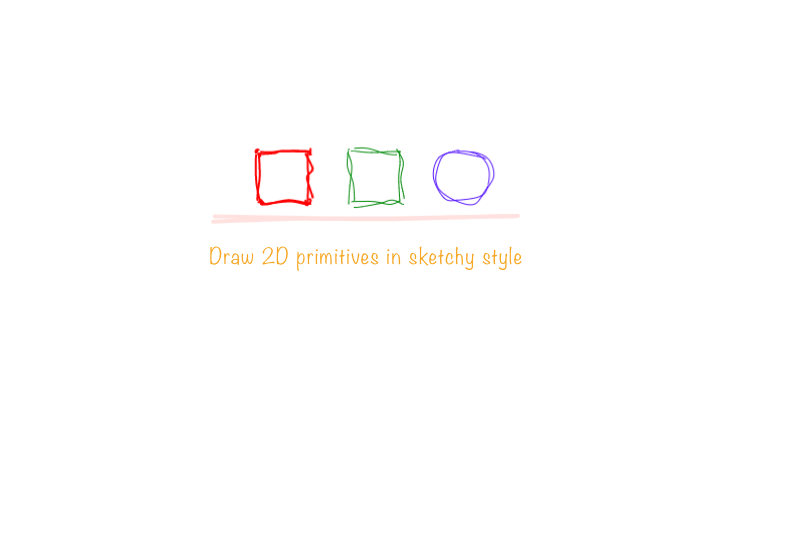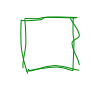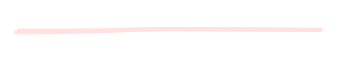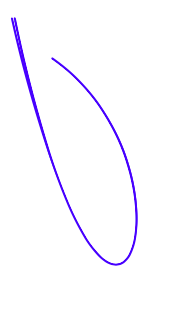✏️ Draw 2D primitives in sketchy style with React
Theory on design and effects of sketchy rendering
You can find the demo here on CodeSandbox (switch on "module view" on the top right and go to /demo)
npm install react-handy-renderer
react-handy-renderer exposes a set of five primitives:
- Rectangle
- RoundedRect
- Line
- Curve
- Ellipse
and one wrapper component called Paper which serves as a canvas on which these primitives are drawn.
Here is a basic example -
import React from 'react';
import { render, Paper, Ellipse } from 'react-handy-renderer';
function Sketch() {
return (
<Paper bowing={0.2} width={600} height={500}>
<Ellipse
position={{ x: 480, y: 100 }}
width={50}
height={50}
color="mistyrose"
weight={0.9}
roughness={3}
/>
</Paper>
);
}
render(<Sketch />, document.getElementById('canvas-container'));<RoundedRect
position={{ x: 300, y: 100 }}
width={50}
height={50}
color="red"
weight={2}
radius={2}
roughness={1.8}
/><Rectangle
position={{ x: 390, y: 100 }}
width={50}
height={50}
color="green"
weight={1}
roughness={2.3}
/><Ellipse
position={{ x: 480, y: 100 }}
width={50}
height={50}
color="blue" // or color={[10, 10, 10, 20]}
weight={0.9}
roughness={3}
bowing={9}
maxOffset={10}
/><Line
from={{ x: 230, y: 140 }}
to={{ x: 530, y: 140 }}
weight={4}
color="mistyrose"
roughness={2}
/><Curve
c1={{ x: 30, y: 50 }}
c2={{ x: 70, y: 90 }}
c3={{ x: 130, y: 510 }}
c4={{ x: 230, y: 200 }}
color="blue"
weight={2}
roughness={2}
/>You can also render the primitives when working with ReactDOM as this just renders to a canvas node.
Example -
import React, { Component } from 'react'
import {
render as create,
Paper,
Rectangle,
Main,
Ellipse,
Line,
RoundedRect,
Curve,
} from 'react-handy-renderer'
function Sketch() {
return (
<Paper bowing={0.2} width={500} height={500}>
<Line
from={{x: 10, y: 40}}
to={{x: 40, y: 60}}
weight={10}
color="red"
/>
</Paper>
)
}
// Renders the canvas node
create(<Sketch />, document.getElementById('root'))
// create function has already rendered the canvas node.
// So now you can continue to use React with ReactDOM as you used to.
// Make changes directly to the <Sketch /> component.
class App extends Component {
render() {
return (
<div>
REACT HANDY RENDERER
</div>
)
}
}
export default AppWrapper component for creating the canvas.
Props
-
width- width of the canvas -
height- height of the canvas -
roughness- Number value for changing the roughness of shapes -
bowing- Number value for changing the bowing of lines -
maxOffset- Number value for giving coordinates an offset,
Props
-
c1- First control point'sxandycoordinate values -
c2- Second control point'sxandycoordinate values -
c3- Third control point'sxandycoordinate values -
c4- Fourth control point'sxandycoordinate values -
roughness- Number value for changing the roughness -
bowing- Number value for changing the bowing of lines -
maxOffset- Number value for giving coordinates an offset, -
color- String value for color
Props
-
position- It is an object that takesxandycoordinate values. -
width- defines width -
height- defines height -
color- sets the color for stroke -
weight- sets the stroke thickness -
roughness- Number value for changing the roughness -
bowing- Number value for changing the bowing of lines -
maxOffset- Number value for giving coordinates an offset, -
fill- sets the fill color for filling the ellipse
Props
-
position- It is an object that takesxandycoordinate values. -
width- defines width -
height- defines height -
color- sets the color for stroke -
weight- sets the stroke thickness -
roughness- Number value for changing the roughness -
bowing- Number value for changing the bowing of lines -
maxOffset- Number value for giving coordinates an offset,
Props
-
position- It is an object that takesxandycoordinate values. -
width- defines width -
height- defines height -
radius- sets the radius -
color- sets the color for stroke -
weight- sets the stroke thickness -
roughness- Number value for changing the roughness -
bowing- Number value for changing the bowing of lines -
maxOffset- Number value for giving coordinates an offset,
props
-
from- An object that takesx1andy1coordinate value. -
to- An object that takesx2andy2value -
color- sets the color for stroke -
weight- sets the stroke thickness -
roughness- Number value for changing the roughness -
bowing- Number value for changing the bowing of lines -
maxOffset- Number value for giving coordinates an offset,
- Define hachures
- More examples