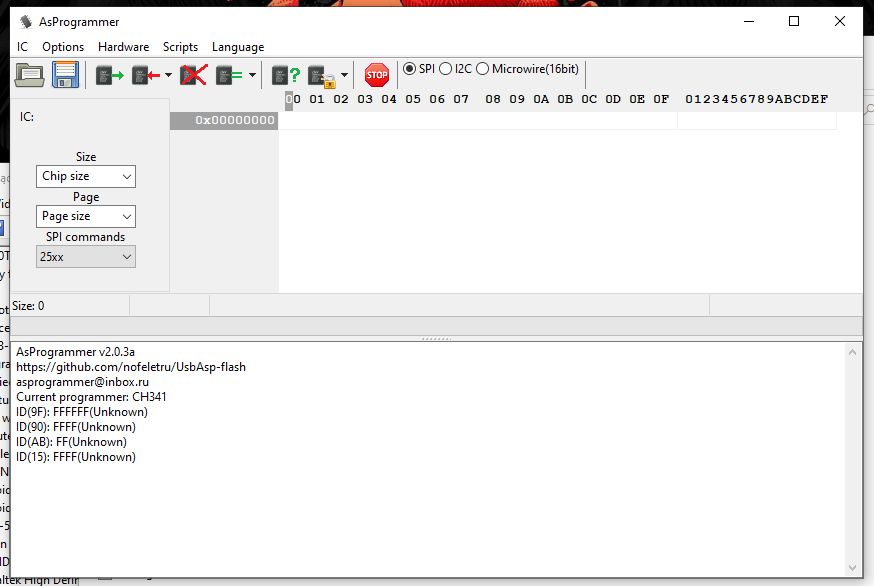link: https://www.4shared.com/zip/bl2hdoTyea/pt-br.html
#Português-BR
msgid ""
msgstr "Content-Type: text/plain; charset=UTF-8"
#: msgstr.str_45page_powerof2
msgid "Установлен размер страницы кратный двум!"
msgstr "O tamanho da página é uma potência de 2!"
#: msgstr.str_45page_std
msgid "Установлен стандартный размер страницы"
msgstr "O tamanho da página padrão está definido."
#: msgstr.str_block_en
msgid "Возможно включена защита на запись. Нажмите кнопку "Снять защиту" и сверьтесь с даташитом"
msgstr "Possível proteção está ativada. Pressione "Desproteger" e verifique a folha de dados"
#: msgstr.str_changed
msgid "Изменен"
msgstr "Modificado"
#: msgstr.str_check_settings
msgid "Проверьте настройки"
msgstr "Verificar configurações"
#: msgstr.str_combo_warn
msgid "Чип будет стерт и перезаписан. Продолжить?"
msgstr "O Chip será apagado e programado. Continuar?"
#: msgstr.str_connection_error
msgid "Ошибка подключения к USBAsp"
msgstr "Erro ao conectar o USBAsp"
#: msgstr.str_connect_error_ch
msgid "Ошибка подключения к CH341"
msgstr "Erro ao conectar o CH341"
#: msgstr.str_connect_error_avr
msgid "Ошибка подключения к AVRISP"
msgstr "Erro ao conectar o AVRISP"
#: msgstr.str_done
msgid "Готово"
msgstr "Pronto"
#: msgstr.str_erasing_flash
msgid "Стираю флэшку..."
msgstr "Apagando a memória"
#: msgstr.str_goto_addr
msgid "Перейти по адресу"
msgstr "Ir para o endereço"
#: msgstr.str_i2c_no_answer
msgid "Микросхема не отвечает"
msgstr "Chip não responde"
#: msgstr.str_id_unknown
msgid "(Неизвестно)"
msgstr "(Desconhecido)"
#: msgstr.str_mini_eeprom_support
msgid "Данная версия прошивки не поддерживает I2C и MW!"
msgstr "Este firmware não suporta I2C e MW!"
#: msgstr.str_new_sreg
msgid "Стало Sreg: "
msgstr "Novo SREG: "
#: msgstr.str_curr_hw
msgid "Используется программатор: "
msgstr "Programador atual: "
#: msgstr.str_not_found_hex
msgid "Значение не найдено"
msgstr "Valor não encontrado"
#: msgstr.str_no_eeprom_support
msgid "Данная версия прошивки не поддерживается!"
msgstr "Este firmware não suporta programação de memória"
#: msgstr.str_old_sreg
msgid "Было Sreg: "
msgstr "Antigo SREG: "
#: msgstr.str_reading_flash
msgid "Читаю флэшку..."
msgstr "Lendo a memória"
#: msgstr.str_search_hex
msgid "Поиск HEX значения"
msgstr "Pesquisar valor HEX"
#: msgstr.str_set_speed_error
msgid "Ошибка установки скорости SPI"
msgstr "Erro ao definir a velocidade do SPI"
#: msgstr.str_size
msgid "Размер: "
msgstr "Tamanho: "
#: msgstr.str_specify_hex
msgid "Укажите шестнадцатеричные числа"
msgstr "Use números HEX"
#: msgstr.str_start_erase
msgid "Точно стереть чип?"
msgstr "Apagar Chip?"
#: msgstr.str_start_write
msgid "Начать запись?"
msgstr "Começar a programar?"
#: msgstr.str_time
msgid "Время выполнения: "
msgstr "Tempo de execução: "
#: msgstr.str_usb_timeout
msgid "USB_control_msg отвалился по таймауту!"
msgstr "Tempo limite do USB_control_msg!"
#: msgstr.str_user_cancel
msgid "Прервано пользователем"
msgstr "Cancelado pelo usuário"
#: msgstr.str_verify
msgid "Проверяю флэшку..."
msgstr "Verificar a memória"
#: msgstr.str_verify_error
msgid "Ошибка сравнения по адресу: "
msgstr "Erro de verificação no endereço: "
#: msgstr.str_writing_flash
msgid "Записываю флэшку..."
msgstr "Programando a memória"
#: msgstr.str_writing_flash_wchk
msgid "Записываю флэшку с проверкой..."
msgstr "Memória de programação (verificação)..."
#: msgstr.str_wrong_bytes_read
msgid "Количество прочитанных байт не равно размеру флэшки"
msgstr "Número de bytes lidos é diferente do tamanho do Chip"
#: msgstr.str_wrong_bytes_write
msgid "Количество записанных байт не равно размеру флэшки"
msgstr "Número de bytes gravados é diferente do tamanho do Chip"
#: msgstr.str_wrong_file_size
msgid "Размер файла больше размера чипа"
msgstr "Tamanho do arquivo maior que o tamanho do Chip"
#: tmainform.menuitemhardware.caption
msgid "Программатор"
msgstr "Selecione o Programador"
#: tmainform.buttonblock.hint
msgid "Снять защиту"
msgstr "Desproteger"
#: tmainform.buttoncancel.hint
msgid "Прервать текущею операцию"
msgstr "Cancelar"
#: tmainform.buttonerase.hint
msgid "Стереть"
msgstr "Apagar"
#: tmainform.buttonopenhex.hint
msgid "Загрузить прошивку в редактор"
msgstr "Abrir arquivo"
#: tmainform.buttonread.hint
msgid "Прочитать"
msgstr "Ler"
#: tmainform.buttonreadid.hint
msgid "Прочитать индификатор"
msgstr "ID de leitura"
#: tmainform.buttonsavehex.hint
msgid "Сохранить прошивку из редактора"
msgstr "Salvar arquivo"
#: tmainform.buttonverify.hint
msgid "Сравнить содержимое"
msgstr "Verificar"
#: tmainform.buttonwrite.hint
msgid "Записать"
msgstr "Programar"
#: tmainform.clearlogmenuitem.caption
msgid "Очистить"
msgstr "Limpar"
#: tmainform.comboaddrtype.hint
msgid "Тип адресации к памяти"
msgstr "Tipo de endereço"
#: tmainform.combochipsize.hint
msgid "Размер чипа в байтах"
msgstr "Tamanho do Chip em bytes"
#: tmainform.combochipsize.text
msgid "Tamanho do Chip"
msgstr ""
#: tmainform.comboitem1.caption
msgid "Снять защиту -> стереть -> записать -> проверить"
msgstr "Desproteger -> apagar -> programar -> verificar"
#: tmainform.combomwbitlen.hint
msgid "Длинна адреса в битах"
msgstr "Comprimento do endereço em bits"
#: tmainform.combomwbitlen.text
msgid "MW addr len"
msgstr ""
#: tmainform.combopagesize.hint
msgid "Размер страницы"
msgstr "Tamanho"
#: tmainform.combopagesize.text
msgid "Tamanho"
msgstr ""
#: tmainform.copylogmenuitem.caption
msgctxt "TMAINFORM.COPYLOGMENUITEM.CAPTION"
msgid "Копировать"
msgstr "Copiar"
#: tmainform.label1.caption
msgid "Страница"
msgstr "Página"
#: tmainform.label2.caption
msgid "Размер"
msgstr "Tamanho"
#: tmainform.label4.caption
msgid "Тип адреса"
msgstr "Tipo Endereço"
#: tmainform.label5.caption
msgid "Длина адреса"
msgstr "Comprimento do endereço"
#: tmainform.label3.caption
msgctxt "tmainform.label3.caption"
msgid "Микросхема:"
msgstr "Chip selecionado:"
#: tmainform.labelspicmd.caption
msgid "Команды SPI"
msgstr "Código SPI"
#: tmainform.menuautocheck.caption
msgid "Проверка записи"
msgstr "Verificar"
#: tmainform.menuchip.caption
msgctxt "TMAINFORM.MENUCHIP.CAPTION"
msgid "Микросхема"
msgstr "Seleção do Chip"
#: tmainform.menucopytoclip.caption
msgctxt "tmainform.menucopytoclip.caption"
msgid "Копировать"
msgstr "Copiar"
#: tmainform.menufind.caption
msgid "Поиск"
msgstr "Buscar"
#: tmainform.menufindchip.caption
msgctxt "tmainform.menufindchip.caption"
msgid "Поиск"
msgstr "Pesquisar"
#: tmainform.menugotooffset.caption
msgid "Перейти по адресу"
msgstr "Ir para endereço"
#: tmainform.menuignorebusybit.caption
msgid "Не проверять Busy бит"
msgstr "Não verificar bits ocupados"
#: tmainform.menuitemlockflash.caption
msgid "Поставить защиту"
msgstr "Definir os bits de proteção"
#: tmainform.menuitemreadsreg.caption
msgid "Прочитать SREG"
msgstr "Ler SREG"
#: tmainform.menuitemeditsreg.caption
msgid "Изменить SREG"
msgstr "Editar SREG"
#: tmainform.menumwclock.caption
msgctxt "TMAINFORM.MENUMWCLOCK.CAPTION"
msgid "Частота"
msgstr "Frequência"
#: tmainform.menuoptions.caption
msgid "Настройки"
msgstr "Opções"
#: tmainform.menuspiclock.caption
msgctxt "tmainform.menuspiclock.caption"
msgid "Частота"
msgstr "Frequência"
#: tsearchform.caption
msgid "Поиск"
msgstr "Encontrar"
#: tsearchform.casesensecheckbox.caption
msgid "Учитывать регистр"
msgstr "Sensibilidade a maiúsculas e minúsculas"
#: tsearchform.findbutton.caption
msgid "Найти"
msgstr "Encontrar"
#: tsearchform.frombeginingcheckbox.caption
msgid "Искать сначала"
msgstr "Do começo"
#: tsearchform.hexcheckbox.caption
msgid "Искать HEX значение"
msgstr "Pesquisar valor HEX"
#: tsearchform.replaceallcheckbox.caption
msgid "Заменить все"
msgstr "Substituir tudo"
#: tsearchform.replacecheckbox.caption
msgid "Заменить"
msgstr "Substituir"
#: tsearchform.replacelabel.caption
msgid "заменить на:"
msgstr "Substituir para:"
#: tsearchform.searchlabel.caption
msgid "Искать"
msgstr "Encontrar"
#: tsregeditform.buttonreadsreg.caption
msgctxt "TSREGEDITFORM.BUTTONREADSREG.CAPTION"
msgid "Прочитать"
msgstr "Ler"
#: tsregeditform.buttonwritesreg.caption
msgctxt "TSREGEDITFORM.BUTTONWRITESREG.CAPTION"
msgid "Записать"
msgstr "Escrever"
#: tchipsearchform.caption
msgid "Поиск микросхемы"
msgstr "Pesquisar"
#: tchipsearchform.label1.caption
msgid "Маркировка содержит:"
msgstr "Digite o código do Chip:"
#: tmainform.blankcheckmenuitem.caption
msgid "Проверка на чистоту"
msgstr "Verificar Em Branco "
#: tmainform.Label_I2C_DevAddr.caption
msgctxt "tmainform.Label_I2C_DevAddr.caption"
msgid "Адрес устройства"
msgstr "Endereço Dispositivo"
#: tmainform.CheckBox_I2C_ByteRead.caption
msgctxt "tmainform.CheckBox_I2C_ByteRead.caption"
msgid "Побайтовое чтение"
msgstr "Ler Byte"
#: tmainform.scriptsmenuitem.caption
msgid "Скрипты"
msgstr "Scripts"
#: msgstr.str_script_no_section
msgid "Нет секции: "
msgstr "Não há seção: "
#: msgstr.str_script_run_section
msgid "Выполняется секция: "
msgstr "Seção de execuções: "
#: msgstr.str_script_sel_section
msgid "Выберите секцию"
msgstr "Selecionar seção"
#: msgstr.str_dlg_filechgd
msgid "файл изменён"
msgstr "Arquivo modificado"
#: msgstr.str_dlg_savefile
msgid "Сохранить изменения?"
msgstr "Salvar alterações?"
#: msgstr.str_using_script
msgid "Используется скрипт: "
msgstr "Usando script: "
#: tscripteditform.menuitemfile.caption
msgid "Файл"
msgstr "Arquivo"
#: tscripteditform.menuitemopen.caption
msgid "Открыть"
msgstr "Abrir"
#: tscripteditform.menuitemrun.caption
msgid "Выполнить"
msgstr "Executar"
#: tscripteditform.menuitemsave.caption
msgid "Сохранить"
msgstr "Salvar"
#: tscripteditform.menuitemsaveas.caption
msgid "Сохранить как..."
msgstr "Salvar como"
#: tscripteditform.menuitemsection.caption
msgid "Секция ="
msgstr "Seção"