An arctic, north-bluish clean and elegant Xresources color theme.
Designed for a fluent and clear workflow based on the Nord color palette.
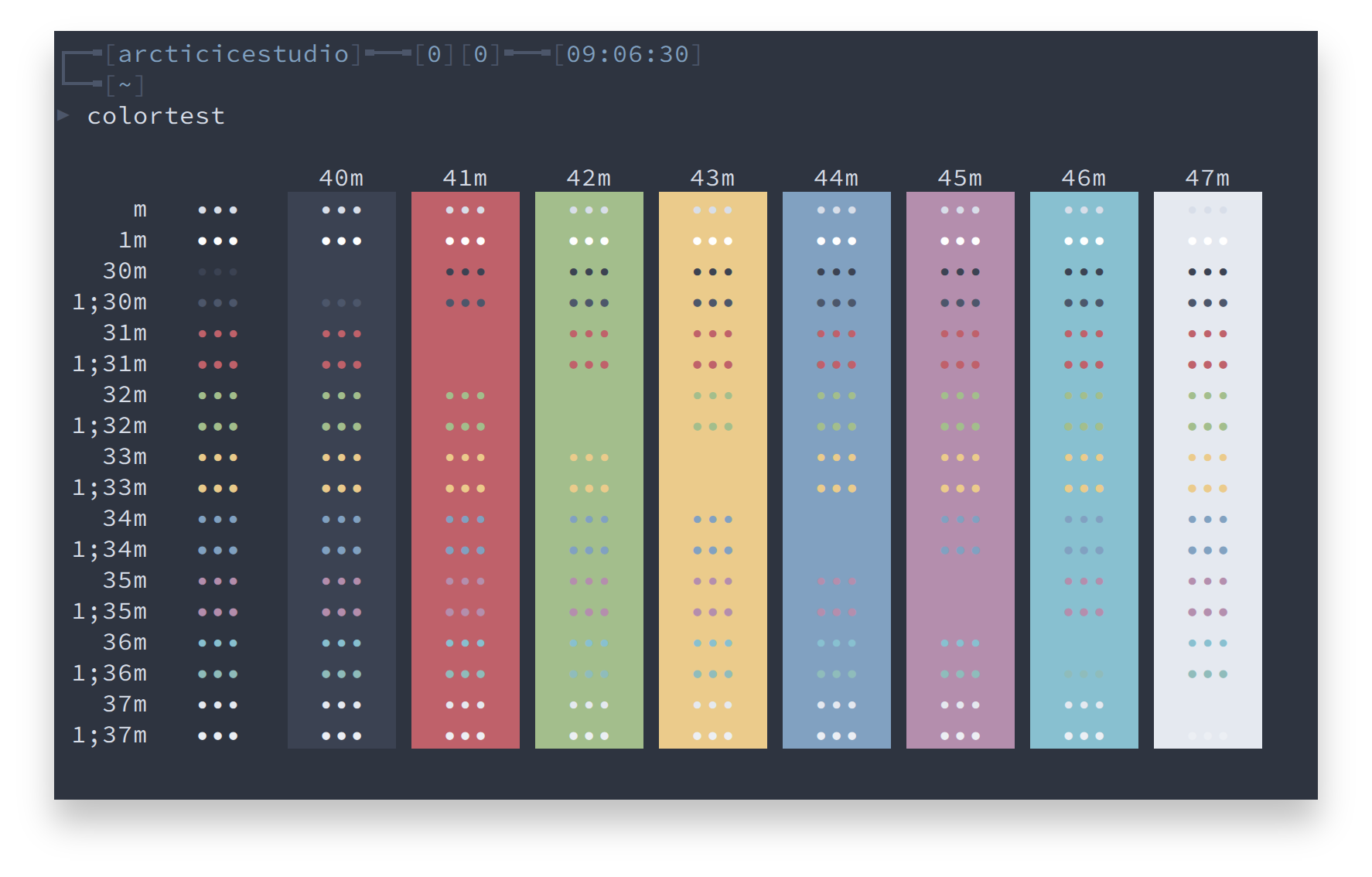
Detailed information about Xresources configurations can be found in the Arch Linux Wiki and Wikipedia.
Copy the content of the nord file into the ~/.Xresources or ~/.Xdefaults file and reload the settings with xrdb.
Copy the nord file to any place and import it via #include "/path/to/nord".
To merge the color theme into your current settings copy the nord file to any place and run xrdb -merge path/to/nord.
htop
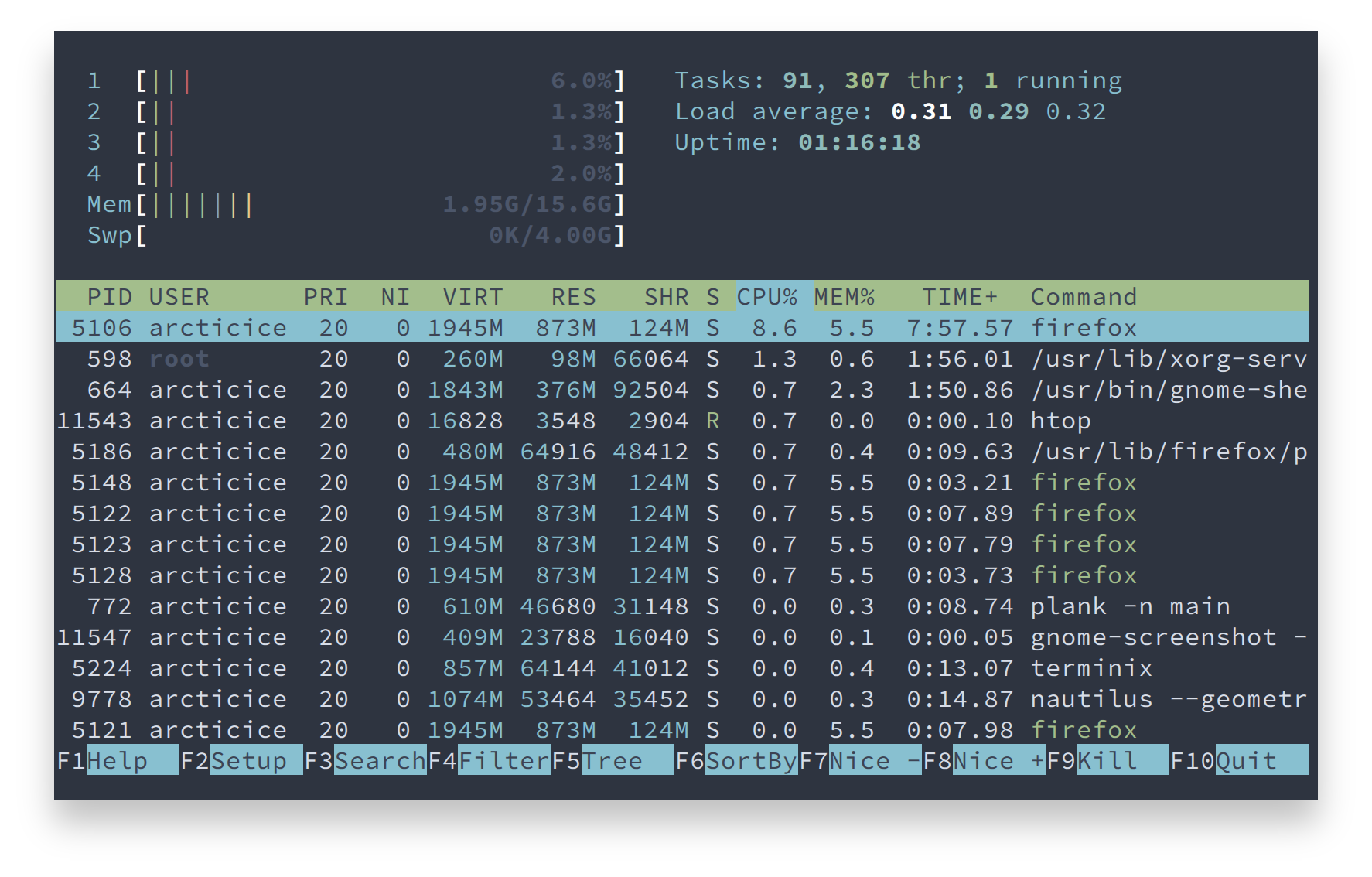
Please report issues/bugs, feature requests and suggestions for improvements to the issue tracker.

Copyright © 2016-present Sven Greb











