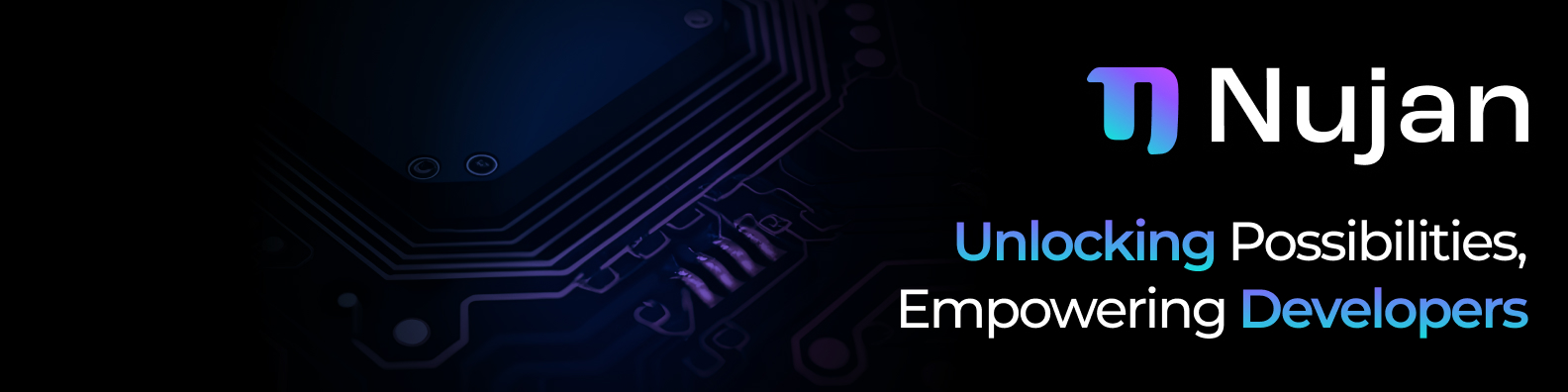Web IDE, powered by Nujan, is your ultimate browser-based IDE designed to simplify the journey of writing, testing, compiling, deploying, and interacting with smart contracts on TON. Write smart contracts from anywhere, No setups, no downloads, just pure convenience and versatility.
- User-friendly Code Editor & Syntax Highlighter
- Efficient File Manager & Compiler
- One-click deployment using Nujan IDE - Sandbox, Testnet, Mainnet
- Easy Interaction with Contract
We are pleased to announce that our project is now live, and you can access it at ide.nujan.io
The documentation for Nujan can be found at docs.nujan.io
If you have any feedback, please reach out to us
We have put significant effort into developing and refining our codebase, and we invite developers, collaborators, and enthusiasts to explore our repository. Your feedback, contributions, and engagement with our project are highly valued as we continue to evolve and improve our platform. Thank you for your interest, and we look forward to building a vibrant and productive community around our GitHub repository.