Coming soon
-
Open Unity Hub
-
Click on the 'NEW' button and create a new project and specify (or download) the version of Unity you want to use
This project was made in Unity3D 2020.3.26
The boilerplate project has been tested with the following Unity3D Releases:
- 2020.2
- 2020.3.31 (latest)
- 2021.2.5
If you do not see the version of Unity you want in Unity Hub, find and download it in the Unity Download Archive
-
When the project opens, open Edit->Preferences->External Tools (on MAC this is Unity->Preferences->External Tools) and make sure "Script Editor" is set to your installed Visual Studio instance. IMPORTANT: This step must be done before importing the package.
-
Navigate to the folder you downloaded the package to. Drag and drop the package into the Unity project (or double-click on the .unitypackage).
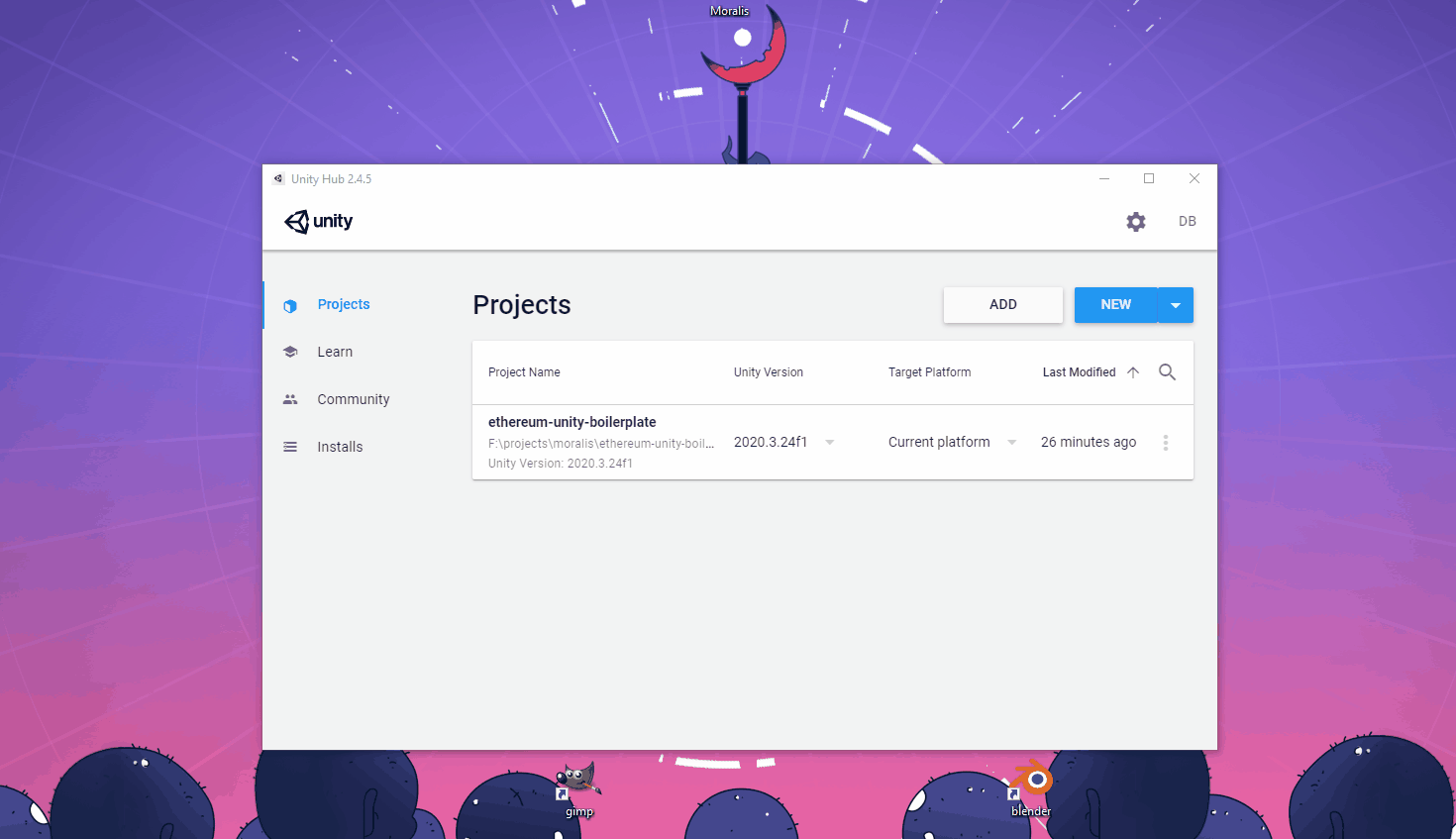
-
If you receive an error regarding Newtonsoft, follow these steps:
- In Right click on Packages and select "Show In Explorer". Fix Newtonsoft 1
- Open the Packages folder Fix Newtonsoft 2
- Edit the manifest.json file Fix Newtonsoft 3
- Add an entry for "com.unity.nuget.newtonsoft-json": "2.0.0", Fix Newtonsoft 4
- Save the file and return to Unity, it should auto-load the Newtonsoft package.
-
Open MoralisWeb3ApiSdk->Example and double-click on the DemoScene object.
-
In the "Hierachy" panel under DemoScene select "MoralisSetup".
-
In the "Inspector" section find the sub-section titled "MoralisController".
-
If the "MoralisController" sub-section is not expanded, expand it.
-
Using the information from your Moralis Server, fill in Application Id, and Server URL. insertvalues
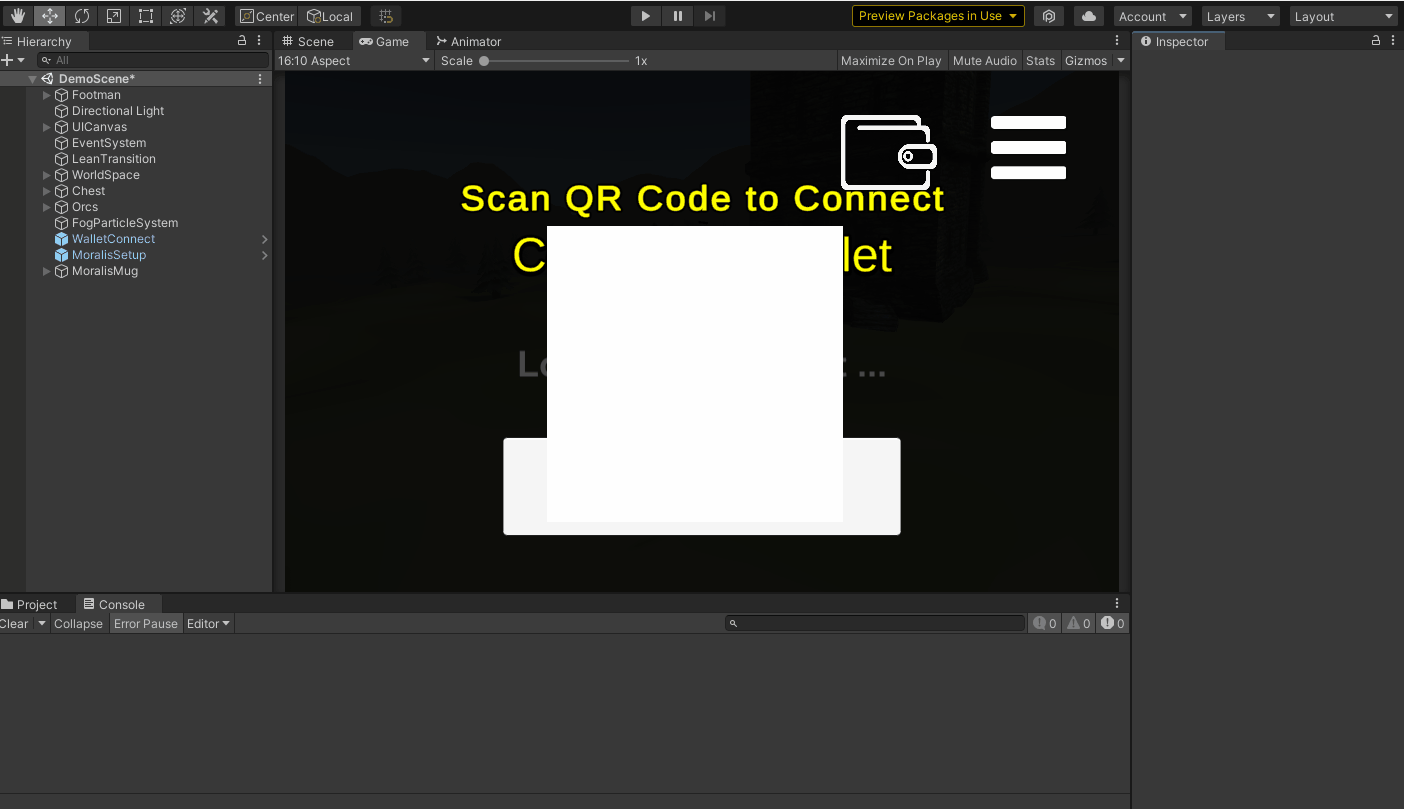
-
NOTE Your wallet must be connected to the Polygon Mumbai test network and your account will need some funds. Use the Polygon Faucet to send yourself test funds.
-
In your Unity Project Window, navigate to the Assets>Scenes and double-click on the Nusic Scene.
-
Run the application by clicking the Play icon located at the top, center of the Unity3D IDE.
For more help with Moralis setup, visit
- To walk around use the mouse for direction, the 'W' key to move forward and the 'S' key to move backwards.
- Use the 'SHIFT' key with the 'W' and 'S' keys to run.
- Use the space bar to jump.
