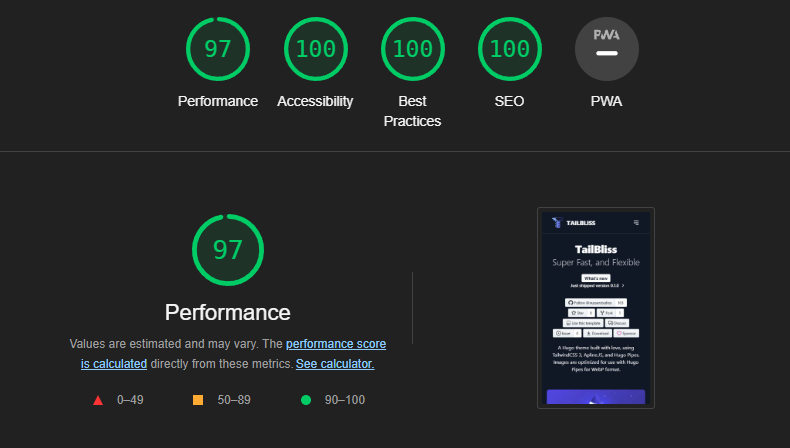TailBliss is an opinionated Hugo Starter with Tailwind CSS 3.2 and Alpine.js with light/dark modes.
View Demo · Report Bug · Request Feature · Ask Question
Install to VS Code with:
git clone [email protected]:nusserstudios/tailbliss your-name
npm install
yarn
To start developing:
npm run start
yarn start
To generate the site HTML:
npm run build
yarn build
npm run start will run two commands parallel:
npx tailwindcss -i ./assets/css/main.css -o ./assets/css/style.css --watch
Has paginated Categories and Tags. Markdown files will automatically convert images put into /assets folder to .webp images.
{{< imgc src="img-name.jpg" alt="Place alt text here." >}}
To use the form, visit FormSubmit.Co. Locate the contact form in "content/contact.md", and update the form action with the email address you want on this line: action="https://formsubmit.co/[email protected]" method="POST"
4044ever - Original Theme https://github.com/4044ever/Hugo-Tailwind-3.0.git
Jan Heise - Alpine.js Navbar https://github.com/jan-heise/responsive-navbar-with-dropdown
Made for Hacktoberfest, with ❤️ by NusserStudios.