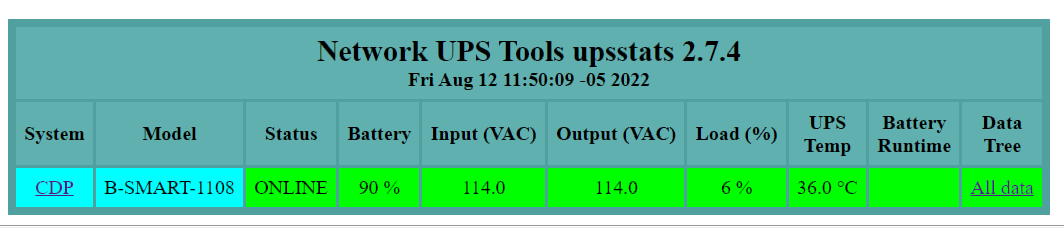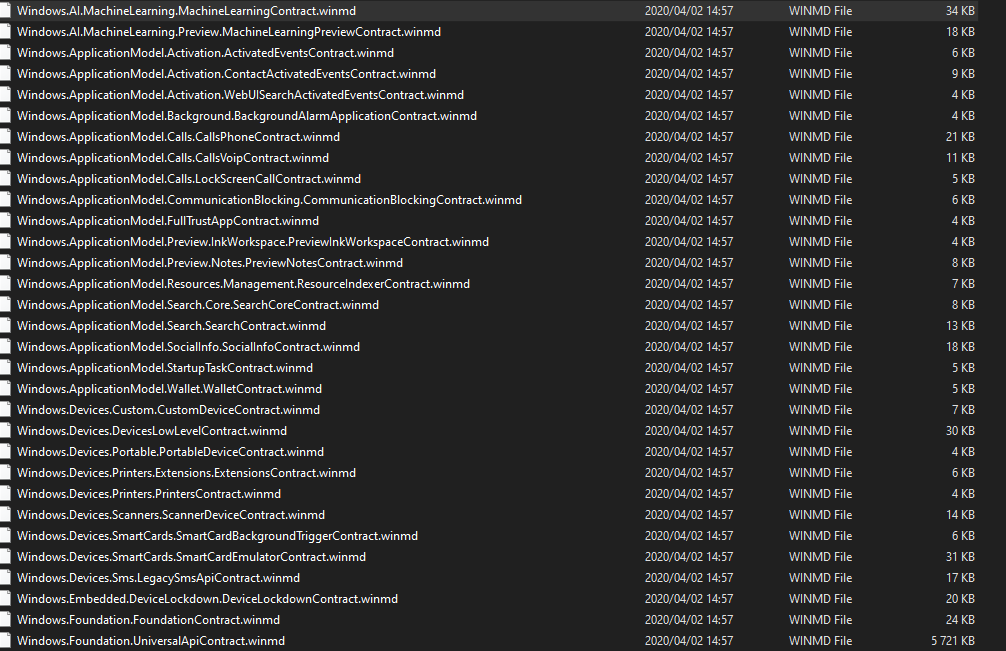Note: NUT is running on OpenWRT, and reports fine....
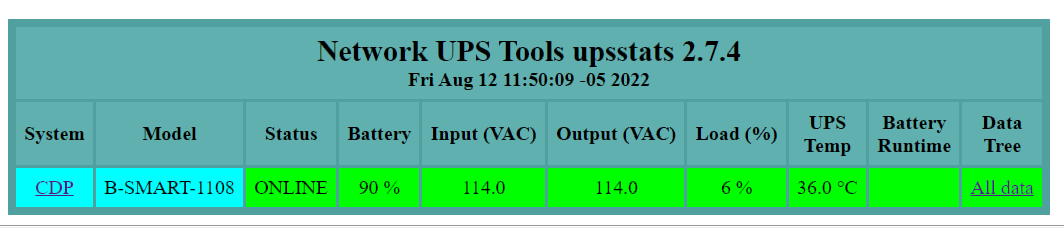
inNUT Bug Report
Os Version : 6.2.9200.0
WinNUT Version : 2.2.8255.34401
WinNUT Parameters :
{
"Delay": 30000,
"AutoReconnect": true,
"MinInputVoltage": 80,
"MaxInputVoltage": 145,
"FrequencySupply": 1,
"MinInputFrequency": 56,
"MaxInputFrequency": 64,
"MinOutputVoltage": 108,
"MaxOutputVoltage": 132,
"MinUPSLoad": 0,
"MaxUPSLoad": 100,
"MinBattVoltage": 24,
"MaxBattVoltage": 28,
"MinimizeToTray": true,
"MinimizeOnStart": true,
"CloseToTray": true,
"StartWithWindows": true,
"UseLogFile": true,
"Log Level": 3,
"ShutdownLimitBatteryCharge": 0,
"ShutdownLimitUPSRemainTime": 0,
"ImmediateStopAction": true,
"Follow_FSD": false,
"TypeOfStop": 2,
"DelayToShutdown": 0,
"AllowExtendedShutdownDelay": false,
"ExtendedShutdownDelay": 0,
"VerifyUpdate": true,
"VerifyUpdateAtStart": true,
"DelayBetweenEachVerification": 1,
"StableOrDevBranch": 0,
"LastDateVerification": "10/8/2022 12:55:22"
}
Error Message :
Exception type: System.Exception
Exception message: ups.mfr : ERR DATA-STALE
Exception stack trace:
at WinNUT_Client_Common.UPS_Device.GetUPSVar(String varName, String UPSName, Object Fallback_value)
at WinNUT_Client_Common.UPS_Device.GetUPSProductInfo()
at WinNUT_Client_Common.UPS_Device.Connect_UPS()
at WinNUT_Client_Common.UPS_Device.Reconnect_Socket(Object sender, EventArgs e)
at System.Windows.Forms.Timer.OnTick(EventArgs e)
at System.Windows.Forms.Timer.TimerNativeWindow.WndProc(Message& m)
at System.Windows.Forms.NativeWindow.Callback(IntPtr hWnd, Int32 msg, IntPtr wparam, IntPtr lparam)
Last Events :
12/8/2022 11:39:14 Pid: 18604 WinNUT : Status Icon Changed
12/8/2022 11:39:14 Pid: 18604 WinNUT : New Icon Value For Systray : 1344
12/8/2022 11:39:14 Pid: 18604 WinNUT : New Icon Value For Gui : 1344
12/8/2022 11:39:14 Pid: 18604 WinNUT : NotifyIcon Text =>
WinNUT Client - 2.2
Lost Connect To 10.10.10.50:3493
12/8/2022 11:39:14 Pid: 18604 WinNUT : Battery Status => Unknown
12/8/2022 11:39:14 Pid: 18604 WinNUT : Update Icon
12/8/2022 11:39:14 Pid: 18604 UPS_Device : Reconnection Process Started
12/8/2022 11:39:44 Pid: 18604 WinNUT : NotifyIcon Text =>
WinNUT Client - 2.2
Reconnection In Progress
Try 1 of 30
12/8/2022 11:39:44 Pid: 18604 WinNUT : Update Icon
12/8/2022 11:39:44 Pid: 18604 UPS_Device : Try Reconnect 1 / 30
12/8/2022 11:39:44 Pid: 18604 String : New Log to CB_Current Log : Try Reconnect 1 / 30
12/8/2022 11:39:44 Pid: 18604 UPS_Device : Beginning connection: @10.10.10.50:3493, Name: CDP [AutoReconnect]
12/8/2022 11:39:44 Pid: 18604 Nut_Socket : Attempting TCP socket connection to 10.10.10.50:3493...
12/8/2022 11:39:44 Pid: 18604 Nut_Socket : Connection established and streams ready for 10.10.10.50:3493
12/8/2022 11:39:44 Pid: 18604 Nut_Socket : Attempting authentication...
12/8/2022 11:39:44 Pid: 18604 Nut_Socket : Authenticated successfully.
12/8/2022 11:39:44 Pid: 18604 Nut_Socket : NUT server reports VER: 2.7.4 NETVER: 1.2
12/8/2022 11:39:44 Pid: 18604 UPS_Device : TCP Socket Created
12/8/2022 11:39:44 Pid: 18604 WinNUT : CDP has indicated it's ready to start sending data.
12/8/2022 11:39:44 Pid: 18604 WinNUT : Update Icon
12/8/2022 11:39:44 Pid: 18604 WinNUT : NotifyIcon Text =>
WinNUT Client - 2.2
Connected
12/8/2022 11:39:44 Pid: 18604 WinNUT : Connection to Nut Host Established
12/8/2022 11:39:44 Pid: 18604 String : New Log to CB_Current Log : Connection to Nut Host 10.10.10.50:3493 Established
12/8/2022 11:39:44 Pid: 18604 UPS_Device : Nut Host Reconnected
12/8/2022 11:39:44 Pid: 18604 WinNUT : CDP has indicated it's ready to start sending data.
12/8/2022 11:39:44 Pid: 18604 WinNUT : Update Icon
12/8/2022 11:39:44 Pid: 18604 WinNUT : NotifyIcon Text =>
WinNUT Client - 2.2
Connected
12/8/2022 11:39:44 Pid: 18604 WinNUT : Connection to Nut Host Established
12/8/2022 11:39:44 Pid: 18604 String : New Log to CB_Current Log : Connection to Nut Host 10.10.10.50:3493 Established
12/8/2022 11:40:14 Pid: 18604 UPS_Device : Enter Retrieve_UPS_Datas
12/8/2022 11:40:14 Pid: 18604 UPS_Device : Apply Fallback Value when retrieving battery.runtime
12/8/2022 11:40:14 Pid: 18604 UPS_Device : UPS is On Line
12/8/2022 11:40:14 Pid: 18604 WinNUT : Updating UPS data for Form.
12/8/2022 11:40:14 Pid: 18604 WinNUT : Retrieve UPS Informations
12/8/2022 11:40:14 Pid: 18604 WinNUT : Battery Charged
12/8/2022 11:40:14 Pid: 18604 WinNUT : Update Dial
12/8/2022 11:40:14 Pid: 18604 WinNUT : Update Icon
12/8/2022 11:40:14 Pid: 18604 WinNUT : Status Icon Changed
12/8/2022 11:40:14 Pid: 18604 WinNUT : New Icon Value For Systray : 1136
12/8/2022 11:40:14 Pid: 18604 WinNUT : New Icon Value For Gui : 1136
12/8/2022 11:40:14 Pid: 18604 WinNUT : NotifyIcon Text =>
WinNUT Client - 2.2
Connected
On Line
Battery OK
12/8/2022 11:40:14 Pid: 18604 WinNUT : Battery Status => Charging
12/8/2022 11:40:44 Pid: 18604 UPS_Device : Enter Retrieve_UPS_Datas
12/8/2022 11:40:44 Pid: 18604 UPS_Device : Apply Fallback Value when retrieving battery.runtime
12/8/2022 11:40:44 Pid: 18604 UPS_Device : UPS is On Line
12/8/2022 11:40:44 Pid: 18604 WinNUT : Updating UPS data for Form.
12/8/2022 11:40:44 Pid: 18604 WinNUT : Battery Charged
12/8/2022 11:40:44 Pid: 18604 WinNUT : Update Dial
12/8/2022 11:40:44 Pid: 18604 WinNUT : Update Icon
12/8/2022 11:40:44 Pid: 18604 WinNUT : NotifyIcon Text =>
WinNUT Client - 2.2
Connected
On Line
Battery OK
12/8/2022 11:40:44 Pid: 18604 WinNUT : Battery Status => Charging
12/8/2022 11:41:14 Pid: 18604 UPS_Device : Enter Retrieve_UPS_Datas
12/8/2022 11:41:14 Pid: 18604 UPS_Device : Error Result On Retrieving battery.charge : ERR DATA-STALE
12/8/2022 11:41:14 Pid: 18604 UPS_Device : Something went wrong in Retrieve_UPS_Datas: System.Exception: battery.charge : ERR DATA-STALE
at WinNUT_Client_Common.UPS_Device.GetUPSVar(String varName, String UPSName, Object Fallback_value)
at WinNUT_Client_Common.UPS_Device.Retrieve_UPS_Datas()
12/8/2022 11:41:14 Pid: 18604 UPS_Device : Processing request to disconnect...
12/8/2022 11:41:14 Pid: 18604 Nut_Socket : NutSocket has been Disconnected.
12/8/2022 11:41:14 Pid: 18604 UPS_Device : Socket has reported a Broken event.
12/8/2022 11:41:14 Pid: 18604 WinNUT : Notify user of lost connection
12/8/2022 11:41:14 Pid: 18604 String : New Log to CB_Current Log : Lost Connect To 10.10.10.50:3493
12/8/2022 11:41:14 Pid: 18604 WinNUT : Status Icon Changed
12/8/2022 11:41:14 Pid: 18604 WinNUT : New Icon Value For Systray : 1344
12/8/2022 11:41:14 Pid: 18604 WinNUT : New Icon Value For Gui : 1344
12/8/2022 11:41:14 Pid: 18604 WinNUT : NotifyIcon Text =>
WinNUT Client - 2.2
Lost Connect To 10.10.10.50:3493
12/8/2022 11:41:14 Pid: 18604 WinNUT : Battery Status => Unknown
12/8/2022 11:41:14 Pid: 18604 WinNUT : Update Icon
12/8/2022 11:41:14 Pid: 18604 UPS_Device : Reconnection Process Started
12/8/2022 11:41:44 Pid: 18604 WinNUT : NotifyIcon Text =>
WinNUT Client - 2.2
Reconnection In Progress
Try 1 of 30
12/8/2022 11:41:44 Pid: 18604 WinNUT : Update Icon
12/8/2022 11:41:44 Pid: 18604 UPS_Device : Try Reconnect 1 / 30
12/8/2022 11:41:44 Pid: 18604 String : New Log to CB_Current Log : Try Reconnect 1 / 30
12/8/2022 11:41:44 Pid: 18604 UPS_Device : Beginning connection: @10.10.10.50:3493, Name: CDP [AutoReconnect]
12/8/2022 11:41:44 Pid: 18604 Nut_Socket : Attempting TCP socket connection to 10.10.10.50:3493...
12/8/2022 11:41:44 Pid: 18604 Nut_Socket : Connection established and streams ready for 10.10.10.50:3493
12/8/2022 11:41:44 Pid: 18604 Nut_Socket : Attempting authentication...
12/8/2022 11:41:44 Pid: 18604 Nut_Socket : Authenticated successfully.
12/8/2022 11:41:44 Pid: 18604 Nut_Socket : NUT server reports VER: 2.7.4 NETVER: 1.2
12/8/2022 11:41:44 Pid: 18604 UPS_Device : TCP Socket Created
12/8/2022 11:41:44 Pid: 18604 UPS_Device : Error Result On Retrieving ups.mfr : ERR DATA-STALE
12/8/2022 11:42:14 Pid: 18604 WinNUT : NotifyIcon Text =>
WinNUT Client - 2.2
Reconnection In Progress
Try 2 of 30
12/8/2022 11:42:14 Pid: 18604 WinNUT : Update Icon
12/8/2022 11:42:14 Pid: 18604 UPS_Device : Try Reconnect 2 / 30
12/8/2022 11:42:14 Pid: 18604 String : New Log to CB_Current Log : Try Reconnect 2 / 30
12/8/2022 11:42:14 Pid: 18604 UPS_Device : Beginning connection: @10.10.10.50:3493, Name: CDP [AutoReconnect]
12/8/2022 11:42:14 Pid: 18604 Nut_Socket : Attempting TCP socket connection to 10.10.10.50:3493...
12/8/2022 11:42:14 Pid: 18604 Nut_Socket : Connection established and streams ready for 10.10.10.50:3493
12/8/2022 11:42:14 Pid: 18604 Nut_Socket : Attempting authentication...
12/8/2022 11:42:14 Pid: 18604 Nut_Socket : Authenticated successfully.
12/8/2022 11:42:14 Pid: 18604 Nut_Socket : NUT server reports VER: 2.7.4 NETVER: 1.2
12/8/2022 11:42:14 Pid: 18604 UPS_Device : TCP Socket Created
12/8/2022 11:42:14 Pid: 18604 WinNUT : CDP has indicated it's ready to start sending data.
12/8/2022 11:42:14 Pid: 18604 WinNUT : Update Icon
12/8/2022 11:42:14 Pid: 18604 WinNUT : NotifyIcon Text =>
WinNUT Client - 2.2
Connected
12/8/2022 11:42:14 Pid: 18604 WinNUT : Connection to Nut Host Established
12/8/2022 11:42:14 Pid: 18604 String : New Log to CB_Current Log : Connection to Nut Host 10.10.10.50:3493 Established
12/8/2022 11:42:14 Pid: 18604 UPS_Device : Nut Host Reconnected
12/8/2022 11:42:14 Pid: 18604 WinNUT : CDP has indicated it's ready to start sending data.
12/8/2022 11:42:14 Pid: 18604 WinNUT : Update Icon
12/8/2022 11:42:14 Pid: 18604 WinNUT : NotifyIcon Text =>
WinNUT Client - 2.2
Connected
12/8/2022 11:42:14 Pid: 18604 WinNUT : Connection to Nut Host Established
12/8/2022 11:42:14 Pid: 18604 String : New Log to CB_Current Log : Connection to Nut Host 10.10.10.50:3493 Established
12/8/2022 11:42:44 Pid: 18604 UPS_Device : Enter Retrieve_UPS_Datas
12/8/2022 11:42:44 Pid: 18604 UPS_Device : Apply Fallback Value when retrieving battery.runtime
12/8/2022 11:42:44 Pid: 18604 UPS_Device : UPS is On Line
12/8/2022 11:42:44 Pid: 18604 WinNUT : Updating UPS data for Form.
12/8/2022 11:42:44 Pid: 18604 WinNUT : Battery Charged
12/8/2022 11:42:44 Pid: 18604 WinNUT : Update Dial
12/8/2022 11:42:44 Pid: 18604 WinNUT : Update Icon
12/8/2022 11:42:44 Pid: 18604 WinNUT : Status Icon Changed
12/8/2022 11:42:44 Pid: 18604 WinNUT : New Icon Value For Systray : 1136
12/8/2022 11:42:44 Pid: 18604 WinNUT : New Icon Value For Gui : 1136
12/8/2022 11:42:44 Pid: 18604 WinNUT : NotifyIcon Text =>
WinNUT Client - 2.2
Connected
On Line
Battery OK
12/8/2022 11:42:44 Pid: 18604 WinNUT : Battery Status => Charging
12/8/2022 11:43:14 Pid: 18604 UPS_Device : Enter Retrieve_UPS_Datas
12/8/2022 11:43:14 Pid: 18604 UPS_Device : Error Result On Retrieving battery.charge : ERR DATA-STALE
12/8/2022 11:43:14 Pid: 18604 UPS_Device : Something went wrong in Retrieve_UPS_Datas: System.Exception: battery.charge : ERR DATA-STALE
at WinNUT_Client_Common.UPS_Device.GetUPSVar(String varName, String UPSName, Object Fallback_value)
at WinNUT_Client_Common.UPS_Device.Retrieve_UPS_Datas()
12/8/2022 11:43:14 Pid: 18604 UPS_Device : Processing request to disconnect...
12/8/2022 11:43:14 Pid: 18604 Nut_Socket : NutSocket has been Disconnected.
12/8/2022 11:43:14 Pid: 18604 UPS_Device : Socket has reported a Broken event.
12/8/2022 11:43:14 Pid: 18604 WinNUT : Notify user of lost connection
12/8/2022 11:43:14 Pid: 18604 String : New Log to CB_Current Log : Lost Connect To 10.10.10.50:3493
12/8/2022 11:43:14 Pid: 18604 WinNUT : Status Icon Changed
12/8/2022 11:43:14 Pid: 18604 WinNUT : New Icon Value For Systray : 1344
12/8/2022 11:43:14 Pid: 18604 WinNUT : New Icon Value For Gui : 1344
12/8/2022 11:43:14 Pid: 18604 WinNUT : NotifyIcon Text =>
WinNUT Client - 2.2
Lost Connect To 10.10.10.50:3493
12/8/2022 11:43:14 Pid: 18604 WinNUT : Battery Status => Unknown
12/8/2022 11:43:14 Pid: 18604 WinNUT : Update Icon
12/8/2022 11:43:14 Pid: 18604 UPS_Device : Reconnection Process Started
12/8/2022 11:43:44 Pid: 18604 WinNUT : NotifyIcon Text =>
WinNUT Client - 2.2
Reconnection In Progress
Try 1 of 30
12/8/2022 11:43:44 Pid: 18604 WinNUT : Update Icon
12/8/2022 11:43:44 Pid: 18604 UPS_Device : Try Reconnect 1 / 30
12/8/2022 11:43:44 Pid: 18604 String : New Log to CB_Current Log : Try Reconnect 1 / 30
12/8/2022 11:43:44 Pid: 18604 UPS_Device : Beginning connection: @10.10.10.50:3493, Name: CDP [AutoReconnect]
12/8/2022 11:43:44 Pid: 18604 Nut_Socket : Attempting TCP socket connection to 10.10.10.50:3493...
12/8/2022 11:43:44 Pid: 18604 Nut_Socket : Connection established and streams ready for 10.10.10.50:3493
12/8/2022 11:43:44 Pid: 18604 Nut_Socket : Attempting authentication...
12/8/2022 11:43:44 Pid: 18604 Nut_Socket : Authenticated successfully.
12/8/2022 11:43:44 Pid: 18604 Nut_Socket : NUT server reports VER: 2.7.4 NETVER: 1.2
12/8/2022 11:43:44 Pid: 18604 UPS_Device : TCP Socket Created
12/8/2022 11:43:44 Pid: 18604 UPS_Device : Error Result On Retrieving ups.mfr : ERR DATA-STALE
12/8/2022 11:44:14 Pid: 18604 WinNUT : NotifyIcon Text =>
WinNUT Client - 2.2
Reconnection In Progress
Try 2 of 30
12/8/2022 11:44:14 Pid: 18604 WinNUT : Update Icon
12/8/2022 11:44:14 Pid: 18604 UPS_Device : Try Reconnect 2 / 30
12/8/2022 11:44:14 Pid: 18604 String : New Log to CB_Current Log : Try Reconnect 2 / 30
12/8/2022 11:44:14 Pid: 18604 UPS_Device : Beginning connection: @10.10.10.50:3493, Name: CDP [AutoReconnect]
12/8/2022 11:44:14 Pid: 18604 Nut_Socket : Attempting TCP socket connection to 10.10.10.50:3493...
12/8/2022 11:44:14 Pid: 18604 Nut_Socket : Connection established and streams ready for 10.10.10.50:3493
12/8/2022 11:44:14 Pid: 18604 Nut_Socket : Attempting authentication...
12/8/2022 11:44:14 Pid: 18604 Nut_Socket : Authenticated successfully.
12/8/2022 11:44:14 Pid: 18604 Nut_Socket : NUT server reports VER: 2.7.4 NETVER: 1.2
12/8/2022 11:44:14 Pid: 18604 UPS_Device : TCP Socket Created
12/8/2022 11:44:14 Pid: 18604 WinNUT : CDP has indicated it's ready to start sending data.
12/8/2022 11:44:14 Pid: 18604 WinNUT : Update Icon
12/8/2022 11:44:14 Pid: 18604 WinNUT : NotifyIcon Text =>
WinNUT Client - 2.2
Connected
12/8/2022 11:44:14 Pid: 18604 WinNUT : Connection to Nut Host Established
12/8/2022 11:44:14 Pid: 18604 String : New Log to CB_Current Log : Connection to Nut Host 10.10.10.50:3493 Established
12/8/2022 11:44:14 Pid: 18604 UPS_Device : Nut Host Reconnected
12/8/2022 11:44:14 Pid: 18604 WinNUT : CDP has indicated it's ready to start sending data.
12/8/2022 11:44:14 Pid: 18604 WinNUT : Update Icon
12/8/2022 11:44:14 Pid: 18604 WinNUT : NotifyIcon Text =>
WinNUT Client - 2.2
Connected
12/8/2022 11:44:14 Pid: 18604 WinNUT : Connection to Nut Host Established
12/8/2022 11:44:14 Pid: 18604 String : New Log to CB_Current Log : Connection to Nut Host 10.10.10.50:3493 Established
12/8/2022 11:44:44 Pid: 18604 UPS_Device : Enter Retrieve_UPS_Datas
12/8/2022 11:44:44 Pid: 18604 UPS_Device : Apply Fallback Value when retrieving battery.runtime
12/8/2022 11:44:44 Pid: 18604 UPS_Device : UPS is On Line
12/8/2022 11:44:44 Pid: 18604 WinNUT : Updating UPS data for Form.
12/8/2022 11:44:44 Pid: 18604 WinNUT : Battery Charged
12/8/2022 11:44:44 Pid: 18604 WinNUT : Update Dial
12/8/2022 11:44:44 Pid: 18604 WinNUT : Update Icon
12/8/2022 11:44:44 Pid: 18604 WinNUT : Status Icon Changed
12/8/2022 11:44:44 Pid: 18604 WinNUT : New Icon Value For Systray : 1136
12/8/2022 11:44:44 Pid: 18604 WinNUT : New Icon Value For Gui : 1136
12/8/2022 11:44:44 Pid: 18604 WinNUT : NotifyIcon Text =>
WinNUT Client - 2.2
Connected
On Line
Battery OK
12/8/2022 11:44:44 Pid: 18604 WinNUT : Battery Status => Charging
12/8/2022 11:45:14 Pid: 18604 UPS_Device : Enter Retrieve_UPS_Datas
12/8/2022 11:45:14 Pid: 18604 UPS_Device : Error Result On Retrieving battery.charge : ERR DATA-STALE
12/8/2022 11:45:14 Pid: 18604 UPS_Device : Something went wrong in Retrieve_UPS_Datas: System.Exception: battery.charge : ERR DATA-STALE
at WinNUT_Client_Common.UPS_Device.GetUPSVar(String varName, String UPSName, Object Fallback_value)
at WinNUT_Client_Common.UPS_Device.Retrieve_UPS_Datas()
12/8/2022 11:45:14 Pid: 18604 UPS_Device : Processing request to disconnect...
12/8/2022 11:45:14 Pid: 18604 Nut_Socket : NutSocket has been Disconnected.
12/8/2022 11:45:14 Pid: 18604 UPS_Device : Socket has reported a Broken event.
12/8/2022 11:45:14 Pid: 18604 WinNUT : Notify user of lost connection
12/8/2022 11:45:14 Pid: 18604 String : New Log to CB_Current Log : Lost Connect To 10.10.10.50:3493
12/8/2022 11:45:14 Pid: 18604 WinNUT : Status Icon Changed
12/8/2022 11:45:14 Pid: 18604 WinNUT : New Icon Value For Systray : 1344
12/8/2022 11:45:14 Pid: 18604 WinNUT : New Icon Value For Gui : 1344
12/8/2022 11:45:14 Pid: 18604 WinNUT : NotifyIcon Text =>
WinNUT Client - 2.2
Lost Connect To 10.10.10.50:3493
12/8/2022 11:45:14 Pid: 18604 WinNUT : Battery Status => Unknown
12/8/2022 11:45:14 Pid: 18604 WinNUT : Update Icon
12/8/2022 11:45:14 Pid: 18604 UPS_Device : Reconnection Process Started
12/8/2022 11:45:44 Pid: 18604 WinNUT : NotifyIcon Text =>
WinNUT Client - 2.2
Reconnection In Progress
Try 1 of 30
12/8/2022 11:45:44 Pid: 18604 WinNUT : Update Icon
12/8/2022 11:45:44 Pid: 18604 UPS_Device : Try Reconnect 1 / 30
12/8/2022 11:45:44 Pid: 18604 String : New Log to CB_Current Log : Try Reconnect 1 / 30
12/8/2022 11:45:44 Pid: 18604 UPS_Device : Beginning connection: @10.10.10.50:3493, Name: CDP [AutoReconnect]
12/8/2022 11:45:44 Pid: 18604 Nut_Socket : Attempting TCP socket connection to 10.10.10.50:3493...
12/8/2022 11:45:44 Pid: 18604 Nut_Socket : Connection established and streams ready for 10.10.10.50:3493
12/8/2022 11:45:44 Pid: 18604 Nut_Socket : Attempting authentication...
12/8/2022 11:45:44 Pid: 18604 Nut_Socket : Authenticated successfully.
12/8/2022 11:45:44 Pid: 18604 Nut_Socket : NUT server reports VER: 2.7.4 NETVER: 1.2
12/8/2022 11:45:44 Pid: 18604 UPS_Device : TCP Socket Created
12/8/2022 11:45:44 Pid: 18604 UPS_Device : Error Result On Retrieving ups.mfr : ERR DATA-STALE