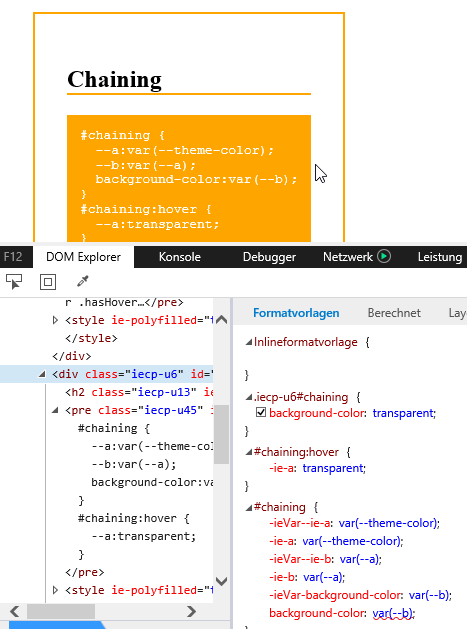The most complete "Custom Properties polyfill" for Internet Explorer 11.
Used on about 150'000 Live Websites
The IE11 market share is steadily decreasing. I personally have no need to support IE11 anymore.
That's why I have decided to stop working on this project.
- chaining
--bar:var(--foo) - fallback
var(--color, blue) - :focus, :target, :hover
- handle dynamically added html-content
- handle dynamically added
<style>,<link>-elements - js-integration:
style.setProperty('--x','y')style.getPropertyValue('--x')getComputedStyle(el).getPropertyValue('--inherited')
- Houdini’s new API:
CSS.registerProperty({name:'--red', inherit:false, initialValue:'#e33'})(of course not animatable) - style-attributes
<div ie-style="--foo:bar"... - cascade works
- inheritance works
!importanton setters and getters (see limitations)inherit,initial,unsetandrevertkeyword for variables- SVG support
- media-queries (redraw on media-changes)
- transform relative to absolute urls
- under 4k (min+gzip) and dependency-free
You only want IE11 to load the polyfill, use this snippet in the head of your html file, it just works:
<script>window.MSInputMethodContext && document.documentMode && document.write('<script src="https://cdn.jsdelivr.net/gh/nuxodin/[email protected]/ie11CustomProperties.min.js"><\/script>');</script>- Add a ⭐️ this could be my first 1000-stars project! :)
- Vote for this solution at stackoverflow
https://stackoverflow.com/a/57000437/4865307 and
https://stackoverflow.com/a/57000620/4865307 - Test, report bugs and send pull requests.
- Tweet about if you like it.
The script makes use of the fact that IE has minimal custom properties support where properties can be defined and read out with the cascade in mind. This is not possible with properties starting with double dashes.
.myEl {-ie-test:'aaa'} // only one dash allowed! "-"
then you can read it in IE with javascript:
getComputedStyle( querySelector('.myEl') )['-ie-test']
In the raw CSS, it replaces for example --foo with -ie-foo.
It searches for all rules containing variable getters and setter, remembers the affected selectors so future affected Elements can be found in a mutation observer.
Each affected Element gets a uniq class-attribute and its own style-sheet to draw the Element.
These are the steps that the script does:
- given the CSS
header { --myColor:red; }
main { --myColor:green; }
li { color:var(--myColor); }- rewritten CSS
header { -ie-myColor:red; }
main { -ie-myColor:green; }
li { -ieHasVar-color:var(-ie-myColor); }- find all affected Elements and get their property-values
querySelectorAll('li').forEach(function(){
var color = getComputedStyle(this).getPropertyValue('--myColor');
// getPropertyValue is extended to handle custom properties
// draw_the_Element()
})- draw Elements, this leads in separate rules for each Element
li.iecp-u1 { color:red; }
li.iecp-u2 { color:red; }
li.iecp-u3 { color:green; }
li.iecp-u4 { color:green; }There is no way to get the raw content of style-attributes in IE11.
Use <div style="--color:blue" ie-style="--color:blue"> for this.
...is always little higher if vars are not served by root, because each selector gets an additional class-selector
eg. #header results in #header.iecp_u44
vars in @import is not supported at the moment
There are problems with !important. I need a minimal, reproducible testcase on https://jsbin.com/
If you'd prefer the polyfill to ignore (not run) on a particular stylesheet add the iecp-ignore tag to the link element.
See the tests
PRs welcome