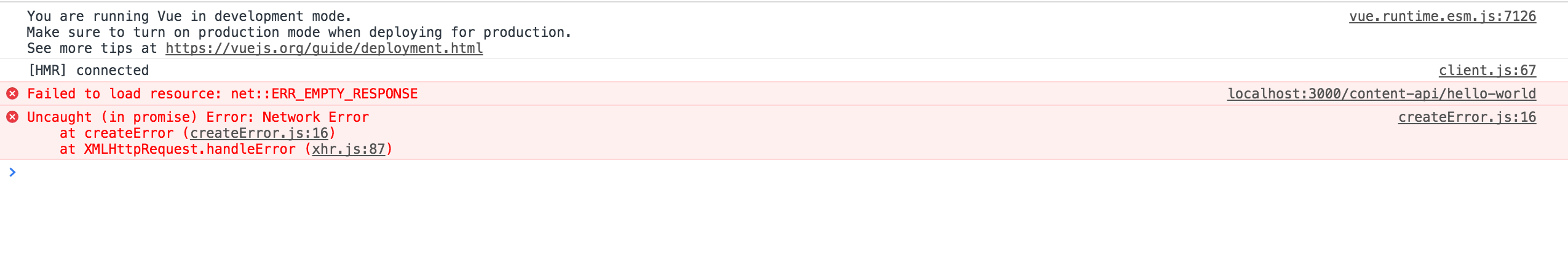[root@xx]# yarn generate
yarn generate v0.27.5
$ HOST=myipvps PORT=3000 nuxtent generate
nuxt:generate Generating... +0ms
/home/nginx/domains/xx.fr/public/xx/node_modules/nuxtent/bin/nuxtent-generate:58
const nuxt = new Nuxt(options)
^
TypeError: Nuxt is not a constructor
at Object.<anonymous> (/home/nginx/domains/xx.fr/public/xx/node_modules/nuxtent/bin/nuxtent-generate:58:14)
at Module._compile (module.js:573:30)
at Object.Module._extensions..js (module.js:584:10)
at Module.load (module.js:507:32)
at tryModuleLoad (module.js:470:12)
at Function.Module._load (module.js:462:3)
at Module.require (module.js:517:17)
at require (internal/module.js:11:18)
at Object.<anonymous> (/home/nginx/domains/xx.fr/public/xx/node_modules/nuxtent/bin/nuxtent:26:1)
at Module._compile (module.js:573:30)
at Object.Module._extensions..js (module.js:584:10)
at Module.load (module.js:507:32)
at tryModuleLoad (module.js:470:12)
at Function.Module._load (module.js:462:3)
at Function.Module.runMain (module.js:609:10)
at startup (bootstrap_node.js:158:16)
error Command failed with exit code 1.
{
"name": "stnetwork",
"version": "1.0.0",
"description": "Nuxt.js Content Site",
"author": "",
"private": true,
"dependencies": {
"@nuxtjs/axios": "latest",
"nuxt": "1.0.0-alpha.3",
"nuxtent": "^0.2.77"
},
"scripts": {
"dev": "HOST=myipvps PORT=3000 nuxt",
"build": "nuxt build",
"start": "nuxt start",
"generate": "HOST=myipvps PORT=3000 nuxtent generate",
"lint": "eslint --ext .js,.vue --ignore-path .gitignore .",
"deploy": "push-dir --dir=dist --branch=gh-pages --cleanup",
"precommit": "npm run lint"
},
"devDependencies": {
"babel-eslint": "^7.1.1",
"eslint": "^3.15.0",
"eslint-config-standard": "^6.2.1",
"eslint-loader": "^1.6.1",
"eslint-plugin-html": "^2.0.0",
"eslint-plugin-promise": "^3.4.1",
"eslint-plugin-standard": "^2.0.1"
}
}
module.exports = {
content: {
permalink: ':slug',
page: '/_content',
generate: [ // for static build
'get', 'getAll'
],
isPost: false
},
api: {
baseURL: process.env.NODE_ENV === 'production'
? 'http://myipvps:3000'
: 'http://myipvps:3000'
}
}