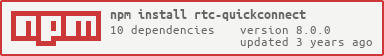rtc-quickconnect
This is a very high level helper library designed to help you get up an running with WebRTC really, really quickly. By using this module you are trading off some flexibility, so if you need a more flexible configuration you should drill down into lower level components of the rtc.io suite.
Example Usage
In the simplest case you simply call quickconnect with a single string argument to establish a namespace for your demo or application. This string will then be combined with randomly generated location hash that will determine the room for your application signalling.
var quickconnect = require('rtc-quickconnect');
quickconnect({ ns: 'test', signalhost: 'http://sig.rtc.io:50000' })
.on('peer', function(conn, id, data, monitor) {
console.log('got a new friend, id: ' + id, conn);
});Example Usage (Using Data Channels)
By default, the RTCPeerConnection created by quickconnect will not be
"data channels ready". You can change that very simply, by flagging
data as true during quickconnect initialization:
var quickconnect = require('rtc-quickconnect');
var opts = {
ns: 'dctest',
data: true,
signalhost: 'http://sig.rtc.io:50000'
};
quickconnect(opts)
.on('peer', function(connection, id, data, monitor) {
console.log('got a new friend: ' + id, connection);
})
.on('dc:open', function(dc, id) {
dc.addEventListener('message', function(evt) {
console.log('peer ' + id + ' says: ' + evt.data);
});
console.log('dc open for peer: ' + id);
dc.send('hi');
});How it works?
NOTE: Our public test signaller is currently unavailable, you will
need to run up a version of rtc-switchboard locally for the time being.
The rtc-quickconnect module makes use of our internal, publicly available
signaller which uses primus and our
signalling adapter.
Our test signaller is exactly that, something we use for testing. If
you want to run your own signaller this is very simple and you should
consult the rtc-signaller-socket.io module for information on how to
do this. Once you have this running, simply provide quickconnect a
signaller option when creating:
var quickconnect = require('rtc-quickconnect');
quickconnect({ ns: 'test', signaller: 'http://mysignaller.com:3000' });Full Reactive Stream Conference Example
var quickconnect = require('rtc-quickconnect');
var crel = require('crel');
var rtc = require('rtc');
// create containers for our local and remote video
var local = crel('div', { class: 'local' });
var remote = crel('div', { class: 'remote' });
var peers = {};
var peerVideos = {};
// capture local media
var media = require('rtc-media');
var localMedia = media();
function handleConnect(conn, id, data, monitor) {
// save the peer
peers[id] = conn;
// hook up our local media
if (localMedia.stream) {
conn.addStream(localMedia.stream);
}
else {
localMedia.once('capture', conn.addStream.bind(conn));
}
// add existing remote streams
conn.getRemoteStreams().forEach(renderRemote(id));
// listen for new streams
conn.addEventListener('addstream', function(evt) {
renderRemote(id)(evt.stream);
});
}
// handle the signaller telling us a peer is leaving
function handleLeave(id) {
// remove old streams
(peerVideos[id] || []).forEach(function(el) {
el.parentNode.removeChild(el);
});
peerVideos[id] = undefined;
// close the peer connection
peers[id].close();
peers[id] = undefined;
}
// render a remote video
function renderRemote(id) {
// create the peer videos list
peerVideos[id] = peerVideos[id] || [];
return function(stream) {
peerVideos[id] = peerVideos[id].concat(media(stream).render(remote));
}
}
// render to local
localMedia.render(local);
// handle the connection stuff
quickconnect({ ns: 'conftest', signalhost: 'http://sig.rtc.io:50000/' })
.on('peer', handleConnect)
.on('leave', handleLeave);
/* extra code to handle dynamic html and css creation */
// add some basic styling
document.head.appendChild(crel('style', [
'.local { position: absolute; right: 10px; }',
'.local video { max-width: 200px; }'
].join('\n')));
// add the local and remote elements
document.body.appendChild(local);
document.body.appendChild(remote);License(s)
Apache 2.0
Copyright 2013 National ICT Australia Limited (NICTA)
Licensed under the Apache License, Version 2.0 (the "License"); you may not use this file except in compliance with the License. You may obtain a copy of the License at
http://www.apache.org/licenses/LICENSE-2.0
Unless required by applicable law or agreed to in writing, software distributed under the License is distributed on an "AS IS" BASIS, WITHOUT WARRANTIES OR CONDITIONS OF ANY KIND, either express or implied. See the License for the specific language governing permissions and limitations under the License.