- INTRODUCTION
- FEATURES
- INSTALLING DEPENDENCIES
- QUICK INSTALL FOR LINUX/MACOS
- QUICK INSTALL FOR WINDOWS
- UPDATING
sIDE (softIDE) is a configuration for neovim to make it into an super-lightweight and fast IDE. It is easy to install, configure and use. Thanks to neovim, it can work on almost all the architectures and OSes.
In the fastest way, only one line of command is needed to install sIDE. This is a fully step-by-step documentation and beginners can also easily install sIDE by following the steps, too.
ALREADY COMPLETED:
- Blazing fast startup and operation
- Silky smooth interactive experience and animations
- AI-powered suggestion and code auto-completion for 90+ languages
- Graphics troubleshoot and git management experience
- Integrated code auto-completion, spell check and LSP server
- Beautiful user interface with Light and Dark theme
- Mouse and touchpad friendly operation experience with mouse gestures
- Refreshed keymap makes everything fast and elegant
- Integrated file management and terminal experience
- Familiar vim/neovim keymap settings is also provided
- Quick and easy keymap and config float menu
- Quick bookmark and summary experience
STILL WORKING ON THEM:
- Better mouse and touchpad interactive experience
- 60 FPS animation works in the terminal
- Better multitask experience
IN PLANNING:
- Integrated resource fetching
- Refreshed UI design
- Run AI copilot locally on your PC with Ethonwork Bailing LLM
...More features will be added later. This currently is the preview version of the project
Before we start, we should make sure we have the following necessary dependencies:
- Python 3
- git
- neovim
- The NerdFont version of your preferred terminal font
- gcc/mingw compiler
- NodeJS (npm) - Optional for LSP
- Java - Optional for PlantUML Preview
- PlantUML - Optional for PlantUML Preview
It's in ~/.config/nvim on Linux/macOS and $HOME\AppData\Local\nvim on Windows.
If you don't have these installed, just follow the dependencies installing guide.
But don't worry, it's easy: Dependencies Installing Guide (Click to go).
- Just execute the command below (NOTICE: If you're new to vim/neovim and don't know how to quit it, just hit
<space>+Qto quit sIDE):
git clone https://github.com/nwkyz/sIDE.git ~/.config/nvim --depth 1 && nvimFor Chinese users that can't reach github, run the following command instead:
git clone https://ghproxy.com/https://github.com/nwkyz/sIDE.git ~/.config/nvim --depth 1 && nvim- Then, you can run sIDE with the
nvimcommand, also I recommend to execute the following command if you're using zsh as your shell. Instead of usingnvim, you can run sIDE withside, which I think is more smooth to type:
echo "alias side=nvim">>~/.zshrc- Just execute the command below (NOTICE:If you're new to vim/neovim. You can hit
<space>+Qto quit sIDE after installing):
git clone https://github.com/nwkyz/sIDE.git $HOME\AppData\Local\nvim --depth 1 && nvimExecute the command below:
cd ~/.config/nvim && git pull && cdExecute the command below:
cd $HOME\AppData\Local\nvim && git pull && cd $HOME\More content will be added into the documentation later.