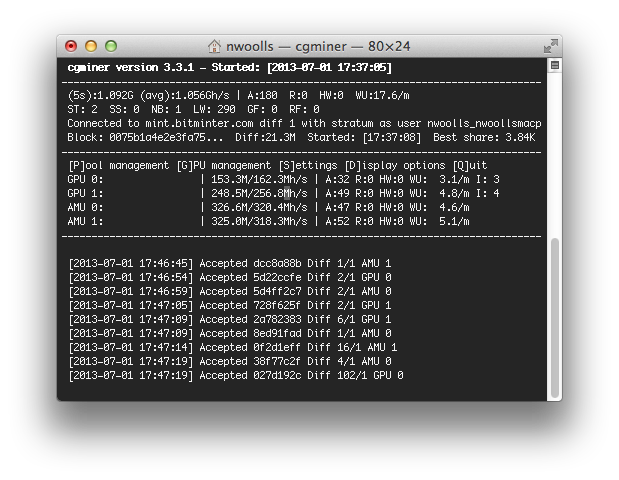This repository contains Homebrew formulas for two popular crypto-coin miners: cgminer and bfgminer.
-
Launch Terminal.app from Spotlight or your Applications folder
-
Install Homebrew by entering the following command:
ruby -e "$(curl -fsSL https://raw.github.com/mxcl/homebrew/go/install)" -
Run the following command and fix any reported issues:
brew doctor -
Tap this Homebrew repostory so that you can install packages from it:
brew tap nwoolls/xgminer -
Finally, install either cgminer or bfgminer:
brew install bfgminer
If you'd like to install the miner using the latest source from Github rather than the latest official package, use the --HEAD parameter:
brew install bfgminer --HEAD
For more details on installing and using these crypto-coin miners under OS X, see this article.