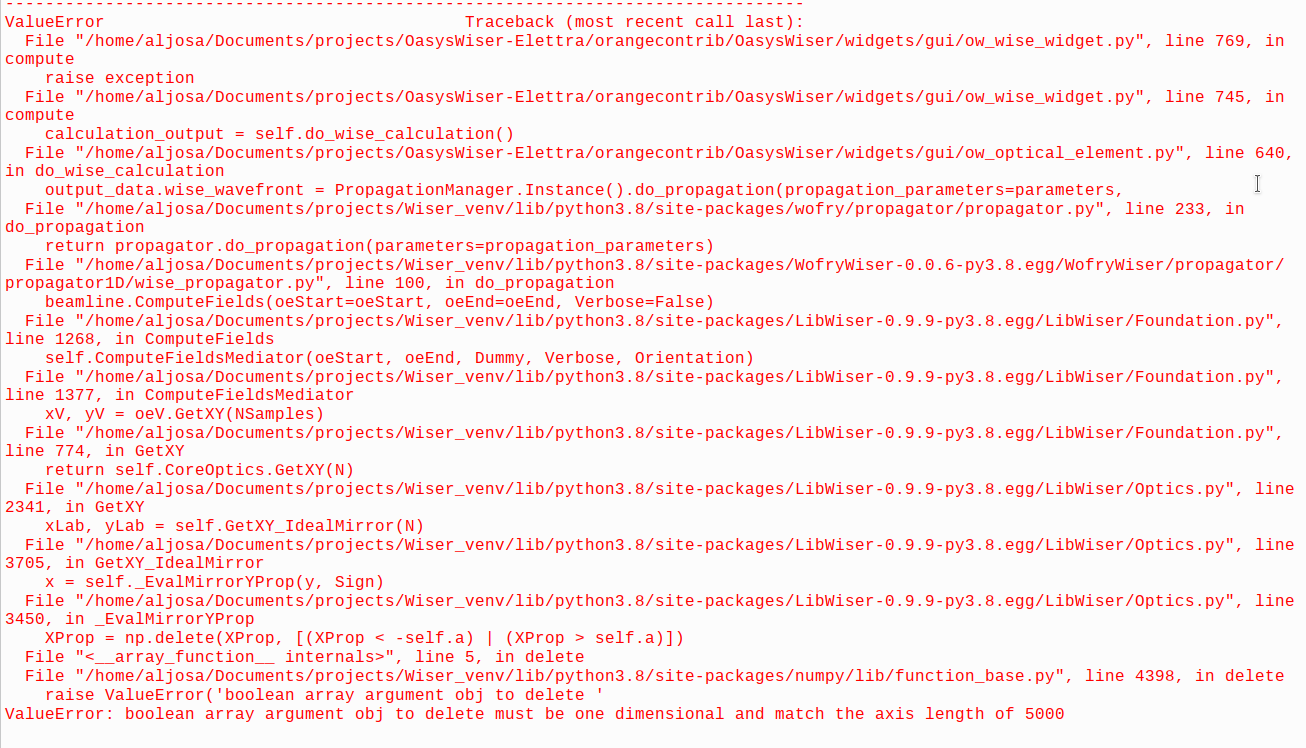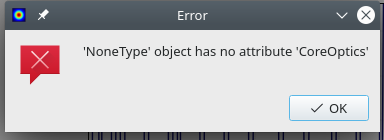OasysWiser has not an offical page yet :-/
Please, check this session for updates. :-)
Main contact: [email protected]
OasysWiser is the GUI part of Wiser in Oasys.
Hierarchy:
- LibWiser - Python implementation of WISE (numerical integration using Huygens integral)
- wofrywiser - intermediate layer, taking care of compatibility with the rest of Oasys packages
- OasysWiser - GUI part, calling wofrywiser intermediate routines
- Install the latest version of OASYS. This can be found here:
https://github.com/oasys-kit/oasys-installation-scripts/wiki/Install-Oasys-in-Windows-10
-
Update OasysWiser through Oasys add-on manager. That is:
a) In Oasys: Menu Options -> Add-ons...", then in the window click "Add more..."
b) Type "OASYS1-OasysWiser" and install it
-
Restart OASYS.
a) If it complains about wofrywiser, then install wofrywiser and LibWiser manually through add-on manager [advanced users]. Restart OASYS again.
b) If you are experiencing other issues, please report them
- There is a problem with engineering_notation package, as it seems that it can't be installed automatically (I don't know why, yet), so install manually using pip install engineering_notation