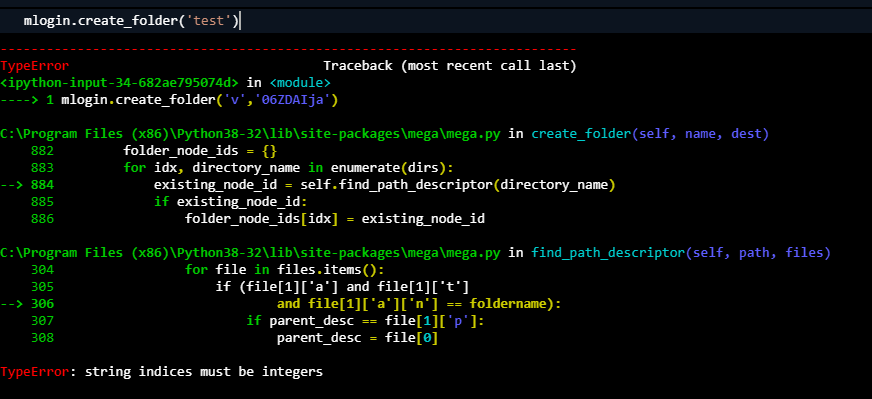import requests
session = requests.session()
burp0_url = "https://g.api.mega.co.nz:443/wsc/udcofqreCMUJw9iK0TK2Jg?sid=iA3RkBhXcmNDTRObzWszfnBZckoxRDM5QWNzyb09v4argnRxWe0WrvN_pg&sn=Y8_jSESeNe8"
burp0_headers = {"User-Agent": "Mozilla/5.0 (X11; Ubuntu; Linux x86_64; rv:87.0) Gecko/20100101 Firefox/87.0", "Accept": "*/*", "Accept-Language": "en-US,en;q=0.5", "Accept-Encoding": "gzip, deflate", "Referer": "https://mega.nz/", "Origin": "https://mega.nz", "DNT": "1", "Connection": "close"}
session.post(burp0_url, headers=burp0_headers)
burp1_url = "https://g.api.mega.co.nz:443/cs?id=-1476993095&sid=iA3RkBhXcmNDTRObzWszfnBZckoxRDM5QWNzyb09v4argnRxWe0WrvN_pg&domain=meganz&v=2&lang=en"
burp1_headers = {"User-Agent": "Mozilla/5.0 (X11; Ubuntu; Linux x86_64; rv:87.0) Gecko/20100101 Firefox/87.0", "Accept": "*/*", "Accept-Language": "en-US,en;q=0.5", "Accept-Encoding": "gzip, deflate", "Referer": "https://mega.nz/", "Content-Type": "text/plain;charset=UTF-8", "Origin": "https://mega.nz", "DNT": "1", "Connection": "close"}
burp1_json=[{"a": "uga", "u": "pYrJ1D39Acs", "ua": "*!fmconfig", "v": 1}]
session.post(burp1_url, headers=burp1_headers, json=burp1_json)
burp2_url = "https://g.api.mega.co.nz:443/wsc/udcofqreCMUJw9iK0TK2Jg?sid=iA3RkBhXcmNDTRObzWszfnBZckoxRDM5QWNzyb09v4argnRxWe0WrvN_pg&sn=Yjq32AsqtMc"
burp2_headers = {"User-Agent": "Mozilla/5.0 (X11; Ubuntu; Linux x86_64; rv:87.0) Gecko/20100101 Firefox/87.0", "Accept": "*/*", "Accept-Language": "en-US,en;q=0.5", "Accept-Encoding": "gzip, deflate", "Referer": "https://mega.nz/", "Origin": "https://mega.nz", "DNT": "1", "Connection": "close"}
session.post(burp2_url, headers=burp2_headers)
burp3_url = "https://g.api.mega.co.nz:443/cs?id=-1476993096&sid=iA3RkBhXcmNDTRObzWszfnBZckoxRDM5QWNzyb09v4argnRxWe0WrvN_pg&domain=meganz&v=2&lang=en"
burp3_headers = {"User-Agent": "Mozilla/5.0 (X11; Ubuntu; Linux x86_64; rv:87.0) Gecko/20100101 Firefox/87.0", "Accept": "*/*", "Accept-Language": "en-US,en;q=0.5", "Accept-Encoding": "gzip, deflate", "Referer": "https://mega.nz/", "Content-Type": "text/plain;charset=UTF-8", "Origin": "https://mega.nz", "DNT": "1", "Connection": "close"}
burp3_json=[{"a": "l", "i": "JqNQeaXUJy", "n": "uAxVha5b"}]
session.post(burp3_url, headers=burp3_headers, json=burp3_json)
burp4_url = "https://g.api.mega.co.nz:443/wsc/udcofqreCMUJw9iK0TK2Jg?sid=iA3RkBhXcmNDTRObzWszfnBZckoxRDM5QWNzyb09v4argnRxWe0WrvN_pg&sn=kYcLw7B39aA"
burp4_headers = {"User-Agent": "Mozilla/5.0 (X11; Ubuntu; Linux x86_64; rv:87.0) Gecko/20100101 Firefox/87.0", "Accept": "*/*", "Accept-Language": "en-US,en;q=0.5", "Accept-Encoding": "gzip, deflate", "Referer": "https://mega.nz/", "Origin": "https://mega.nz", "DNT": "1", "Connection": "close"}
session.post(burp4_url, headers=burp4_headers)
burp5_url = "https://g.api.mega.co.nz:443/cs?id=-1476993097&sid=iA3RkBhXcmNDTRObzWszfnBZckoxRDM5QWNzyb09v4argnRxWe0WrvN_pg&domain=meganz&v=2&lang=en"
burp5_headers = {"User-Agent": "Mozilla/5.0 (X11; Ubuntu; Linux x86_64; rv:87.0) Gecko/20100101 Firefox/87.0", "Accept": "*/*", "Accept-Language": "en-US,en;q=0.5", "Accept-Encoding": "gzip, deflate", "Referer": "https://mega.nz/", "Content-Type": "text/plain;charset=UTF-8", "Origin": "https://mega.nz", "DNT": "1", "Connection": "close"}
burp5_json=[{"a": "s2", "cr": [["uAxVha5b"], ["uAxVha5b"], [0, 0, "bmJJTPRkNC1tys9XEoNNCg"]], "ha": "G4CHddwgS6l65JYB8YWsTA", "i": "JqNQeaXUJy", "n": "uAxVha5b", "ok": "EESDcAijOu1WkrV9HRO5lg", "s": [{"r": 0, "u": "EXP"}]}, {"*!fmconfig": "ELf0a2Py-cv0KR87o0oDFFJfKH_hXELL28VgNeWwnd08riNeF3uhi9bddJyVEzXCAY9FI7rWLSvM9654O6Uu8p8tC9_SRRw", "a": "up", "i": "JqNQeaXUJy"}]
session.post(burp5_url, headers=burp5_headers, json=burp5_json)
burp6_url = "https://g.api.mega.co.nz:443/cs?id=-1476993098&sid=iA3RkBhXcmNDTRObzWszfnBZckoxRDM5QWNzyb09v4argnRxWe0WrvN_pg&domain=meganz&v=2&lang=en"
burp6_headers = {"User-Agent": "Mozilla/5.0 (X11; Ubuntu; Linux x86_64; rv:87.0) Gecko/20100101 Firefox/87.0", "Accept": "*/*", "Accept-Language": "en-US,en;q=0.5", "Accept-Encoding": "gzip, deflate", "Referer": "https://mega.nz/", "Content-Type": "text/plain;charset=UTF-8", "Origin": "https://mega.nz", "DNT": "1", "Connection": "close"}
burp6_json=[{"a": "log", "e": 99635}]
session.post(burp6_url, headers=burp6_headers, json=burp6_json)
burp7_url = "https://g.api.mega.co.nz:443/wsc/udcofqreCMUJw9iK0TK2Jg?sid=iA3RkBhXcmNDTRObzWszfnBZckoxRDM5QWNzyb09v4argnRxWe0WrvN_pg&sn=kYcLw7B39aA"
burp7_headers = {"User-Agent": "Mozilla/5.0 (X11; Ubuntu; Linux x86_64; rv:87.0) Gecko/20100101 Firefox/87.0", "Accept": "*/*", "Accept-Language": "en-US,en;q=0.5", "Accept-Encoding": "gzip, deflate", "Referer": "https://mega.nz/", "Origin": "https://mega.nz", "DNT": "1", "Connection": "close"}
session.post(burp7_url, headers=burp7_headers)