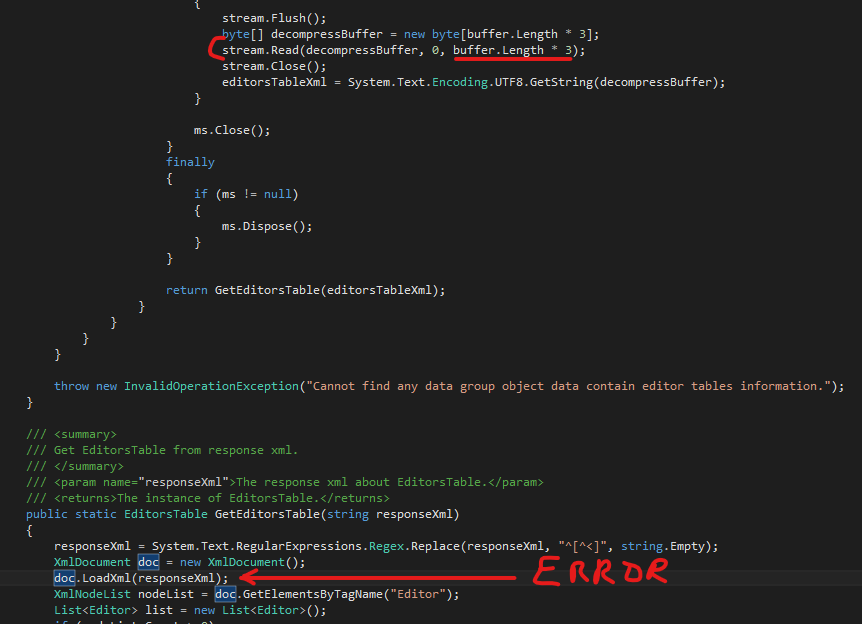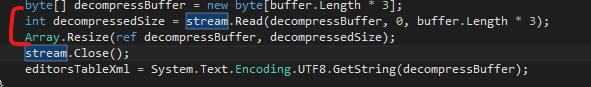Microsoft Protocol Test Suites are implemented as synthetic clients running against the server-side implementation of a given protocol. They are designed in a client-to-server relationship and were originally developed for the in-house testing of Microsoft Open Specifications.
Test suites evaluate whether or not protocol implementation meets certain interoperability requirements in Microsoft Open Specifications. Test suites do not cover every protocol requirement and do not certify any implementation even if all tests pass. However, each test suite provides you with a useful indication of interoperability.
This repository contains SharePoint and Exchange Protocol Test Suites. Inside each test suite folder, you will find configuration files, test cases, and associated supporting files such as scripts, source code, reference guide, deployment guide, and specifications. To get a quick introduction, review this README document which includes the following:
-
Overview: An introduction to the test suite design and its components.
-
Get started: A generic quick-start guide on how to deploy, configure and run test suites, and view test suite reports.
Note: For the detailed guidance on how to deploy a certain protocol test suite, see Deployment Guide in the Docs folder of each test suite.
Test Suites are designed to verify that the server behavior is in compliance with normative protocol requirements in the technical specifications. Test suites focus on the man-in-the-middle (manipulation of protocol traffic) and server replacement scenarios.
In a single test suite, similar or related requirements are grouped into one test case. Test cases on the same command or operation are grouped into one scenario.
The following diagram illustrates the test suite design and its components.
Figure 1: The high-level design of a test suite
-
Test case: A test case is a group of programs and scripts that validates how your implementation conform to the technical specification. A series of test cases is called a scenario.
-
Adapters: Adapters are interfaces between the test suites and the SUT. There are two types of adapters: the protocol adapter and the SUT control adapter.
a. Protocol adapter: Creates and manages connection between a client and a server to generate request protocol messages and consume protocol response messages.
b. SUT control adapter: Queries and configures the SUT at runtime when a test case has to control the server outside of the protocol. By default, the SUT control adapter can be implemented as one of the following:
-
managed: The SUT control adapter is implemented in C# managed code.
-
powershell: The SUT control adapter is implemented through Windows PowerShell.
-
interactive: Interactive adapters are used for manually configuring a server.
The SUT Control Adapter is primarily designed to work with Microsoft implementation of the SUT. If you’re a third-party implementer, it is recommended that you further configure the test suite by setting the test suite to the interactive mode. The SUT Control Adapter can be switched between powershell/managed code and interactive adapter by changing the MS-XXXX\_TestSuite.ptfconfig file.
-
-
System Under Test (SUT): The SUT is the server side of the test suite environment. The SUT can either be Microsoft implementation of the protocol or third-party implementation.
This section offers a quick introduction to using a test suite. For the detailed guidance, please go to the test suite folder > Docs folder > deployment guide.
A SharePoint or Exchange Protocol test suite folder mainly consists of the following:
-
Docs: Docs on deployment, test suite specification, and requirement specification spreadsheet (a list of normative requirements extracted from the technical document for each protocol associated with the test suite).
-
Setup: Configuration scripts and resources (both client and server-side) for setting up the test suite environment.
-
Source: Test suite source code and scripts.
Figure 2: Interop test suite folder structure and its content
The following table summarizes the test environment for the test suites.
Table 1: Tools and software that are necessary to set up your environment for Exchange and SharePoint Test Suites
| Machine name | SharePoint test suite environment | Exchange test suite environment |
|---|---|---|
| SUT | Microsoft SharePoint Sever 2013/2010/2007 | Microsoft Exchange Server 2016/2013/2010/2007 |
| Client | Microsoft Visual Studio 2013 Ultimate | Microsoft Visual Studio 2013 Ultimate |
| Protocol Test Framework | Protocol Test Framework | |
| Optional | Microsoft Network Monitor and Parsers or Message Analyzer | Microsoft Network Monitor and Parsers or Message Analyzer |
| Spec Explorer 2010 |
The following flowchart illustrates the end-to-end process of configuring and running test suites, and viewing the results.
Figure 3: The process of using a test suite
The configuration is done in a certain order. The SUT is usually configured before the test suite client.
-
Configure the SUT: Automated script or manual configuration can be used. Varying level of resources on the SUT may be required for the test suite packages.
-
Configure the test suite client: The test suite client is managed through a common configuration file and test suite-specific configuration files. Modification through direct means or automated script can be used.
Note: The setup configuration scripts are only implemented for configuring SUT and test suite clients on the Windows platform. See the sections on manual configuration in Deployment Guide if you’re a third-party implementer.
The following summarizes the configuration steps when using the setup configuration scripts.
-
Extract the test suite files: Extract files from the downloaded zip package.
-
Setting up the SUT: Navigate to …\Setup\SUT > Right click [SUTConfiguration.cmd] > select Run as administrator.
-
Setting up the test suite client: Navigate to …\Setup\Test Suite Client > Right click [ClientConfiguration.cmd] > select Run as administrator.
Once the required software is installed and both the SUT and the test suite client are configured appropriately. There are several ways to run your test suites:
-
Using Visual Studio
-
Open your Visual Studio test suite solution and rebuild the solution.
-
Open the Test Explorer.
-
Select test cases, right click and select the option to Run or Debug.
-
-
Using batch files
- Run an individual test case or all test cases.
The test suites provide detailed reporting in a variety of formats that allows you to quickly debug failures.
-
Test suite configuration logs: The SUT and test suite client configuration logs are available to inform you whether or not each configuration step has succeeded and the detailed error information if the configuration step fails. For the location of where the logs are saved, please refer to the deployment guide.
-
Test suite reports: Reports and logs are generated after a test suite has run successfully, which include a .trx file containing the pass/fail information of the run in the TestResults folder along with an associated directory named user_MACHINENAME DateTimeStamp that contains a log file and an HTML report.
This project has adopted the Microsoft Open Source Code of Conduct. For more information, see the Code of Conduct FAQ or contact [email protected] with any additional questions or comments.