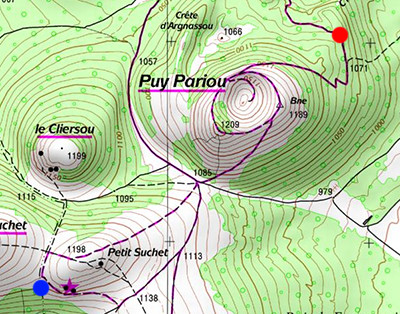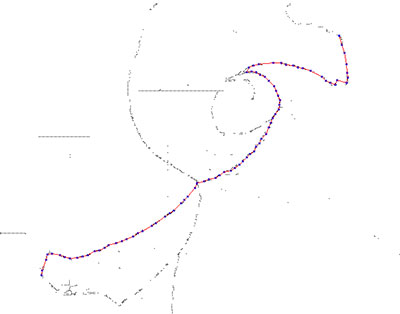Try to find the shortest path between two points of an image, following pixels matching a given colors pattern. Usefull to find the shortest path between two locations on a map, by following roads.
npm install --save path-from-imageLet's consider the following image:
Our goal is to find the shortest path from the blue point to the red one, following the mauve / pink roads. Here is how to do that :
const fs = require('fs');
const jpeg = require('jpeg-js');
const PathFromImage = require('path-from-image');
const bluePointCoords = [62, 413];
const redPointCoords = [514, 39];
const image = jpeg.decode(fs.readFileSync('road.jpg'), true);
const pathFromImage = new PathFromImage({
width: image.width,
height: image.height,
imageData: image.data,
colorPatterns: [{ r: [60, 255], g: [0, 70], b: [60, 255] }], // description of the mauve / ping color
});
const path = pathFromImage.path(bluePointCoords, redPointCoords); // => [[62, 413], [63, 406], [69, 390], ...]path holds the list of coordinates that connect the blue points to the red one. These points are represented in blue on the following image :
##TODO
- add comments :)
- document all options
- improve perfs