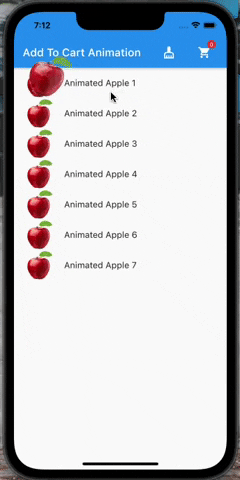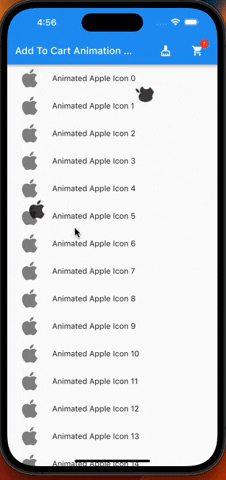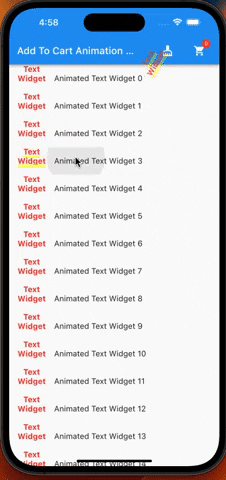A flutter plugin which provide you add to cart animation. I have prepared it to special to shopping apps however you can use it on the others apps too, becasue it accept every widget to drag as in the gif. So It can be useful at shopping, game, news and other category apps.
- Product container accepts every widget.
- The cart and cart's badge can be invisible.
- The product animation is fully controlled(duration, curve)
- The first jump animation is fully controlled(active, duration, curve)
If you need it, you can add it to your project easily. It is easy to use
Add the dependency to your pubspec.yaml:
add_to_cart_animation: ^2.0.4
And check the example code to solve how it works.
import 'package:add_to_cart_animation/add_to_cart_animation.dart';
import 'package:flutter/material.dart';
void main() {
runApp(const MyApp());
}
class MyApp extends StatelessWidget {
const MyApp({super.key});
// This widget is the root of your application.
@override
Widget build(BuildContext context) {
return MaterialApp(
title: 'Add To Cart Animation Example',
theme: ThemeData(
primarySwatch: Colors.blue,
),
home: const MyHomePage(title: 'Add To Cart Animation Example'),
debugShowCheckedModeBanner: false,
);
}
}
class MyHomePage extends StatefulWidget {
const MyHomePage({Key? key, required this.title}) : super(key: key);
final String title;
@override
MyHomePageState createState() => MyHomePageState();
}
class MyHomePageState extends State<MyHomePage> {
// We can detect the location of the cart by this GlobalKey<CartIconKey>
GlobalKey<CartIconKey> cartKey = GlobalKey<CartIconKey>();
late Function(GlobalKey) runAddToCartAnimation;
var _cartQuantityItems = 0;
@override
Widget build(BuildContext context) {
return AddToCartAnimation(
// To send the library the location of the Cart icon
cartKey: cartKey,
height: 30,
width: 30,
opacity: 0.85,
dragAnimation: const DragToCartAnimationOptions(
rotation: true,
),
jumpAnimation: const JumpAnimationOptions(),
createAddToCartAnimation: (runAddToCartAnimation) {
// You can run the animation by addToCartAnimationMethod, just pass trough the the global key of the image as parameter
this.runAddToCartAnimation = runAddToCartAnimation;
},
child: Scaffold(
appBar: AppBar(
title: Text(widget.title),
centerTitle: false,
actions: [
// Adding 'clear-cart-button'
IconButton(
icon: const Icon(Icons.cleaning_services),
onPressed: () {
_cartQuantityItems = 0;
cartKey.currentState!.runClearCartAnimation();
},
),
const SizedBox(width: 16),
AddToCartIcon(
key: cartKey,
icon: const Icon(Icons.shopping_cart),
badgeOptions: const BadgeOptions(
active: true,
backgroundColor: Colors.red,
),
),
const SizedBox(
width: 16,
)
],
),
body: ListView(
children: List.generate(
15,
(index) => AppListItem(
onClick: listClick,
index: index,
),
),
),
),
);
}
void listClick(GlobalKey widgetKey) async {
await runAddToCartAnimation(widgetKey);
await cartKey.currentState!
.runCartAnimation((++_cartQuantityItems).toString());
}
}
class AppListItem extends StatelessWidget {
final GlobalKey widgetKey = GlobalKey();
final int index;
final void Function(GlobalKey) onClick;
AppListItem({super.key, required this.onClick, required this.index});
@override
Widget build(BuildContext context) {
// Container is mandatory. It can hold images or whatever you want
Container mandatoryContainer = Container(
key: widgetKey,
width: 60,
height: 60,
color: Colors.transparent,
child: Image.network(
"https://cdn.jsdelivr.net/gh/omerbyrk/add_to_cart_animation/example/assets/apple.png",
width: 60,
height: 60,
),
);
return ListTile(
onTap: () => onClick(widgetKey),
leading: mandatoryContainer,
title: Text(
"Animated Apple Product Image $index",
),
);
}
}
By the way, you can run the example project in the plugin to check it deeply.
Have a good days.
Did you find this plugin useful? Please consider to buy me a coffe!