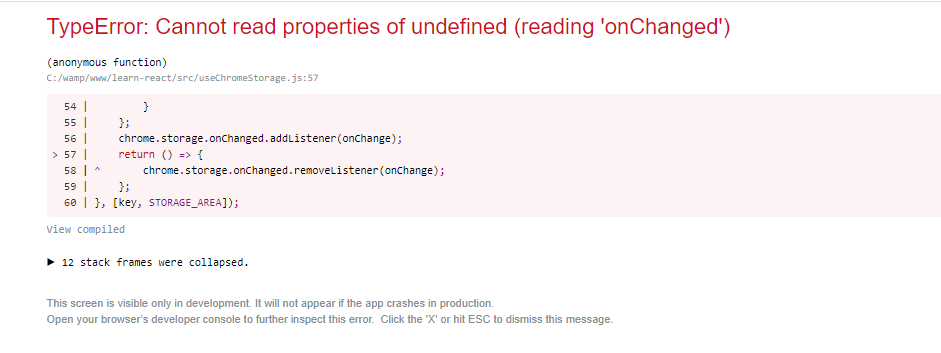☝️ This package is for usage in Chrome Extensions. Should work with Firefox extensions but not tested.
Custom React hooks for chrome.storage. You may use it for keeping global persisted state in Chrome Extensions.
Note: Since it's a React hook, it may be used only in the React context. So it's impossible to use this package in the background service worker.
- Simplify work with
chrome.storage - Supports
chrome.storage.local,chrome.storage.sync, andchrome.storage.session - May be used as persisted state available in different extension's contexts (content script, popup, options page)
- Listen for
chrome.storagechanges and keep local state updated
npm i use-chrome-storageThis package requires the storage permission in manifest.json:
{
"name": "My Extension",
"permissions": [
"storage"
]
}For usage with chrome.storage.local use useChromeStorageLocal hook. For chrome.storage.sync
use useChromeStorageSync hook.
import React from 'react';
import {useChromeStorageLocal} from 'use-chrome-storage';
const LocalCounter = () => {
// if you need to state be preserved in `chrome.storage.sync` use useChromeStorageSync
// for `chrome.storage.session` use useChromeStorageSession
const [value, setValue, isPersistent, error, isInitialStateResolved] = useChromeStorageLocal('counterLocal', 0);
return (
<div>
<button
onClick={() => {
setValue(prev => (prev + 1));
}}
>
Increment in Local Storage
</button>
<div>Value: {value}</div>
<div>Persisted in chrome.storage.local: {isPersistent.toString()}</div>
<div>Error: {error}</div>
<div>Is state from chrome.storage already loaded? - {isInitialStateResolved.toString()}</div>
</div>
);
};If you want to use same key in different components in different extension parts in React context (like in PopUp,
content scripts,
) you need to use createChromeStorageStateHookLocal(for chrome.storage.local),
createChromeStorageStateHookSync (for chrome.storage.sync)
and createChromeStorageStateHookSession (for chrome.storage.session).
Initialize storage:
// common/useSettingsStore.js
import {createChromeStorageStateHookLocal} from 'use-chrome-storage';
const SETTINGS_KEY = 'settings';
const INITIAL_VALUE = {
showAvatar: true,
showHistory: false,
};
export const useSettingsStore = createChromeStorageStateHookLocal(SETTINGS_KEY, INITIAL_VALUE);Use useSettingsStore on options page:
// options.js
import React from 'react';
import {useSettingsStore} from './common/useSettingsStore';
const Options = () => {
const [settings, setSettings, isPersistent, error, isInitialStateResolved] = useSettingsStore();
const handleChange = event => {
setSettings(prevState => {
return {
...prevState,
[event.target.name]: event.target.checked
};
});
};
return (
<div>
<label>
<input
type="checkbox"
name="showAvatar"
checked={settings.showAvatar}
onChange={handleChange}
/>
<span>Show Avatar</span>
</label>
<label>
<input
type="checkbox"
name="showHistory"
checked={settings.showHistory}
onChange={handleChange}
/>
<span>Show History</span>
</label>
{isInitialStateResolved && <div>Initial state from "chrome.storage" is loaded</div>}
{!isPersistent && <div>Error writing to the chrome.storage: {error}</div>}
</div>
);
};Or from content script:
// contentScript.js
import React from 'react';
import Avatar from './common/Avatar';
import History from './common/History';
import {useSettingsStore} from './common/useSettingsStore';
const Card = () => {
const [settings] = useSettingsStore();
return (
<div>
{settings.showAvatar && <Avatar/>}
{settings.showHistory && <History/>}
</div>
);
};In the same way you may use it for PopUp.
Say we have the next hook:
const [value, setValue, isPersistent, error, isInitialStateResolved] = useChromeStorageLocal('counterLocal', 1);Say in the chrome.storage.local we already have: counterLocal: 10.
Changes of value:
valueis 1 (initialValueset in the hook)useChromeStorageLocalcall to chrome API (this API is async) to get the value ofcounterLocal.
valuechanges to 10isInitialStateResolvedchanges totrueindicating thatvaluesynchronized with data saved inchrome.storage
useChromeStorageSession and createChromeStorageStateHookSessin use chrome.storage.session to persist state.
By default, it's not exposed to content scripts,
but this behavior can be changed by calling chrome.storage.session.setAccessLevel('TRUSTED_AND_UNTRUSTED_CONTEXTS')
(call it from background script).
https://developer.chrome.com/docs/extensions/reference/storage/#method-StorageArea-setAccessLevel
Suppose you want to reset all your stored items back to their initial values.
You could, for example, use chrome.storage.local.clear() (or their 'session', 'sync' counterparts) to clear the entire storage.
Alternatively, you can use chrome.storage.local.remove(key) to remove a specific storage item.
This will trigger a sync event in your useChromeStorage[Local|Session|Sync] hooks, setting them back to their initial value.
State will be persisted in chrome.storage.local (and updated from chrome.storage.local if it was updated in other
contexts). If you want to use this hook in more than one place, use createChromeStorageStateHookLocal.
key: string- The key used inchrome.storage.localinitialValue: any = undefined- value which will be used ifchrome.storage.localhas no stored value yet or when a stored item is removed (unset)
[value, setValue, isPersistent, error, isInitialStateResolved]
value: any- stateful value like first one returned fromReact.useState()setValue: function- function to updatevaluelike second one returned fromReact.useState()isPersistent: boolean- Will betrueif data is persisted inchrome.storage.local. In case of error duringchrome.storage.local.getorchrome.storage.local.setvalue will be stored in memory only andisPersistentwill be set tofalseerror: string- IfisPersistentistruewill contain empty string. Otherwise, will contain error returned bychrome.runtime.lastError.isInitialStateResolved: boolean- will set totrueonceinitialValuewill be replaced with stored in chrome.storage
Similar to useChromeStorageLocal but will use chrome.storage.sync. State will be persisted
in chrome.storage.sync (and updated from chrome.storage.sync if it was updated in other contexts). If you want to
use this hook in more than one place, use createChromeStorageStateHookSync.
key: string- The key used inchrome.storage.syncinitialValue: any = undefined- value which will be used ifchrome.storage.synchas no stored value yet
[value, setValue, isPersistent, error]
value: any- stateful value like first one returned fromReact.useState()setValue: function- function to updatevaluelike second one returned fromReact.useState()isPersistent: boolean- Will betrueif data is persisted inchrome.storage.sync. In case of error duringchrome.storage.local.getorchrome.storage.local.setvalue will be stored in memory only andisPersistentwill be set tofalseerror: string- IfisPersistentistruewill contain empty string. Otherwise, will contain error returned bychrome.runtime.lastError.isInitialStateResolved: boolean- will set totrueonceinitialValuewill be replaced with stored in chrome.storage
Similar to useChromeStorageLocal but will use chrome.storage.session. State will be persisted
in chrome.storage.session (and updated from chrome.storage.session if it was updated in other contexts). If you want
to use this hook in more than one place, use createChromeStorageStateHookSession.
key: string- The key used inchrome.storage.sessioninitialValue: any = undefined- value which will be used ifchrome.storage.sessionhas no stored value yet
[value, setValue, isPersistent, error]
value: any- stateful value like first one returned fromReact.useState()setValue: function- function to updatevaluelike second one returned fromReact.useState()isPersistent: boolean- Will betrueif data is persisted inchrome.storage.session. In case of error duringchrome.storage.session.getorchrome.storage.session.setvalue will be stored in memory only andisPersistentwill be set tofalseerror: string- IfisPersistentistruewill contain empty string. Otherwise, will contain error returned bychrome.runtime.lastError.isInitialStateResolved: boolean- will set totrueonceinitialValuewill be replaced with stored inchrome.storage.session
In case you want to use same key in different components/extension contextsInstead you may create state hook which may
be used across extension. See example. State will be persisted
in chrome.storage.local.
key: string- The key used inchrome.storage.localinitialValue: any = undefined- value which will be used ifchrome.storage.localhas no stored value yet
function(): [any, (value: any) => void, boolean, string, boolean] - useChromeStorageLocal hook which may be used
across
extension's components/pages
Similar to createChromeStorageStateHookLocal but uses chrome.storage.sync. In case you want to use same key in
different components/extension contextsInstead you may create state hook which may be used across extension.
See example and replace with createChromeStorageStateHookSync. State will be
persisted in chrome.storage.sync.
key: string- The key used inchrome.storage.syncinitialValue: any = undefined- value which will be used ifchrome.storage.synchas no stored value yet
function(): [any, (value: any) => void, boolean, string, boolean] - useChromeStorageSync hook which may be used
across extension's components/pages
Similar to createChromeStorageStateHookLocal but uses chrome.storage.session. In case you want to use same key in
different components/extension contextsInstead you may create state hook which may be used across extension.
See example and replace with createChromeStorageStateHookSession. State will
be persisted in chrome.storage.session.
key: string- The key used inchrome.storage.sessioninitialValue: any = undefined- value which will be used ifchrome.storage.sessionhas no stored value yet
function(): [any, (value: any) => void, boolean, string, boolean] - useChromeStorageSession hook which may be used
across extension's components/pages
use-local-storage-state for inspiration