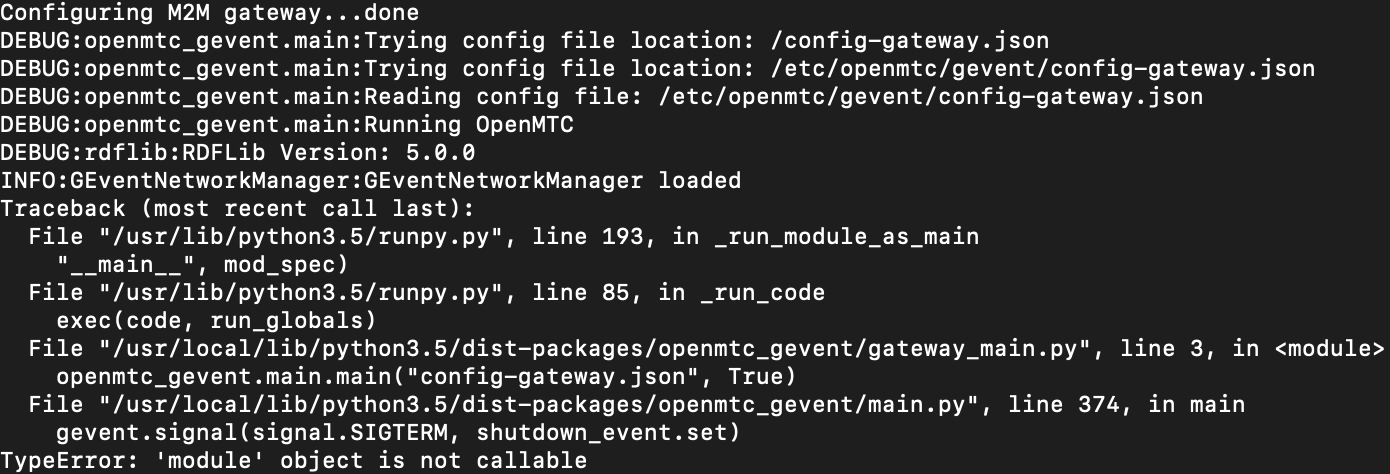I have used "./create-binary-docker gateway" command to build OpenMTC_gateway Image on debian:jessie. Then it return following error
Step 5/7 : RUN pip install --upgrade --requirement /tmp/requirements.txt
---> Running in cab3256162de
Downloading/unpacking urllib3 from https://files.pythonhosted.org/packages/63/cb/6965947c13a94236f6d4b8223e21beb4d576dc72e8130bd7880f600839b8/urllib3-1.22-py2.py3-none-any.whl#sha256=06330f386d6e4b195fbfc736b297f58c5a892e4440e54d294d7004e3a9bbea1b (from -r /tmp/requirements.txt (line 1))
Downloading/unpacking gevent>=1.0 (from -r /tmp/requirements.txt (line 2))
Running setup.py (path:/tmp/pip-build-FwbeYy/gevent/setup.py) egg_info for package gevent
Traceback (most recent call last):
File "", line 17, in
File "/tmp/pip-build-FwbeYy/gevent/setup.py", line 406, in
run_setup(EXT_MODULES, run_make=_BUILDING)
File "/tmp/pip-build-FwbeYy/gevent/setup.py", line 390, in run_setup
"signal_os_incompat = gevent.monkey:_subscribe_signal_os",
File "/usr/lib/python2.7/distutils/core.py", line 111, in setup
_setup_distribution = dist = klass(attrs)
File "/usr/lib/python2.7/dist-packages/setuptools/dist.py", line 262, in init
self.fetch_build_eggs(attrs['setup_requires'])
File "/usr/lib/python2.7/dist-packages/setuptools/dist.py", line 287, in fetch_build_eggs
replace_conflicting=True,
File "/usr/lib/python2.7/dist-packages/pkg_resources.py", line 603, in resolve
requirements = list(requirements)[::-1]
File "/usr/lib/python2.7/dist-packages/pkg_resources.py", line 2721, in parse_requirements
"version spec")
File "/usr/lib/python2.7/dist-packages/pkg_resources.py", line 2697, in scan_list
raise ValueError(msg, line, "at", line[p:])
ValueError: ("Expected ',' or end-of-list in", "cffi >= 1.11.5 ; sys_platform == 'win32' and platform_python_implementation == 'CPython'", 'at', " ; sys_platform == 'win32' and platform_python_implementation == 'CPython'")
Complete output from command python setup.py egg_info:
Traceback (most recent call last):
File "", line 17, in
File "/tmp/pip-build-FwbeYy/gevent/setup.py", line 406, in
run_setup(EXT_MODULES, run_make=_BUILDING)
File "/tmp/pip-build-FwbeYy/gevent/setup.py", line 390, in run_setup
"signal_os_incompat = gevent.monkey:_subscribe_signal_os",
File "/usr/lib/python2.7/distutils/core.py", line 111, in setup
_setup_distribution = dist = klass(attrs)
File "/usr/lib/python2.7/dist-packages/setuptools/dist.py", line 262, in init
self.fetch_build_eggs(attrs['setup_requires'])
File "/usr/lib/python2.7/dist-packages/setuptools/dist.py", line 287, in fetch_build_eggs
replace_conflicting=True,
File "/usr/lib/python2.7/dist-packages/pkg_resources.py", line 603, in resolve
requirements = list(requirements)[::-1]
File "/usr/lib/python2.7/dist-packages/pkg_resources.py", line 2721, in parse_requirements
File "/usr/lib/python2.7/dist-packages/pkg_resources.py", line 2697, in scan_list
raise ValueError(msg, line, "at", line[p:])
ValueError: ("Expected ',' or end-of-list in", "cffi >= 1.11.5 ; sys_platform == 'win32' and platform_python_implementation == 'CPython'", 'at', " ; sys_platform == 'win32' and platform_python_implementation == 'CPython'")
when add "RUN pip install -U pip" command in to the sdk_amd64 file , above an error is gone.
After that, i have created container using that gateway image. Then it returned following error.
(docker run -it --rm --name gateway <image_id>)
Please give me hint to solve this issue
ERROR:openmtc_gevent.main:Error loading plugin HTTPTransportPlugin: No module named wsgi
Traceback (most recent call last):
File "/usr/local/lib/python2.7/dist-packages/openmtc_gevent/main.py", line 96, in load_plugin
File "/usr/lib/python2.7/importlib/init.py", line 37, in import_module
import(name)
File "/usr/local/lib/python2.7/dist-packages/gevent/builtins.py", line 96, in import
result = _import(*args, **kwargs)
File "/usr/local/lib/python2.7/dist-packages/openmtc_cse/plugins/transport_gevent_http/init.py", line 9, in
File "/usr/local/lib/python2.7/dist-packages/gevent/builtins.py", line 96, in import
result = _import(*args, **kwargs)
File "/usr/local/lib/python2.7/dist-packages/openmtc_cse/plugins/transport_gevent_http/wsgi.py", line 9, in
File "/usr/local/lib/python2.7/dist-packages/gevent/builtins.py", line 96, in import
result = _import(*args, **kwargs)
ImportError: No module named wsgi
ERROR:openmtc_gevent.main:Error during startup
Traceback (most recent call last):
File "/usr/local/lib/python2.7/dist-packages/openmtc_gevent/main.py", line 387, in main
File "/usr/local/lib/python2.7/dist-packages/openmtc_gevent/main.py", line 131, in load_plugins
File "/usr/local/lib/python2.7/dist-packages/openmtc_gevent/main.py", line 124, in load_plugin
Exception: Error loading plugin HTTPTransportPlugin: No module named wsgi
my docker version is mentioned below
Client:
Version: 18.03.1-ce
API version: 1.37
Go version: go1.9.5
Git commit: 9ee9f40
Built: Thu Apr 26 07:17:20 2018
OS/Arch: linux/amd64
Experimental: false
Orchestrator: swarm
Server:
Engine:
Version: 18.03.1-ce
API version: 1.37 (minimum version 1.12)
Go version: go1.9.5
Git commit: 9ee9f40
Built: Thu Apr 26 07:15:30 2018
OS/Arch: linux/amd64
Experimental: false
Thanks