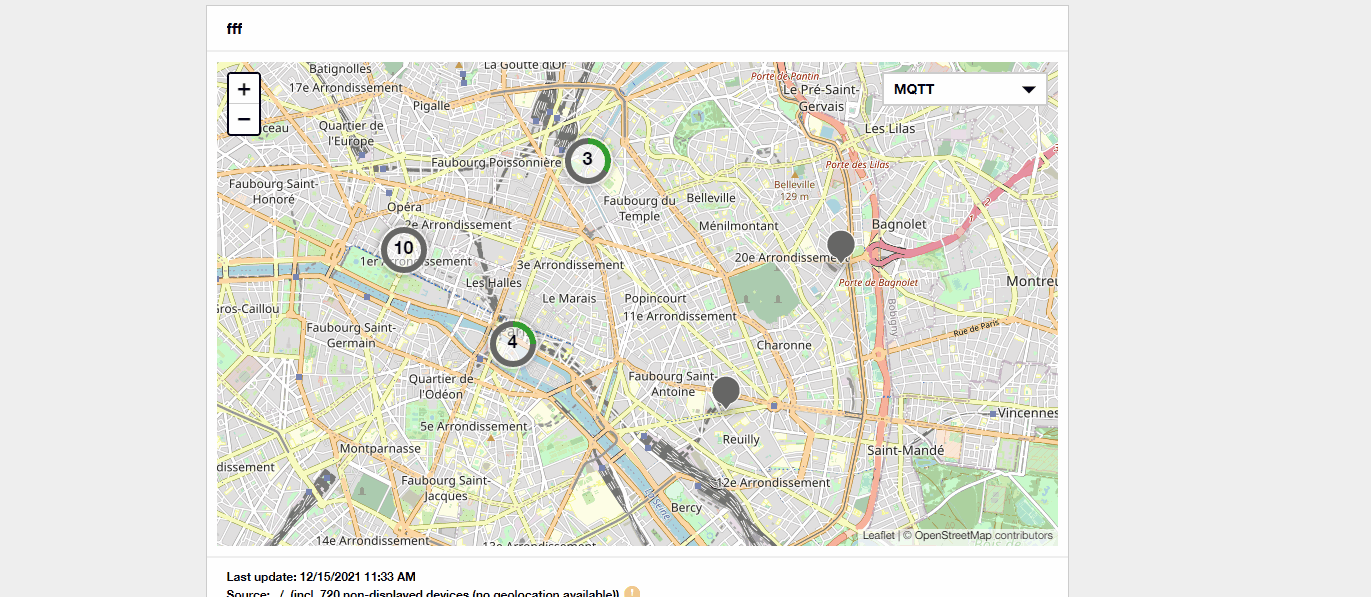IoT Map Component
IoT Map Component is a map component, based on Leaflet, to be integrated in computer or mobile web applications developed in Angular or React. It provides Orange branded design and user experience.
Visit documentation
Report bug
·
Request feature
Table of contents
Presentation
IOT-Map-Component is a map component, based on Leaflet, to be integrated in computer or mobile web applications developed in Angular or REACT. It provides Orange branded design and User eXperience.
This component manipulates the following entities, with according attributes (and values) :
Markers, to be displayed at a location, on a layer of the map, potentially described by a popup, with title and body HTML messages displayed on click. Markers contain also:
- a shape with a type (can be circle or square), anchored or not, plain or not, displayed in a color and with a circle of accuracy. For circle shapes, shape can contain additionnally a percent gauge and an angle (0-360) direction,
- an inner which can be either an icon or a label, in a specific color, or a img (which can be a local or Internet image).
Note that shapes appear bigger when selected, and always with an anchor for a better accuracy.
Templates can be used to define marker templates, setting one or several markers attributes. By setting template attribute, marker inherits template attributes.
3 templates are defined:
- circle for objects,
- square for a second representation of objects,
- poi for points of interest.
Status can be used, in the same way, to define marker status, setting on or several markers attributes. By setting status attribute, marker inherits status attributes.
Status is also used by clusterization: repartition of clusterized markers is based on status color, and cluster popup displays bullet and singular or plural status name, potentially clickable to go to url opened in a urlTarget.
Note that order of priority concerning attribute value is : status, then template, then attributes.
Several status are defined:
- For objects: positive, neutral, warning, alert, inactive,
- For PoIs: foodAndDrink, shopping, health, entertainment, services, civilServiceWorship, outdoor, transport,
- An always visible tab, in large or normal type, can be optionnaly added to every marker, for additionnal HTML content information:
Clusters to replace several markers, depending on the map zoom level. Markers are clusterized:
- by layer (2 markers from 2 different layers will not be clusterized together). Layers can be optionnally qualified by an HTML content, for cluster to display it in a tab, in large or normal type, and in its popup, where popupColNumber allows to display labels in 1 (default) or several columns.
- using status attribute for the colored repartition on cluster, and for information displayed in the cluster popup: bullet, singular and plural labels, and url to be called and opened in urlTarget, when clicking on a label.
Automatic clustering (engined by Leaflet) can be used to manage up to 100 000 markers. Beyond that, external mode allows to manage manually clusters, by building clusters with all attributs described above.
User marker to display the current location of the application user, with an optionnal direction (in degree) and accuracy.
Paths to display a path relying a list of points, with a color. Above the starting and end positions that are displayed automatically, intermediate positions can be specified. Paths can be optionally completed by additional ones, specifying points, color, and line number.
Areas to display areas, defined by a list of points, bordered by a colored line, and filled with fillColor and fillOpacity percent.
Quick start
Several quick start options are available:
- Download the latest release, and integrate it in your project,
- Install with npm:
npm install iotmapmanager
Then, display a map by inserting in your page:
<map-component></map-component>
Angular sample of use is given in map/map.components.ts (and not included by npm) to display/refresh map elements, using javascript IoTMapManager class methods (see src/iotMapManager/readme.md).
Storybook
In order to discover or demonstrate, without any integration, entities and attributes defined in the map component, a storybook instance is accessible here.