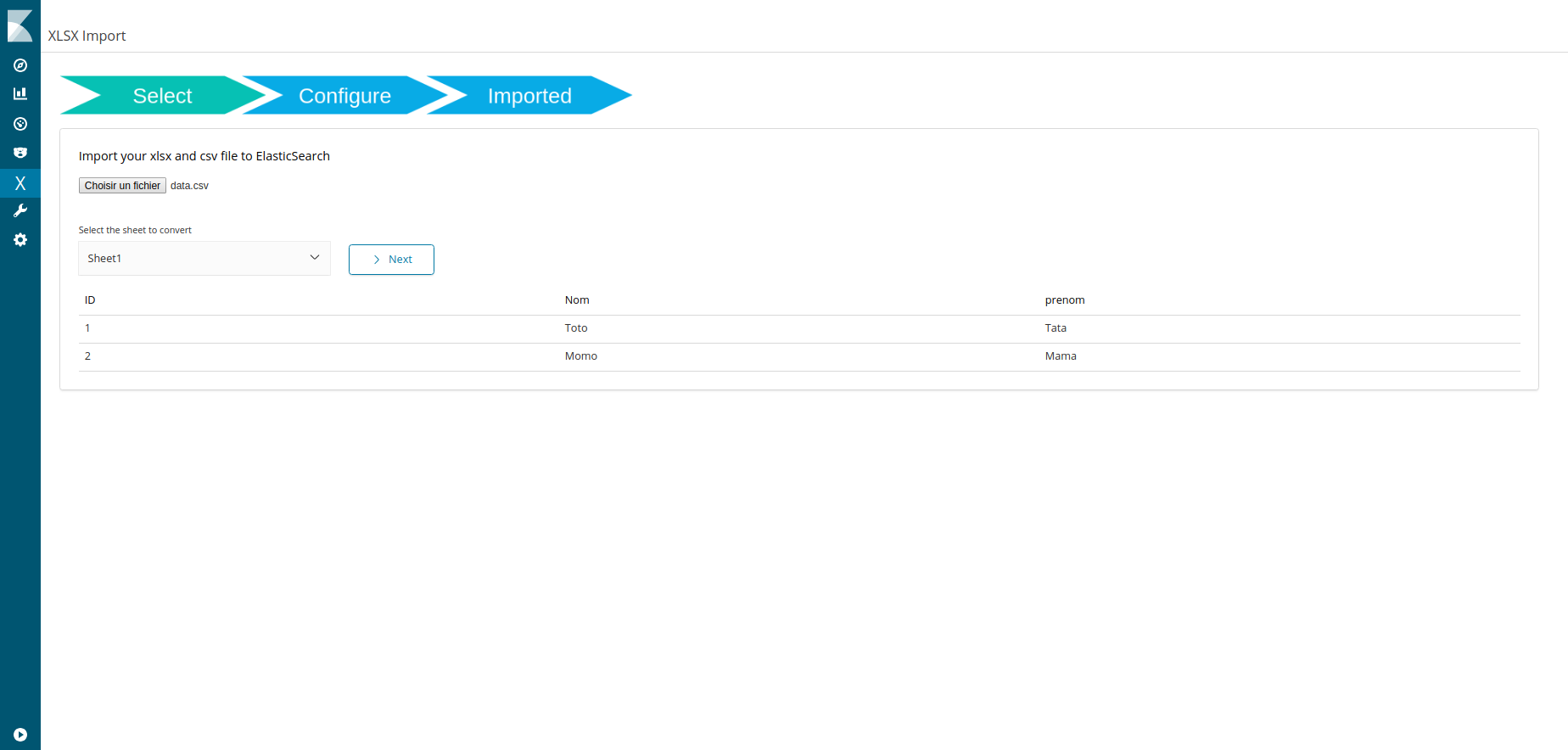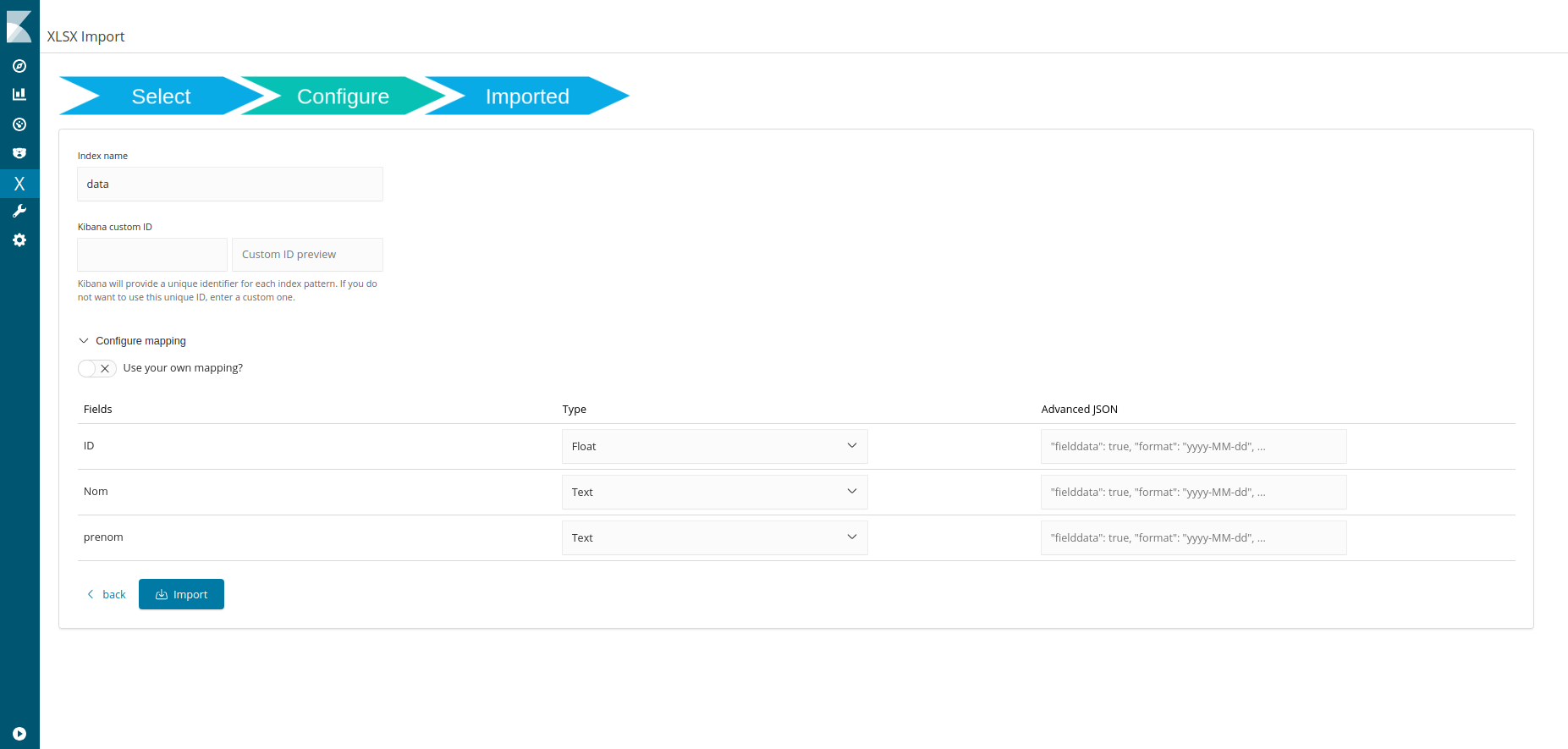Kibana plugin for import XLSX/CSV file to ElasticSearch
Use this example or manually pick a release
/opt/kibana/bin/kibana-plugin install https://github.com/Orange-OpenSource/kibana-xlsx-import/releases/download/6.5.4/kibana-xlsx-import-6.5.4-latest.zip
- If you want to define your own mapping, you have to use an index name which doesn't already exist.
- Index name must be all lower case.For every field you can choose the type and apply more options with the advanced JSON.
The list of parameters can be found here, https://www.elastic.co/guide/en/elasticsearch/reference/6.2/mapping-params.html
To create a custom Kibana ID with your field values you can use a template with placeholder {fieldname}.
In our example, if I use the following template {ID}-{Nom} this will lead us to the following ID for the first document :
1-Toto
In the kibana advanced setting you can find those parameters
Warning : All those options might cause crash or slowing the plugin.
-
kibana-xlsx-import:bulk_package_size
Allow you to define the number of json item you want to send per bulk package -
kibana-xlsx-import:displayed_rows
Define the number of rows which will be displayed in the preview
See the kibana contributing guide for instructions setting up your development environment. Once you have completed that, use the following npm tasks.
-
npm startStart kibana and have it include this plugin
-
npm start -- --config kibana.ymlYou can pass any argument that you would normally send to
bin/kibanaby putting them after--when runningnpm start -
npm run buildBuild a distributable archive
-
npm run test:browserRun the browser tests in a real web browser
-
npm run test:serverRun the server tests using mocha
For more information about any of these commands run npm run ${task} -- --help.