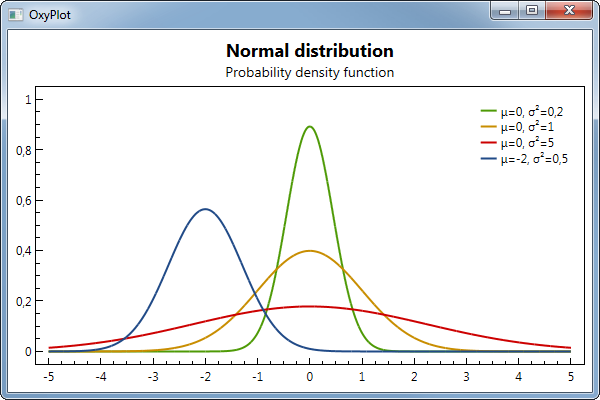OxyPlot is a cross-platform plotting library for .NET
- Use the NuGet package manager to add a reference to OxyPlot (see details below if you want to use pre-release packages)
- Add a
PlotViewto your user interface - Create a
PlotModelin your code - Bind the
PlotModelto theModelproperty of yourPlotView
You can find examples in the /Source/Examples folder in the code repository.
The latest pre-release packages are pushed to myget.org. To install these packages, set the myget.org package source https://www.myget.org/F/oxyplot and remember the "-pre" flag.
The stable release packages will be pushed to nuget.org. Note that we have have a lot of old (v2015.*) and pre-release packages on this feed, and sometimes these show up even if they are unlisted.
See the wiki for information about the available packages.
See Contributing for information about how to contribute!