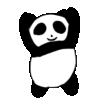This library provides all tools required to write a client, node or even your
own protocol implementation for the p2panda network. It is shipped both as
a Rust crate p2panda-rs with WebAssembly bindings and a NPM package
p2panda-js with TypeScript definitions running in NodeJS or any modern web
browser.
The core p2panda
specificationis fully functional but still under review so please be prepared for breaking API changes until we reachv1.0. Currently no p2panda implementation has recieved a security audit.
- Generate Ed25519 key pairs.
- Create and encode
Bambooentries. - Publish schemas and validate data.
- Create, update and delete data collaboratively.
- Encrypt data with
OpenMLS. - Materialise documents from data changes.
- Prepare data for
nodeservers.
import { KeyPair } from "p2panda-js";
const keyPair = new KeyPair();
console.log(keyPair.publicKey());use p2panda_rs::identity::KeyPair;
let key_pair = KeyPair::new();
println!("{}", key_pair.public_key());See the demo application and its source
code. More examples can be found in the
p2panda-rs and p2panda-js directories.
If you are using p2panda in web browsers or NodeJS applications run:
$ npm i p2panda-jsFor Rust environments run:
$ cargo add p2panda-rsVisit the corresponding folders for development instructions and documentation:
Performance benchmarks can be found in benches. You
can run them using
cargo-criterion:
$ cargo install cargo-criterion
$ cargo criterion
# An HTML report with plots is generated automatically
$ open target/criterion/reports/index.htmlThese benchmarks can be used to compare the performance across branches by running them first in a base branch and then in the comparison branch. The HTML-reports will include a comparison of the two results.
GNU Affero General Public License v3.0 AGPL-3.0-or-later
This project has received funding from the European Union’s Horizon 2020 research and innovation programme within the framework of the NGI-POINTER Project funded under grant agreement No 871528 and NGI-ASSURE No 957073