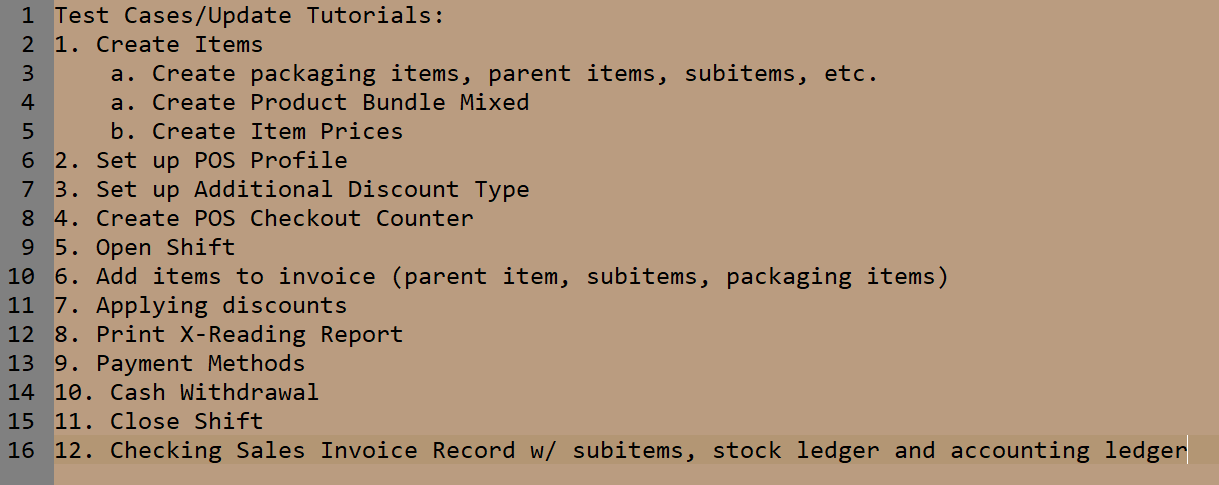- Supports Erpnext Version 12 & 13
- User friendly and provides a good user experience and speed of use
- The cashier has the option of either using list view or card view during sales transactions. Card view shows the images of the items
- Supports enqueue invoice submission after printing the receipt for faster processing
- Supports batch & serial numbering
- Supports batch based pricing
- Supports UOM specific barcode and pricing
- Supports sales of scale (weighted) products
- Ability to make returns from POS
- Supports Making returns for either cash or customer credit
- Supports using customer credit note for payment
- Supports credit sales
- Allows user to choose a due date for credit sales
- Supports customer loyalty points
- Shortcuts keys
- Supports Customer Discount
- Supports POS Offers
- Auto apply batches for bundle items
- Search and add items by Serial Number
- Create Sales Order from POS directly
- Supports template items with variants
- Supports multiple languages
- Supports Mpesa mobile payment
- POS Coupons
- Supports Referral Code
- Supports Customer and Customer Group price list
bench get-app https://github.com/yrestom/POS-Awesome.gitbench setup requirementsbench build --app posawesomebench restartbench --site [your.site.name] install-app posawesomebench --site [your.site.name] migrate
CTRL or CMD + Sopen paymentsCTRL or CMD + Xsubmit paymentsCTRL or CMD + Dremove first item from the topCTRL or CMD + Aexpand first item from the topCTRL or CMD + Efocus on discount field
Will using for this the same guidelines from Erpnext
GNU/General Public License (see license.txt)
The POS Awesome code is licensed as GNU General Public License (v3)