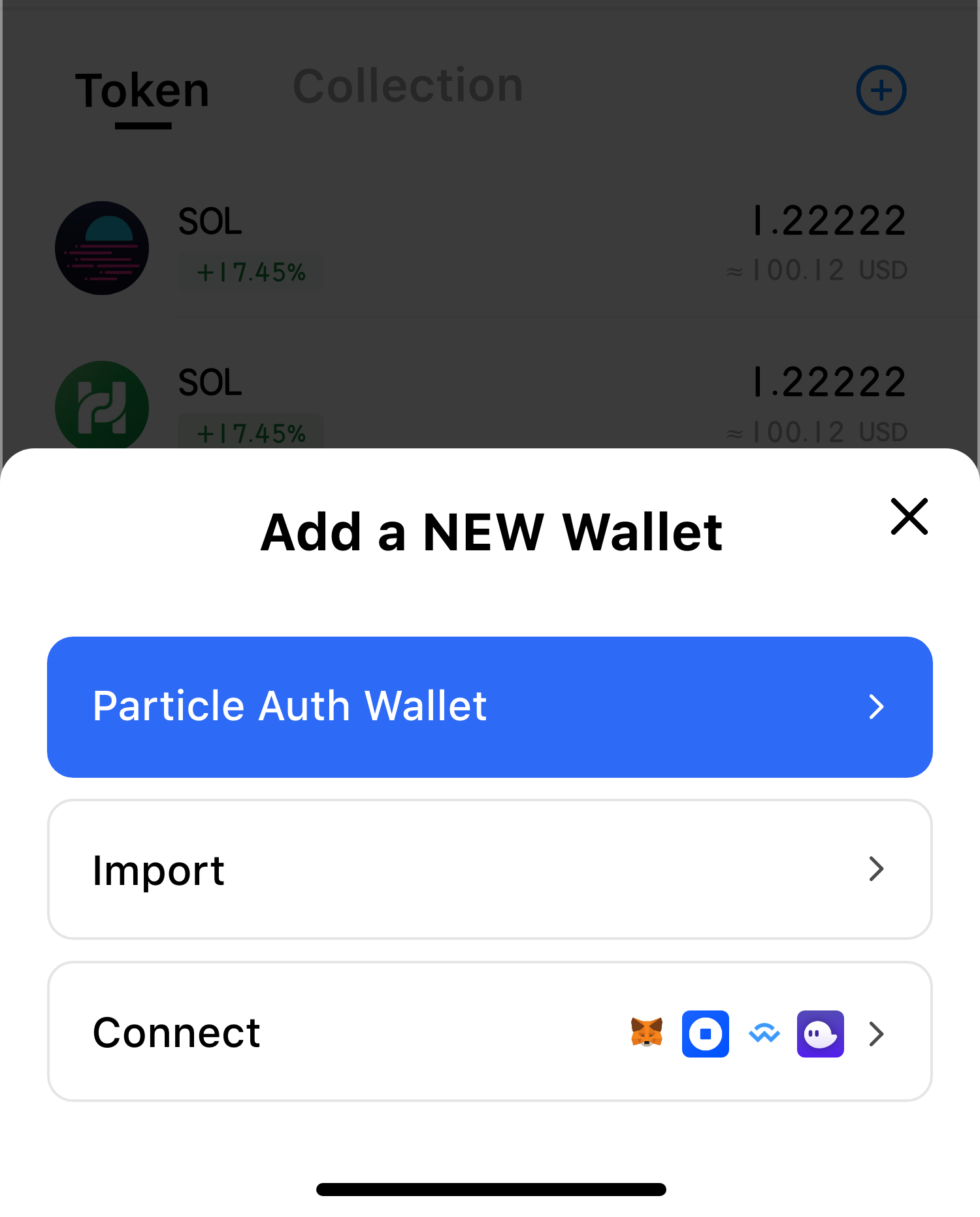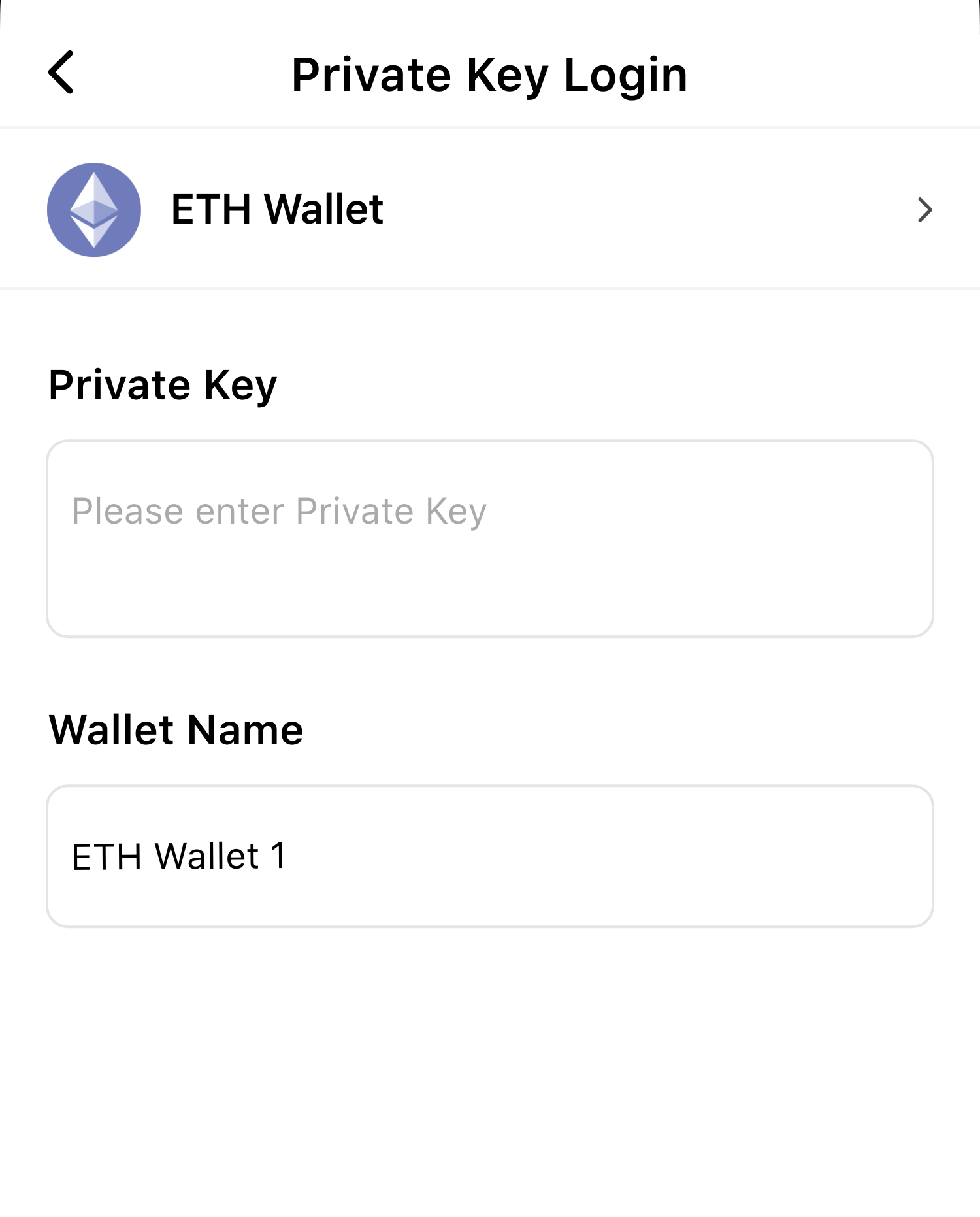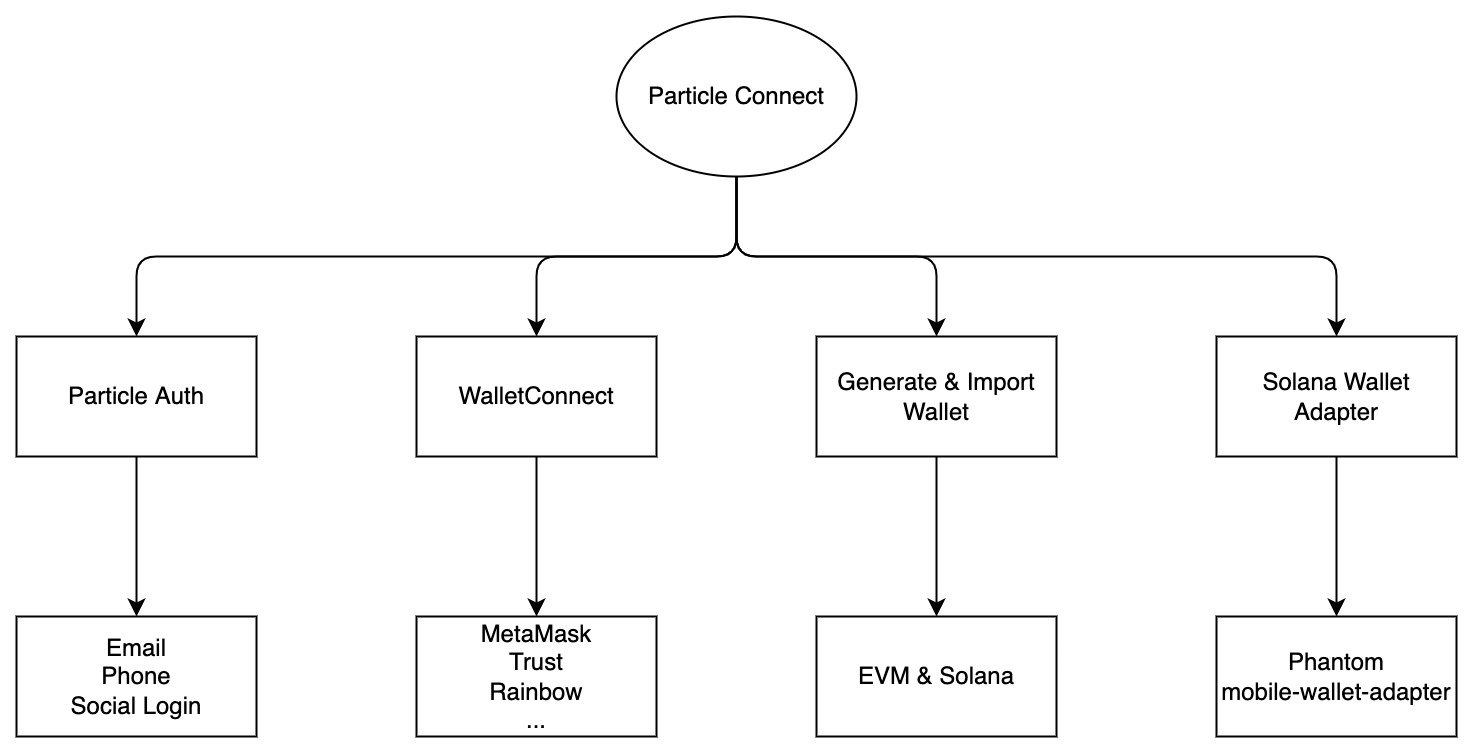The best way to connect a wallet. Support multi chains and multi wallet. Learn more visit Particle Network.
Modular Kotlin wallet adapters and components for EVM & Solana chains. Manage wallet and custom RPC request.
dependencies {
//required dependencies
implementation("network.particle:auth-service:{latest-version}")
implementation("network.particle:connect-common:${latest-version}")
implementation 'network.particle:connect:{latest-version}'
//Optional: support evm chain Generate & Import wallet
implementation 'network.particle:connect-evm-adapter:{latest-version}'
//Optional: support solana chain Generate & Import wallet
implementation 'network.particle:connect-solana-adapter:{latest-version}'
//Optional: support connect Phantom wallet
implementation 'network.particle:connect-phantom-adapter:{latest-version}'
//Optional: support WalletConnect Protocol, include MetaMask, Rainbow, Trust, imToken etc.
implementation 'network.particle:connect-wallet-connect-adapter:{latest-version}'
}
Add below config to AndroidManifest.xml
<application>
<!-- Particle Network config start -->
<activity
android:name="com.particle.network.controller.WebActivity"
android:exported="true"
android:launchMode="singleTask"
android:theme="@android:style/Theme.Translucent.NoTitleBar.Fullscreen"
>
<intent-filter>
<data android:scheme="pn${pn_app_id}" />
<action android:name="android.intent.action.VIEW" />
<category android:name="android.intent.category.DEFAULT" />
<category android:name="android.intent.category.BROWSABLE" />
</intent-filter>
</activity>
<activity
android:name="com.connect.common.controller.RedirectActivity"
android:exported="true"
android:launchMode="singleTask"
android:theme="@android:style/Theme.Translucent.NoTitleBar.Fullscreen">
<intent-filter>
<action android:name="android.intent.action.VIEW" />
<category android:name="android.intent.category.DEFAULT" />
<category android:name="android.intent.category.BROWSABLE" />
<data android:scheme="connect${PN_APP_ID}" />
</intent-filter>
</activity>
<meta-data
android:name="particle.network.project_id"
android:value="${pn_project_id}"
/>
<meta-data
android:name="particle.network.project_client_key"
android:value="${pn_project_client_key}"
/>
<meta-data
android:name="particle.network.app_id"
android:value="${pn_app_id}"
/>
<!-- Particle Network config end -->
</application>
Init Particle Connect in Application#Create()
ParticleConnect.init(
this,
Env.DEV, //debug mode
EthereumChain(EthereumChainId.Kovan), //chain info
DAppMetadata(
"Particle Connect",
"https://static.particle.network/wallet-icons/Particle.png",
"https://particle.network"
) //DApp or Wallet info
) {
listOf(
ParticleConnectAdapter(),
MetaMaskConnectAdapter(),
RainbowConnectAdapter(),
TrustConnectAdapter(),
ImTokenConnectAdapter(),
BitKeepConnectAdapter(),
WalletConnectAdapter(),
PhantomConnectAdapter(),
EVMConnectAdapter(),
SolanaConnectAdapter(),
) //list all support adapters, lazy create.
}
Switch chain.
ParticleConnect.setChain(chain)
Get all wallet adapters.
var adapters = ParticleConnect.getAdapters(chainTypes)
//or
var adapters = ParticleConnect.getAdapterByAddress(address)
Get all connected accounts.
val accounts = ParticleConnect.getAccounts(chainTypes)
Connect wallet. (For EVMConnectAdapter or SolanaConnectAdapter will generate new wallet)
connectAdapter.connect(callback)
Disconnect wallet.
connectAdapter.disconnect(address, callback)
Check whether the account is connected.
val result = connectAdapter.connected(address)
Import wallet. (Only EVMConnectAdapter and SolanaConnectAdapter support this method)
// import wallet with private key
val account = connectAdapter.importWalletFromPrivateKey(privateKey)
// import wallet with mnemonic(Split with space).
val account = connectAdapter.importWalletFromMnemonic(mnemonic)
Export wallet. (Only EVMConnectAdapter and SolanaConnectAdapter support this method)
val privateKey = connectAdapter.exportWalletPrivateKey(address)
Sign and send transaction.
// todo: check connected before sign
connectAdapter.signAndSendTransaction(address, transaction, callback)
Sign transaction. (Only Solana chain support this method)
connectAdapter.signTransaction(address, transaction, callback)
Sign all transactions. (Only Solana chain support this method)
connectAdapter.signAllTransactions(address, transactions, callback)
Sign message. (EVM call personal_sign)
connectAdapter.signMessage(address, message, callback)
Sign typed data. (Only EVM chains support this method)
connectAdapter.signTypedData(address, data, callback)
You can join our Discord.