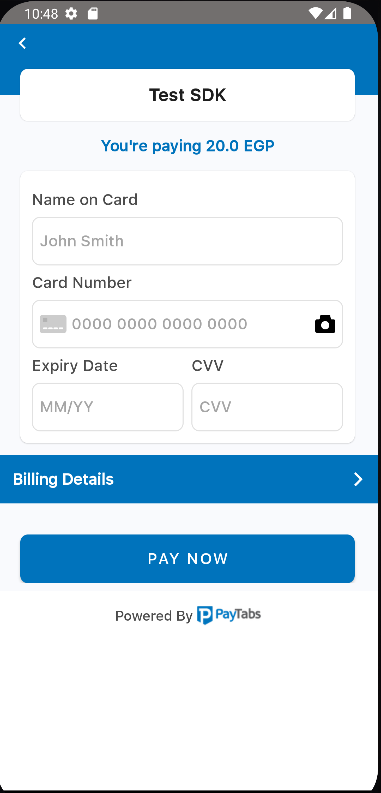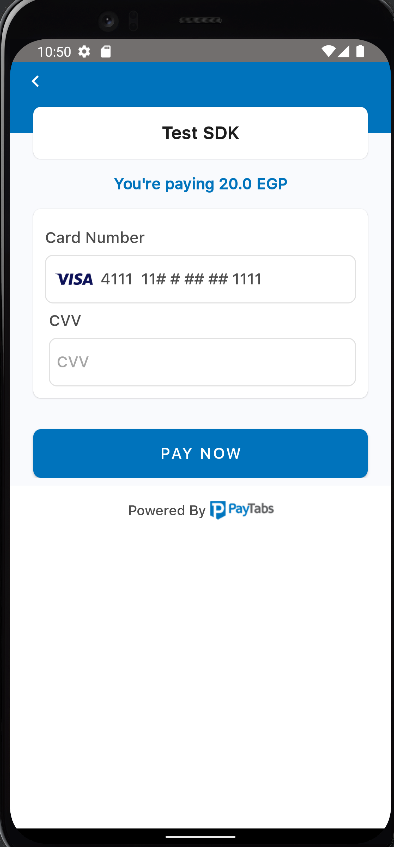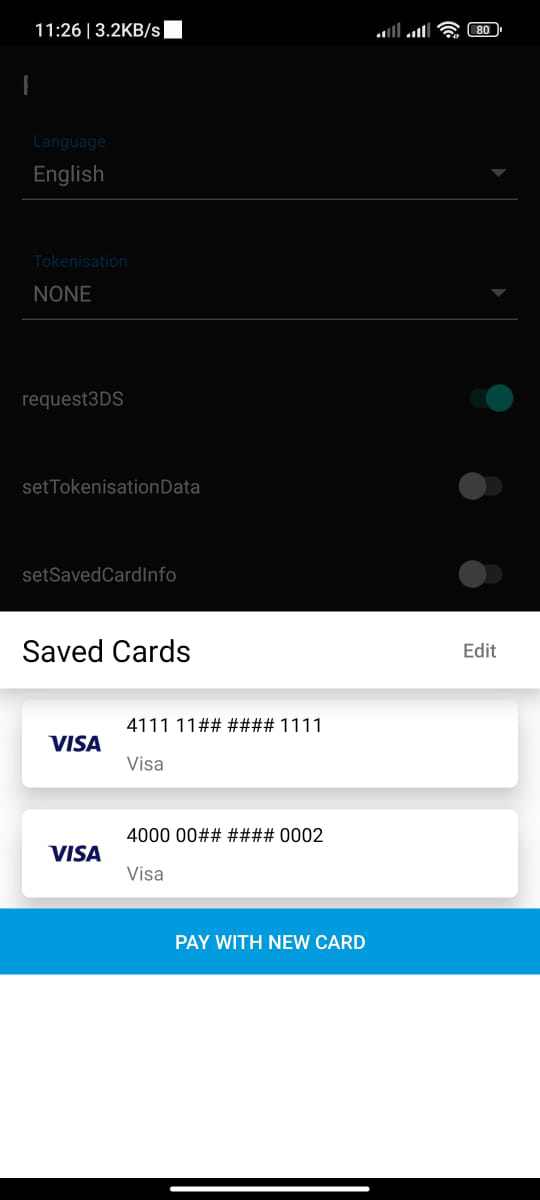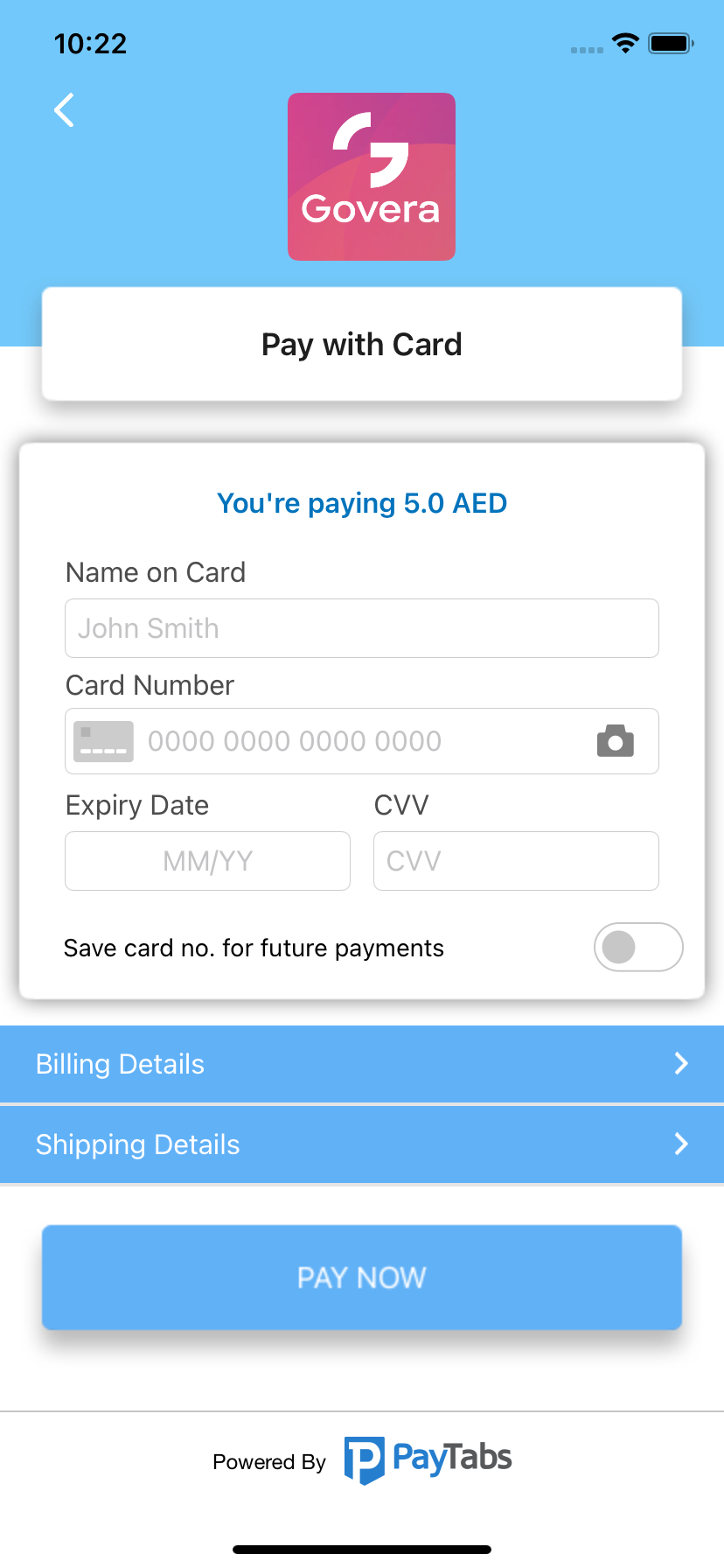Flutter paytabs plugin is a wrapper for the native PayTabs Android and iOS SDKs, It helps you integrate with PayTabs payment gateway.
Plugin Support:
- iOS
- Android
dependencies:
flutter_paytabs_bridge: ^2.6.13
import 'package:flutter_paytabs_bridge/BaseBillingShippingInfo.dart';
import 'package:flutter_paytabs_bridge/PaymentSdkConfigurationDetails.dart';
import 'package:flutter_paytabs_bridge/PaymentSdkLocale.dart';
import 'package:flutter_paytabs_bridge/PaymentSdkTokenFormat.dart';
import 'package:flutter_paytabs_bridge/PaymentSdkTokeniseType.dart';
import 'package:flutter_paytabs_bridge/flutter_paytabs_bridge.dart';
import 'package:flutter_paytabs_bridge/IOSThemeConfiguration.dart';
import 'package:flutter_paytabs_bridge/PaymentSDKSavedCardInfo.dart';
import 'package:flutter_paytabs_bridge/PaymentSdkTransactionClass.dart';
import 'package:flutter_paytabs_bridge/PaymentSDKQueryConfiguration.dart';- Configure the billing & shipping info, the shipping info is optional
var billingDetails = new BillingDetails("billing name",
"billing email",
"billing phone",
"address line",
"country",
"city",
"state",
"zip code");
var shippingDetails = new ShippingDetails("shipping name",
"shipping email",
"shipping phone",
"address line",
"country",
"city",
"state",
"zip code");
- Create object of
PaymentSDKConfigurationand fill it with your credentials and payment details.
var configuration = PaymentSdkConfigurationDetails(
profileId: "profile id",
serverKey: "your server key",
clientKey: "your client key",
cartId: "cart id",
cartDescription: "cart desc",
merchantName: "merchant name",
screentTitle: "Pay with Card",
billingDetails: billingDetails,
shippingDetails: shippingDetails,
locale: PaymentSdkLocale.EN, //PaymentSdkLocale.AR or PaymentSdkLocale.DEFAULT
amount: "amount in double",
currencyCode: "Currency code",
merchantCountryCode: "2 chars iso country code");Options to show billing and shipping info
configuration.showBillingInfo = true;
configuration.showShippingInfo = true;Options to set expiry timeout for the card payment screen
/** To establish a timeout of 2 minutes.
* Set to zero to deactivate the timeout feature.
* Note that the expiryTime cannot be set to less than 60 seconds.
* */
PaymentSdkConfigurationDetails(...,expiryTime:120);You have the option to close the payment screen if there are no ongoing transactions.
FlutterPaytabsBridge.cancelPayment((_) {});- Set merchant logo from the project assets:
- create 'assets' directory and put the image inside it.
- be sure you add in the Runner iOS Project in the infor.plist the image usage description. NSPhotoLibraryUsageDescription Get Logo From Assets
- under flutter section in the pubspec.yaml declare your logo.
flutter:
assets:
- assets/logo.png
- be sure you pass the image path like this:-
var configuration = PaymentSdkConfigurationDetails();
var theme = IOSThemeConfigurations();
theme.logoImage = "assets/logo.png";
configuration.iOSThemeConfigurations = theme;Start payment by calling startCardPayment method and handle the transaction details
FlutterPaytabsBridge.startCardPayment(configuration, (event) {
setState(() {
if (event["status"] == "success") {
// Handle transaction details here.
var transactionDetails = event["data"];
print(transactionDetails);
if (transactionDetails["isSuccess"]) {
print("successful transaction");
} else {
print("failed transaction");
}
} else if (event["status"] == "error") {
// Handle error here.
} else if (event["status"] == "event") {
// Handle cancel events here.
}
});
});
To enable tokenization please follow the below instructions.
// to request token and transaction reference pass tokeniseType and Format
tokeniseType: PaymentSdkTokeniseType.MERCHANT_MANDATORY,
tokenFormat: PaymentSdkTokenFormat.AlphaNum20Format,
// you will receive token and reference after the first transaction
// to pass the token and transaction reference returned from sdk
token: "token returned from the last trx",
transactionReference: "last trx reference returned",
Then payment by calling startTokenizedCardPayment method and handle the transaction details
FlutterPaytabsBridge.startTokenizedCardPayment(configuration, "Token", "TransactionReference", (event) {
setState(() {
if (event["status"] == "success") {
// Handle transaction details here.
var transactionDetails = event["data"];
print(transactionDetails);
if (transactionDetails["isSuccess"]) {
print("successful transaction");
} else {
print("failed transaction");
}
} else if (event["status"] == "error") {
// Handle error here.
} else if (event["status"] == "event") {
// Handle cancel events here.
}
});
});
Start payment by calling start3DSecureTokenizedCardPayment method and handle the transaction details
var savedCardInfo = PaymentSDKSavedCardInfo("Card Mask", "card type");
FlutterPaytabsBridge.start3DSecureTokenizedCardPayment(configuration, savedCardInfo, "Token", (event) {
setState(() {
if (event["status"] == "success") {
// Handle transaction details here.
var transactionDetails = event["data"];
print(transactionDetails);
if (transactionDetails["isSuccess"]) {
print("successful transaction");
} else {
print("failed transaction");
}
} else if (event["status"] == "error") {
// Handle error here.
} else if (event["status"] == "event") {
// Handle cancel events here.
}
});
});
Start payment by calling startPaymentWithSavedCards method and handle the transaction details
FlutterPaytabsBridge.startPaymentWithSavedCards(configuration, support3DsBoolean, (event) {
setState(() {
if (event["status"] == "success") {
// Handle transaction details here.
var transactionDetails = event["data"];
print(transactionDetails);
if (transactionDetails["isSuccess"]) {
print("successful transaction");
} else {
print("failed transaction");
}
} else if (event["status"] == "error") {
// Handle error here.
} else if (event["status"] == "event") {
// Handle cancel events here.
}
});
});
-
Follow the guide Steps to configure Apple Pay to learn how to configure ApplePay with PayTabs.
-
Do the steps 1 and 2 from Pay with Card although you can ignore Billing & Shipping details and Apple Pay will handle it, also you must pass the merchant name and merchant identifier.
var configuration = PaymentSdkConfigurationDetails(
profileId: "profile id",
serverKey: "your server key",
clientKey: "your client key",
cartId: "cart id",
cartDescription: "cart desc",
merchantName: "merchant name",
screentTitle: "Pay with Card",
locale: PaymentSdkLocale.AR, //PaymentSdkLocale.EN or PaymentSdkLocale.DEFAULT
amount: "amount in double",
currencyCode: "Currency code",
merchantCountryCode: "2 chars iso country code",
merchantApplePayIndentifier: "merchant.com.bundleID",
linkBillingNameWithCardHolderName: true
);- To simplify ApplePay validation on all user's billing info, pass simplifyApplePayValidation parameter in the configuration with true.
configuration.simplifyApplePayValidation = true;
- Call
startApplePayPaymentto start payment
FlutterPaytabsBridge.startApplePayPayment(configuration, (event) {
setState(() {
setState(() {
if (event["status"] == "success") {
// Handle transaction details here.
var transactionDetails = event["data"];
print(transactionDetails);
} else if (event["status"] == "error") {
// Handle error here.
} else if (event["status"] == "event") {
// Handle cancel events here.
}
});
});
});Pass Samsung Pay token to the configuration and call startSamsungPayPayment
configuration.samsungToken = "{Json token returned from the samsung pay payment}"It becomes easy to integrate with other payment methods in your region like STCPay, OmanNet, KNet, Valu, Fawry, UnionPay, and Meeza, to serve a large sector of customers.
- Do the steps 1 and 2 from Pay with Card
- Choose one or more of the payment methods you want to support, check the available APMs in the enum section.
List<PaymentSdkAPms> apms = [];
apms.add(PaymentSdkAPms.STC_PAY);
var configuration = PaymentSdkConfigurationDetails(
* Your configuration *
alternativePaymentMethods: apms); // add the Payment Methods here- Call
startAlternativePaymentMethodto start payment
FlutterPaytabsBridge.startAlternativePaymentMethod(await generateConfig(),
(event) {
setState(() {
if (event["status"] == "success") {
// Handle transaction details here.
var transactionDetails = event["data"];
print(transactionDetails);
} else if (event["status"] == "error") {
// Handle error here.
} else if (event["status"] == "event") {
// Handle cancel events here.
}
});
});
You can add discounts to the payment by passing the discount amount and the discount type to the configuration.
configuration.cardDiscounts = [
PaymentSDKCardDiscount(
discountCards: ["4111"],
discountValue: 50,
discountTitle: "50% discount on cards starting with 4111",
isPercentage: true),
PaymentSDKCardDiscount(
discountCards: ["4000", "41111"],
discountValue: 2,
discountTitle: "2 EGP discount on cards starting with 4000 and 41111",
isPercentage: false)
];You can clear the saved cards using the following method call.
FlutterPaytabsBridge.clearSavedCards()You can check the status of a transaction
1- first create PaymentSDKQueryConfiguration
var queryConfig = PaymentSDKQueryConfiguration(
"ServerKey",
"ClientKey",
"Country Iso 2",
"Profile Id",
"Transaction Reference"
);2- Call QuerySdkActivity.queryTransaction and pass the needed arguments
FlutterPaytabsBridge.queryTransaction(
generateConfig(), queryConfig,
(event) {
setState(() {
if (event["status"] == "success") {
// Handle transaction details here.
var transactionDetails = event["data"];
print(transactionDetails);
} else if (event["status"] == "error") {
// Handle error here.
} else if (event["status"] == "event") {
// Handle cancel events here.
}
});
});you can use event["data"]["isSuccess"] to ensure a successful transaction ..
if the transaction is not successful you should check for the corresponding failure code you will receive the code in
responseCode .. all codes can be found in Payment Response Codes
By default, the billing name is linked with card holder name, if you set its flag to false the billing name and the card holder name will be seperated
var configuration = PaymentSdkConfigurationDetails(
...
...
linkBillingNameWithCardHolderName: true
);
Use the following guide to cusomize the colors, font, and logo by configuring the theme and pass it to the payment configuration.
var theme = IOSThemeConfigurations();
theme.backgroundColor = "e0556e"; // Color hex value
theme.backgroundColorDark = "520f3a"; // Dark Mode Color hex value
configuration.iOSThemeConfigurations = theme;Use the following guide to customize the colors, font, and logo by configuring the theme and pass it to the payment configuration.
# edit file
android/src/main/res/values/colors.xml<resources>
// to override colors
<color name="payment_sdk_primary_color">#000000</color>
<color name="payment_sdk_secondary_color">#1B1B1B</color>
<color name="payment_sdk_background_color">#292929</color>
<color name="payment_sdk_button_background_color">#45444A</color>
<color name="payment_sdk_input_field_background_color">#8E8E8D</color>
<color name="payment_sdk_stroke_color">#90918F</color>
<color name="payment_sdk_title_text_color">#FFFFFF</color>
<color name="payment_sdk_primary_font_color">#FFFFFF</color>
<color name="payment_sdk_secondary_font_color">#0094F1</color>
<color name="payment_sdk_button_text_color">#FFF</color>
<color name="payment_sdk_hint_font_color">#D8D8D8</color>
<color name="payment_sdk_error_text_color">#650303</color>
// to override dimens
<dimen name="payment_sdk_primary_font_size">17sp</dimen>
<dimen name="payment_sdk_secondary_font_size">15sp</dimen>
<dimen name="payment_sdk_separator_thickness">1dp</dimen>
<dimen name="payment_sdk_stroke_thickness">.5dp</dimen>
<dimen name="payment_sdk_input_corner_radius">8dp</dimen>
<dimen name="payment_sdk_button_corner_radius">8dp</dimen>
</resources>-- Override strings To override string you can find the keys with the default values here English, Arabic.
Those enums will help you in customizing your configuration.
- Tokenise types
The default type is none
enum PaymentSdkTokeniseType {
NONE,
USER_OPTIONAL,
USER_MANDATORY,
MERCHANT_MANDATORY,
USER_OPTIONAL_DEFAULT_ON
}
configuration.tokeniseType = PaymentSdkTokeniseType.USER_OPTIONAL;- Token formats
The default format is hex32
enum PaymentSdkTokenFormat {
Hex32Format,
NoneFormat,
AlphaNum20Format,
Digit22Format,
Digit16Format,
AlphaNum32Format
}
- Transaction Type
The default type is PaymentSdkTransactionType.SALE
enum PaymentSdkTransactionType {
SALE,
AUTH
}configuration.tokenFormat = PaymentSdkTokenFormat.Hex32Format- Alternative Payment Methods
enum PaymentSdkAPms {
UNION_PAY,
STC_PAY,
VALU,
MEEZA_QR,
OMAN_NET,
KNET_CREDIT,
FAWRY,
KNET_DEBIT,
URPAY,
AMAN,
SAMSUNG_PAY,
APPLE_PAY,
SOUHOOLA,
TABBY
}Check our complete example here https://github.com/paytabscom/flutter-sdk-bridge/tree/master/example.
See LICENSE.