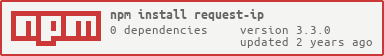A tiny Node.js module for retrieving a request's IP address.
Yarn
yarn add request-ip
npm
npm install request-ip --saveconst requestIp = require('request-ip');
// inside middleware handler
const ipMiddleware = function(req, res, next) {
const clientIp = requestIp.getClientIp(req);
next();
};
// on localhost you'll see 127.0.0.1 if you're using IPv4
// or ::1, ::ffff:127.0.0.1 if you're using IPv6const requestIp = require('request-ip');
app.use(requestIp.mw())
app.use(function(req, res) {
const ip = req.clientIp;
res.end(ip);
});To see a full working code for the middleware, check out the examples folder.
The connect-middleware also supports retrieving the ip address under a custom attribute name, which also works as a container for any future settings.
It looks for specific headers in the request and falls back to some defaults if they do not exist.
The user ip is determined by the following order:
X-Client-IPX-Forwarded-For(Header may return multiple IP addresses in the format: "client IP, proxy 1 IP, proxy 2 IP", so we take the first one.)CF-Connecting-IP(Cloudflare)Fastly-Client-Ip(Fastly CDN and Firebase hosting header when forwared to a cloud function)True-Client-Ip(Akamai and Cloudflare)X-Real-IP(Nginx proxy/FastCGI)X-Cluster-Client-IP(Rackspace LB, Riverbed Stingray)X-Forwarded,Forwarded-ForandForwarded(Variations of #2)appengine-user-ip(Google App Engine)req.connection.remoteAddressreq.socket.remoteAddressreq.connection.socket.remoteAddressreq.info.remoteAddressCf-Pseudo-IPv4(Cloudflare fallback)request.raw(Fastify)
If an IP address cannot be found, it will return null.
- Getting a user's IP for geolocation.
Make sure you have the necessary dev dependencies needed to run the tests:
npm install
Run the integration tests
npm test
Compiles the current ES6 code to ES5 using Babel.
npm build
See the wonderful changelog
To generate a new changelog, install github-changelog-generator then run npm run changelog. This will require being on Ruby >= 3
Thank you to all the contributors!
The MIT License (MIT) - 2022