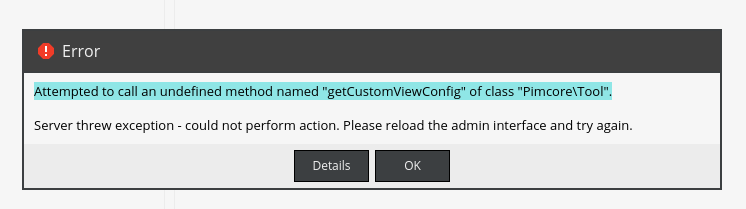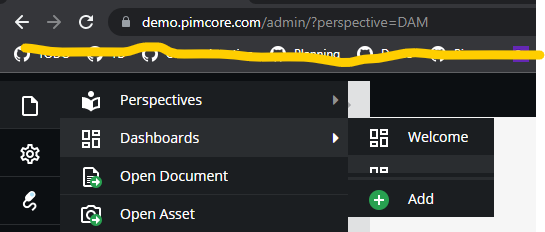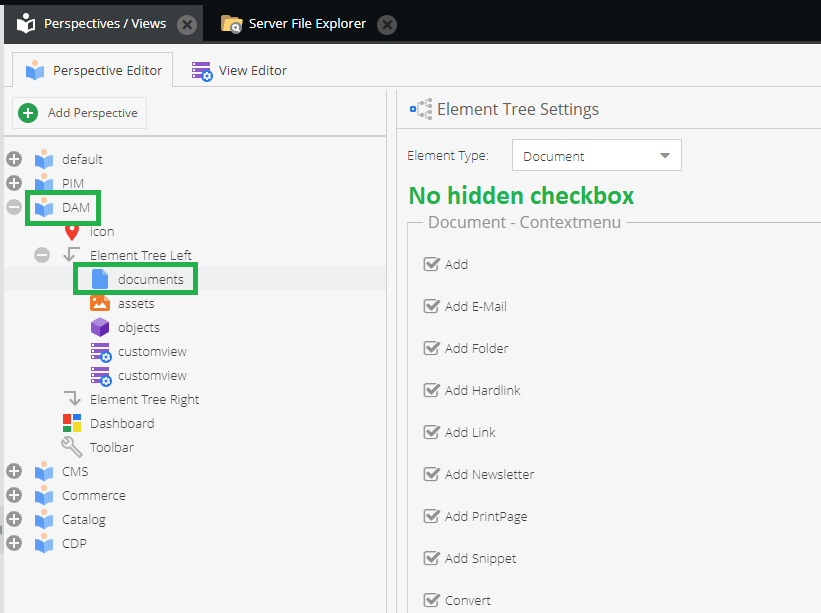'extras' => [
'hidden' => 0,
'glossary' => 1,
'redirects' => 1,
'translations' => 1,
'recyclebin' => 1,
'plugins' => 1,
'notesEvents' => 1,
'applicationlog' => 1,
'gdpr_data_extractor' => 1,
'emails' => 1,
'maintenance' => 1,
'systemtools' => [
'hidden' => 1,
'phpinfo' => 1,
'opcache' => 1,
'requirements' => 1,
'serverinfo' => 1,
'database' => 1,
'fileexplorer' => 1
]
], 'extras' => [
'hidden' => 0,
'items' => [
'glossary' => 1,
'redirects' => 1,
'translations' => 1,
'recyclebin' => 1,
'plugins' => 1,
'notesEvents' => 1,
'applicationlog' => 1,
'gdpr_data_extractor' => 1,
'emails' => 1,
'maintenance' => 1,
'systemtools' => [
'hidden' => 1,
'phpinfo' => 1,
'opcache' => 1,
'requirements' => 1,
'serverinfo' => 1,
'database' => 1,
'fileexplorer' => 1
]
]
],