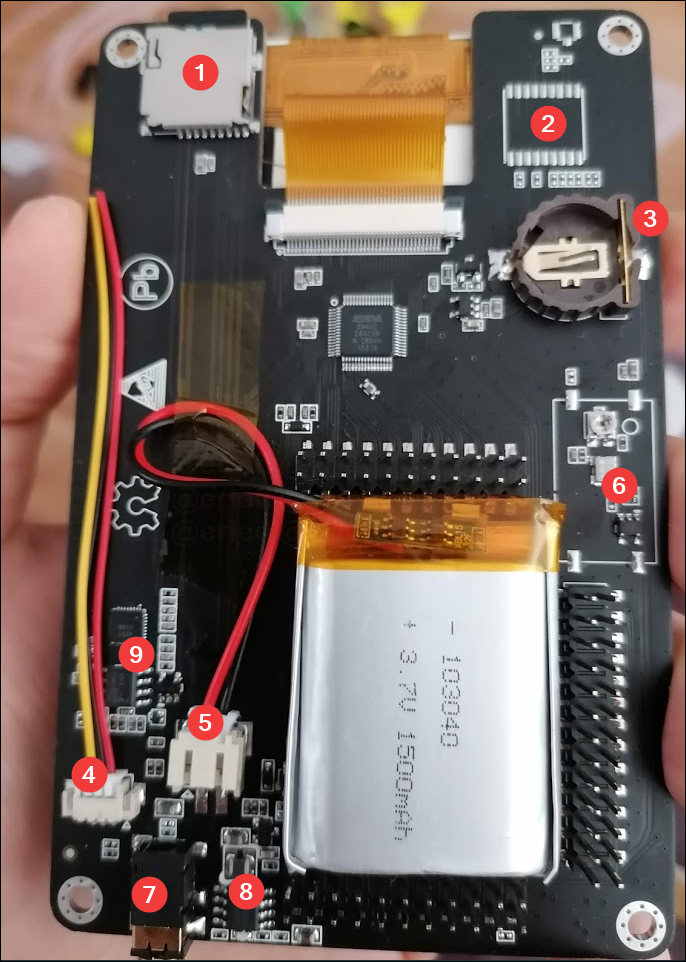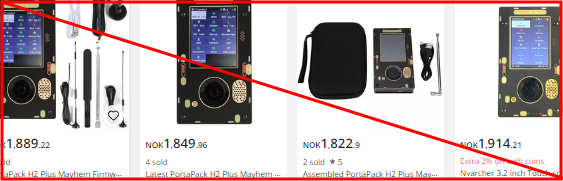Warning
IF YOU'VE PAID FOR MAYHEM OR ANY PREPACKAGED PACKAGES, YOU'RE BEING SCAMMED. The only legitimate link leading to our repositories is the organization portapack-mayhem.
This is a fork of the Havoc firmware, which itself was a fork of the PortaPack firmware, an add-on for the HackRF. A fork is a derivate, in this case one that has extra features and fixes when compared to the older versions.
PortaPack H2+HackRF+battery (clone) with a custom 3d printed case
If you are new to HackRF+PortaPack+Mayhem, check these:
This repository expands upon the previous work by many people and aims to constantly add new features, bugfixes and generate documentation to make further development easier. Collaboration is always welcomed and appreciated.
✔️ A recommended one is this PortaPack H2, that includes everything you need with the plastic case "inspired" on this.
✔️ Some individuals lean towards the H2 with a metal enclosure, but its advantages remain debated. Share your insights on our wiki.
✔️ Our friends at OpenSourceSDRLab give away five units every three months in our discord (check the badge on top) of one of their PortaPack H2 bundle or only metal case kits, you can support them too by ordering.
The current stable release is on the 
You can write documentation, fix bugs and answer issues or add new functionality. Please check the following guide with details.
Consider that the hardware and firmware has been created and maintain by a lot of people, so always try collaborating your time and effort first. For coding related questions, if something does not fit as an issue, please join our Discord by clicking the chat badge on top.
To support the people behind the hardware, please buy a genuine HackRF and PortaPack.
If what you need can be relevant in general, you can request a feature.
You can create a bounty and invite people to your own bounty. This will incentivize coders to work on a new feature, solving a bug or even writting documentation. Start a bounty by creating or choosing an existing issue. Then, go to Bountysource and post a bounty using the link to that specific issue.
Promote your bounty over our Discord by clicking the chat badge on top.
Bountysource has not been reliable lately, so until this changes, please DO NOT post a bounty there. Go to our Discord by clicking the chat badge on top and discuss there.
First, check the documentation. If you find a bug or you think the problem is related to the current repository, please open an issue.
You can reach the official community in Facebook, and our Discord by clicking the chat badge on top.