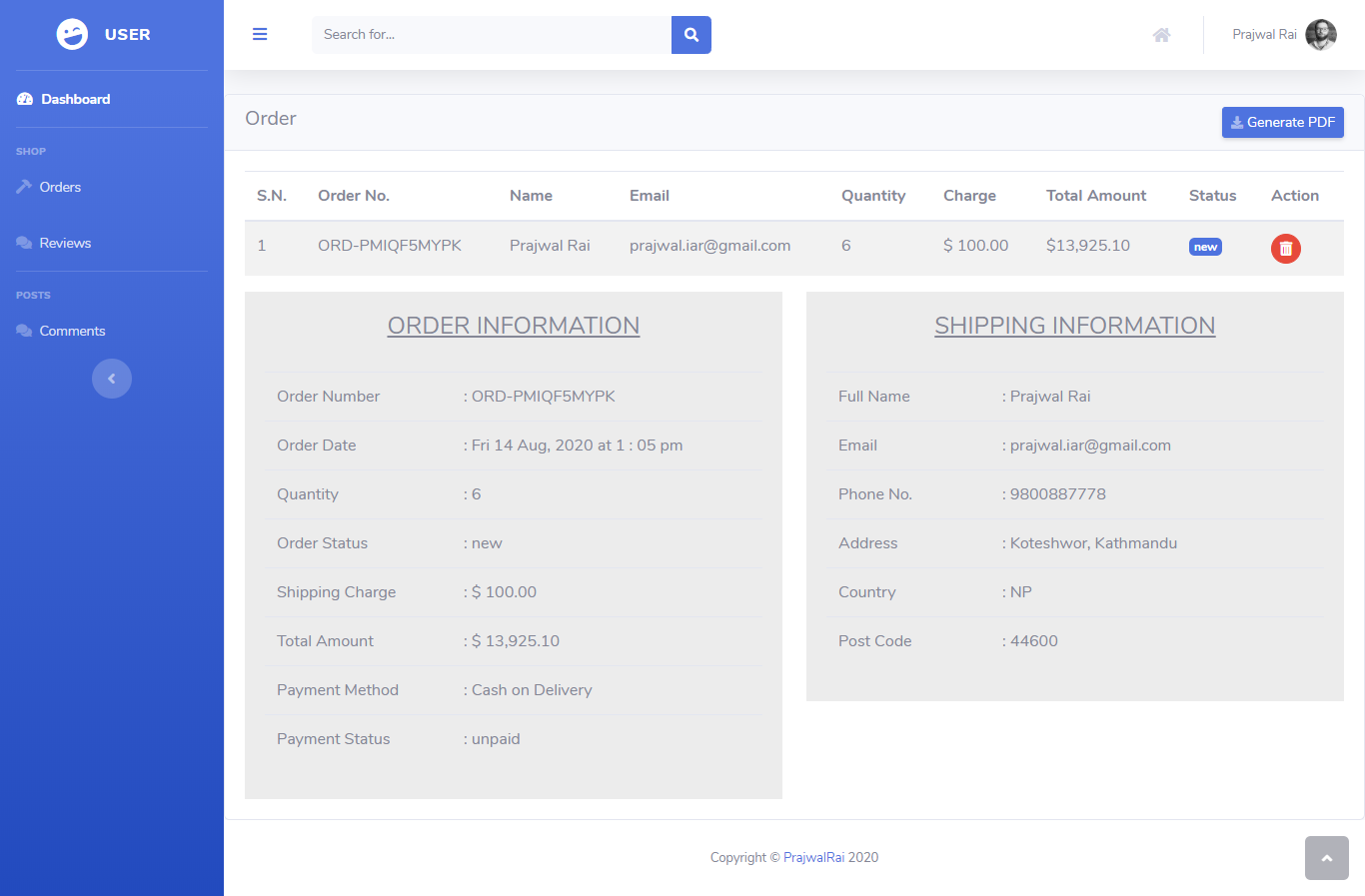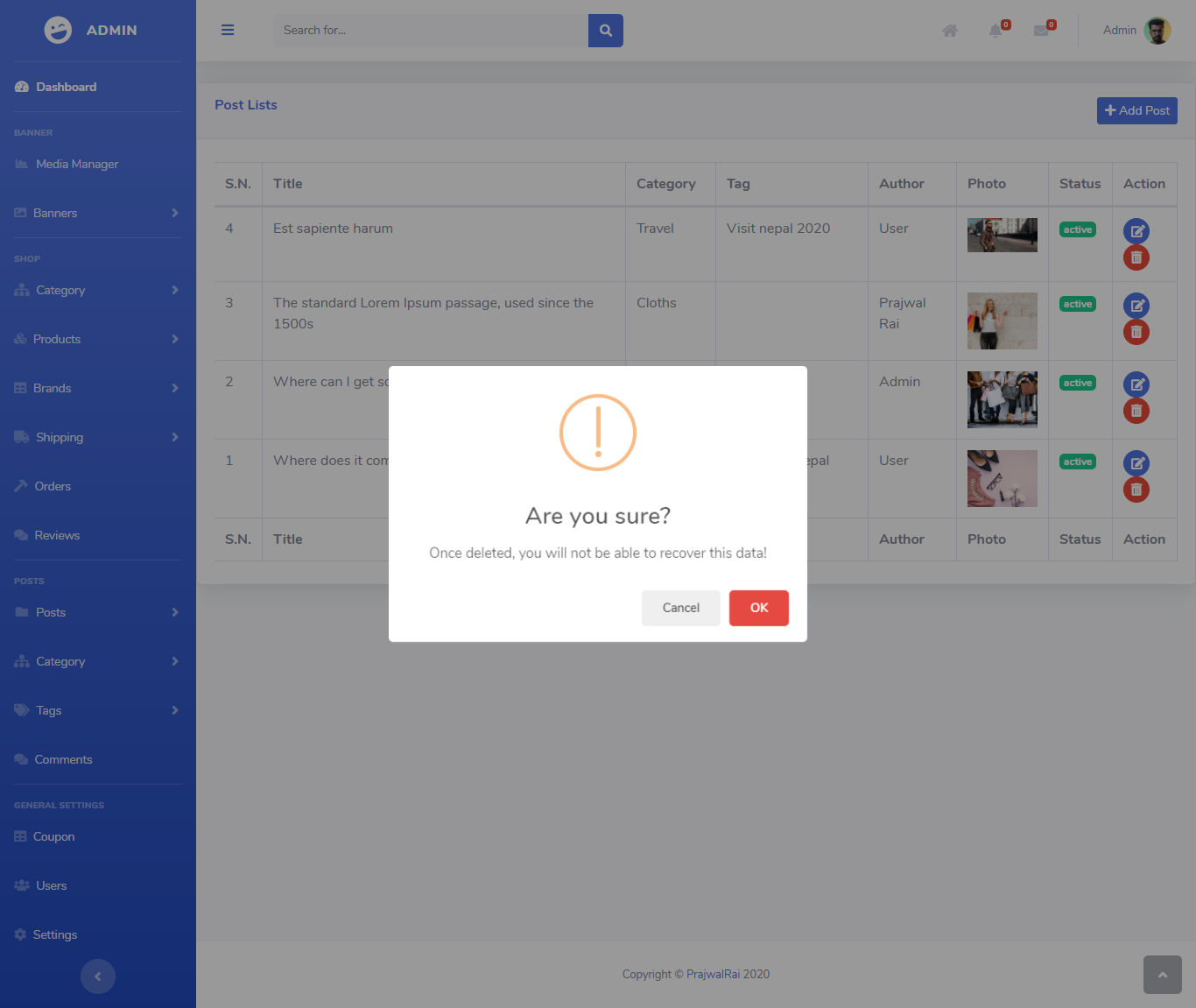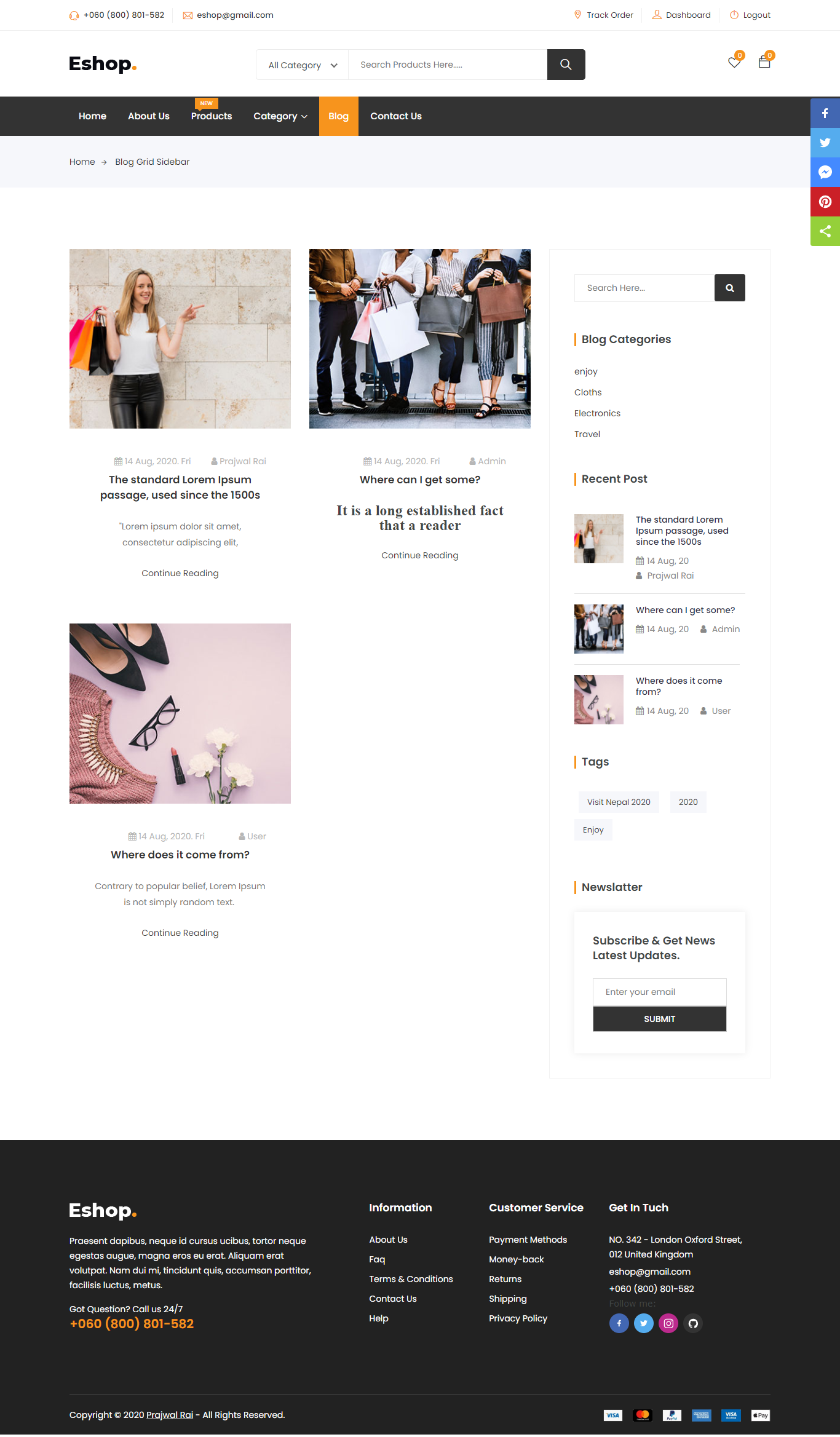If you're looking for a production-ready ecommerce & HRMS app, check out KetraMart & Ketra HRMS.
Setup video : https://www.youtube.com/watch?v=URX5D1A5XQ4&t=19s
https://youtu.be/RxyrQQ3oTIE?si=Iq25IuJ8_eB5OJpC
https://www.youtube.com/watch?v=FdAMucaks64&list=PLIFG3IUe1Zxo8Zvju3_kJJvoKSaIP_SC_&index=1&t=44s
- Responsive Layout
- Shopping Cart, Wishlist, Product Reviews
- Coupons & Discounts
- Product attributes: cost price, promotion price, stock, size...
- Blog: category, tag, content, web page
- Module/Extension: Shipping, payment, discount, ...
- Upload manager: banner, images,..
- SEO support: customer URL b
- Newsletter management
- Contact forms with the real-time notification (Laravel Pusher)
- Related Products, Recommendations for you in our categories
- A Product search form
- Laravel Socialite implement(Facebook, Google & twitter) & Customer login
- Product Share and follow from different social platform...
- Payment integration(Paypal)
- Order Tracking system
- Multi-level comment system many more......
- Admin roles, permission
- Product manager
- Media manager using unisharp laravel file manager
- Banner manager
- Order management
- Category management
- Brand management
- Shipping Management
- Review Management
- Blog, Category & Tag manager
- User Management
- Coupon Management
- System config: email setting, info shop, maintain status,...
- Line Chart & Pie chart ...
- Generate order in pdf form...
- Real time message & notification
- Profile Settings Many more....
- Order management
- Review Management
- Comment Management
- Profile Settings
- Clone the repo and cd into it
- In your terminal
composer install - Rename or copy
.env.examplefile to.env - php artisan key:generate
- Set your database credentials in your
.envfile - Set your Braintree credentials in your
.envfile if you want to use PayPal - Import db file(
database/e-shop.sql) into your database (mysql,sql) npm installnpm run watch- run command[laravel file manager]:-
php artisan storage:link - Edit
.envfile :- remove APP_URL php artisan serveor use virtual host- Visit
localhost:8000in your browser - Visit /admin if you want to access the admin panel. Admin Email/Password:
[email protected]/1111. User Email/Password:[email protected]/1111
Thank You so much for your time !!!
Contact me with any questions!
Email: [email protected] Whatsapp: +977-9818441226
This project is MIT licensed.
Copyright © 2023 [Prajwal R.](https://raiprajwal.com/)
Thank You so much for your time !!!