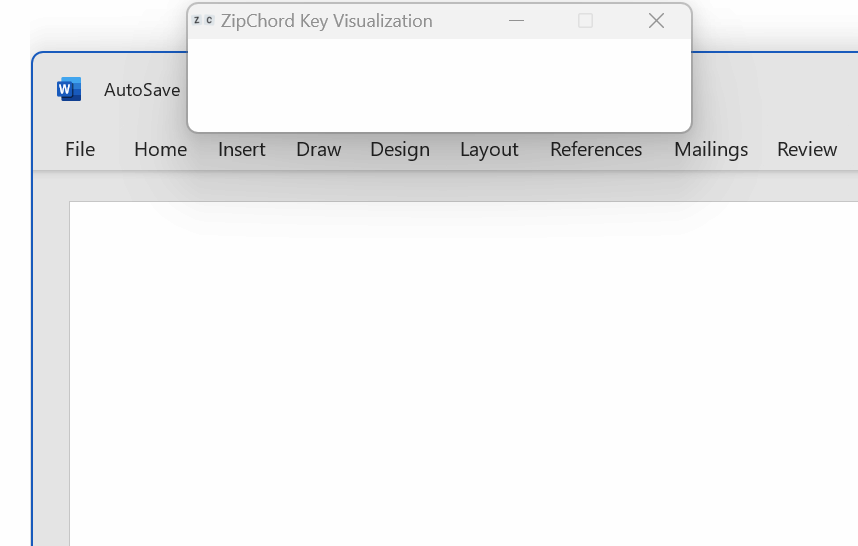ZipChord allows you to seamlessly combine regular typing with chording and shorthands. Chords let you type whole words by pressing a combination of keys simultaneously. That's what stenographers do and what makes them so fast.
You don't need to learn stenotyping though. Languages obey Zipf's law, so it takes only a few dozen chords to accelerate a huge amount of all your typing. For example, just 32 unique words make up 40% of the whole text of The Lord of the Rings. So even a small number of chords with simple key combinations can make your typing faster and more comfortable.
I could not find any software that supported keyboard shortcuts of more than two keys and regular typing at the same time, so I built ZipChord to make this type of typing possible.
- Chord recognition (also known as chorded entry or chording)
- Shorthands that expands typed abbreviations to full words
- Customizable user dictionaries for chords and shorthands
- Real-time hints about available shortcuts in on-screen display or tooltips
- Automated capitalization and smart spaces around shortcuts and punctuation
- Configurable keyboard and language settings
Official documentation is available under the Wiki tab.
Download zipchord-install-version.zip or the stand-alone zipchord-exe-version.zip from the latest release. See the Installation page for details.
Note that ZipChord currently only works on Windows because of its dependency on AutoHotKey.
ZipChord adheres to strict privacy and security principles, and does not send or receive any data. See more privacy details in the Wiki.
Please see the Wiki pages for information including how to use ZipChord, documentation for the user interface, custom dictionaries, and more.
If you have any questions, feedback, or suggestions, please write a note in the Discussions. You can also report a bug if you run across anything that seems broken or create a feature suggestion under Issues.