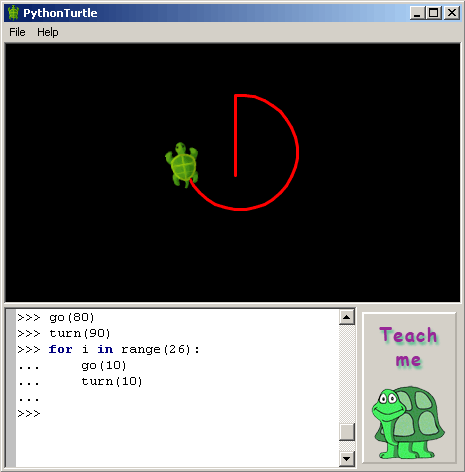An educational environment for learning Python, suitable for beginners and children. Inspired by LOGO.
Homepage: http://pythonturtle.org
PythonTurtle strives to provide the lowest-threshold way to learn Python. Students command an interactive Python shell (similar to the IDLE development environment) and use Python functions to move a turtle displayed on the screen.
An illustrated help screen introduces the student to the basics of Python programming while demonstrating how to move the turtle. Simplicity and a colorful visual appearance makes the learning environment more appealing to students.
Installers for Microsoft Windows and macOS are available from pythonturtle.org and GitHub.
Ubuntu Linux:
sudo apt-get install -y python3-wxgtk4.0Fedora:
python3 -m pip install wxpythonOn any GNU/Linux distribution: (after installing prerequisites from above)
python3 -m pip install --user PythonTurtle
PythonTurtleIf you're into automation:
Ansible tasks for setting up PythonTurtle including a desktop shortcut for GNOME.
ImportError: libpng12.so.0: cannot open shared object file: No such file or directory
See https://askubuntu.com/a/978338/14650
Tested with Python version 3.6 and wxPython version 4.0.1. Reported to run on Windows, macOS, Ubuntu Linux, and Fedora.
git clone https://github.com/PythonTurtle/PythonTurtle.git
cd PythonTurtle
python3 -m pythonturtleBuild application bundles like this:
python3 setup.py clean bundlePlease open a pull request for contributions or bug fixes. If you can, please also add tests.
If you refer to PythonTurtle in academic work, please use this citation format:
@misc{rachum2009pythonturtle,
author={Rachum, Ram and Bittner, Peter and others},
title={PythonTurtle: A learning environment for Python suited for beginners and children, inspired by Logo},
month={may},
year={2009},
publisher={GitHub},
doi={10.5281/zenodo.10465283},
url={https://github.com/PythonTurtle/PythonTurtle/}
}This project is licensed under the MIT license.