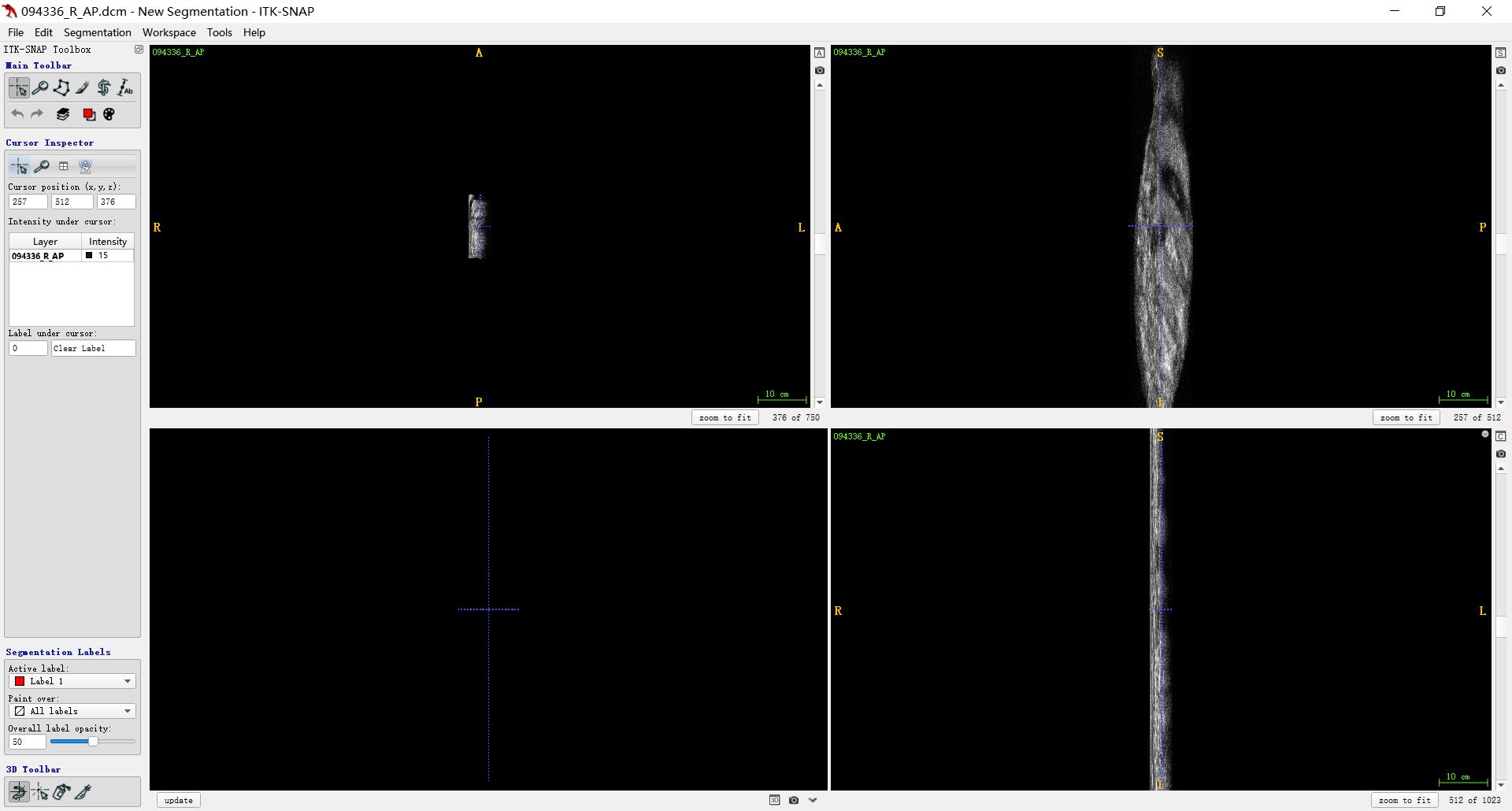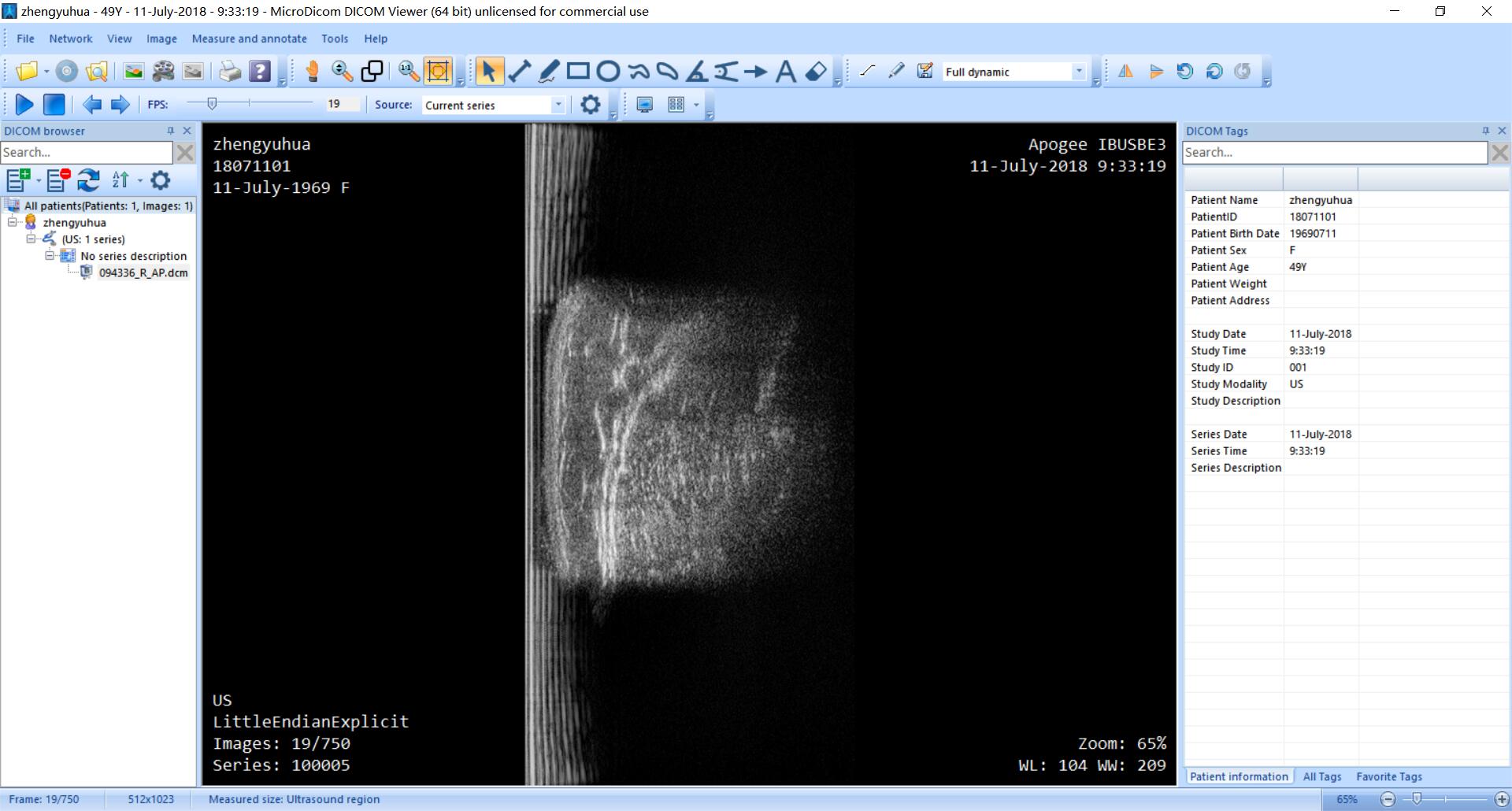Thank you for your interest in ITK-SNAP! By using this program you are joining an ever growing community of users from research labs around the world. ITK-SNAP is an open-source software application made possible by the committment of dedicated developers, who often make contributions on a volunteer basis. Original development of ITK-SNAP was supported by the U.S. National Library of Medicine through PO 467-MZ-202446-1. Subsequent development of ITK-SNAP version 2.0 has been supported by the U.S. National Institute of Biomedical Imaging and BioEngineering and the NIH Blueprint for Neuroscience through grant 1 R03 EB008200-01. Development of ITK-SNAP versions 3.0 - 3.6 has been supported by the NIH grant 1R01 EB014346.
ITK-SNAP is the result of over 15 years of work by many researchers, software engineers and students. Please visit the Credits page to learn about the team that made ITK-SNAP possible!
Citations in published work is the best way for us to gauge ITK-SNAP impact. As of the Fall of 2016, ITK-SNAP has been cited by over 2000 papers. If you use ITK-SNAP for a publication, please cite the paper below.
- Paul A. Yushkevich, Joseph Piven, Heather Cody Hazlett, Rachel Gimpel Smith, Sean Ho, James C. Gee, and Guido Gerig. User-guided 3D active contour segmentation of anatomical structures: Significantly improved efficiency and reliability. Neuroimage. 2006 Jul 1; 31(3):1116-28.
ITK-SNAP was designed for ease of use. There are several resources to get started with it.
- If you downloaded ITK-SNAP as a binary executable from itksnap.org, you can get started by reading the online tutorials.
- If you downloaded ITK-SNAP source code, please follow these online instructions to compile and build ITK-SNAP.
- You will need a 3D image to use this software. Images with which ITK-SNAP is known to work are found on the ITK-SNAP download page
- There are also materials (images, exercises, video) from training courses available on the documentation page.
If you have a question about ITK-SNAP, here are the places where you may find an answer. Keep in mind that since ITK-SNAP in not a commercial product, it may take some time for an answer to arrive.
- If you have an question about how to use SNAP or why it's not doing what it should, post in on the ITK-SNAP Users' List.
- If you have a technical question or a questing related to ITK, join the ITK Users' Mailing List and post your question there.
Your participation as a user, developer or sponsor is essential to ensuring a bright future for ITK-SNAP. There are many ways in which you can contribute to the stability and quality of this program:
- By participating in the ITK-SNAP User and Developer Mailing Lists.
- By reporting bugs and suggesting enhancements using the Bug Tracker.
- By joining the ITK-SNAP Development Team on SourceForge.net and contributing source code.