
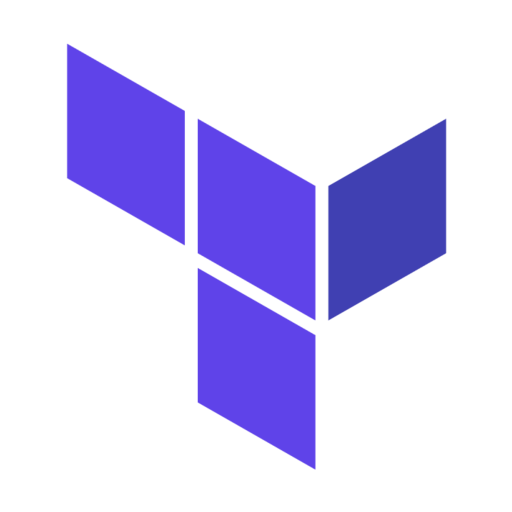
- Website: https://www.terraform.io
- Pritunl VPN Server: https://pritunl.com/
- Provider: disc/pritunl
$ git clone [email protected]:disc/terraform-provider-pritunl
$ make buildTake a look at the examples in the documentation of the registry or use the following example:
# Set the required provider and versions
terraform {
required_providers {
pritunl = {
source = "disc/pritunl"
version = "0.1.13"
}
}
}
# Configure the pritunl provider
provider "pritunl" {
url = "https://vpn.server.com"
token = "api-token"
secret = "api-secret"
insecure = false
}
# Create a pritunl organization resource
resource "pritunl_organization" "developers" {
name = "Developers"
}
# Create a pritunl user resource
resource "pritunl_user" "steve" {
name = "steve"
organization_id = pritunl_organization.developers.id
email = "[email protected]"
groups = [
"developers",
]
}
# Create a pritunl server resource
resource "pritunl_server" "example" {
name = "example"
port = 15500
protocol = "udp"
network = "192.168.1.0/24"
groups = [
"admins",
"developers",
]
# Attach the organization to the server
organization_ids = [
pritunl_organization.developers.id,
]
# Describe all the routes manually
# Default route 0.0.0.0/0 will be deleted on the server creation
route {
network = "10.0.0.0/24"
comment = "Private network #1"
nat = true
}
route {
network = "10.2.0.0/24"
comment = "Private network #2"
nat = false
}
# Or create dynamic routes from variables
dynamic "route" {
for_each = var.common_routes
content {
network = route.value["network"]
comment = route.value["comment"]
nat = route.value["nat"]
}
}
}It also supports multiple host server's configuration with host datasource which can be matched by a hostname.
data "pritunl_host" "main" {
hostname = "nyc1.vpn.host"
}
data "pritunl_host" "reserve" {
hostname = "nyc3.vpn.host"
}
resource "pritunl_server" "test" {
name = "some-server"
network = "192.168.250.0/24"
port = 15500
host_ids = [
data.pritunl_host.main.id,
data.pritunl_host.reserve.id,
]
}Describe exist resource in the terraform file first and then import them:
Import an organization:
# Describe a pritunl organization resource
resource "pritunl_organization" "developers" {
name = "Developers"
}Execute the shell command:
terraform import pritunl_organization.developers ${ORGANIZATION_ID}
terraform import pritunl_organization.developers 610e42d2a0ed366f41dfe6e8The organization ID (as well as other resource IDs) can be found in the Pritunl API responses or in the HTML document response.
Import a user:
# Describe a pritunl user resource
resource "pritunl_user" "steve" {
name = "steve"
organization_id = pritunl_organization.developers.id
email = "[email protected]"
}Execute the shell command:
terraform import pritunl_user.steve ${ORGANIZATION_ID}-${USER_ID}
terraform import pritunl_user.steve 610e42d2a0ed366f41dfe6e8-610e42d6a0ed366f41dfe72bImport a server:
# Describe a pritunl server resource
resource "pritunl_server" "example" {
name = "example"
port = 15500
protocol = "udp"
network = "192.168.1.0/24"
groups = [
"developers",
]
# Attach the organization to the server
organization_ids = [
pritunl_organization.developers.id,
]
# Describe all the routes manually
# Default route 0.0.0.0/0 will be deleted on the server creation
route {
network = "10.0.0.0/24"
comment = "Private network #1"
nat = true
}
}Execute the shell command:
terraform import pritunl_server.example ${SERVER_ID}
terraform import pritunl_server.example 60cd0bfa7723cf3c911468a8The Terraform Pritunl Provider is available to everyone under the terms of the Mozilla Public License Version 2.0. Take a look the LICENSE file.



