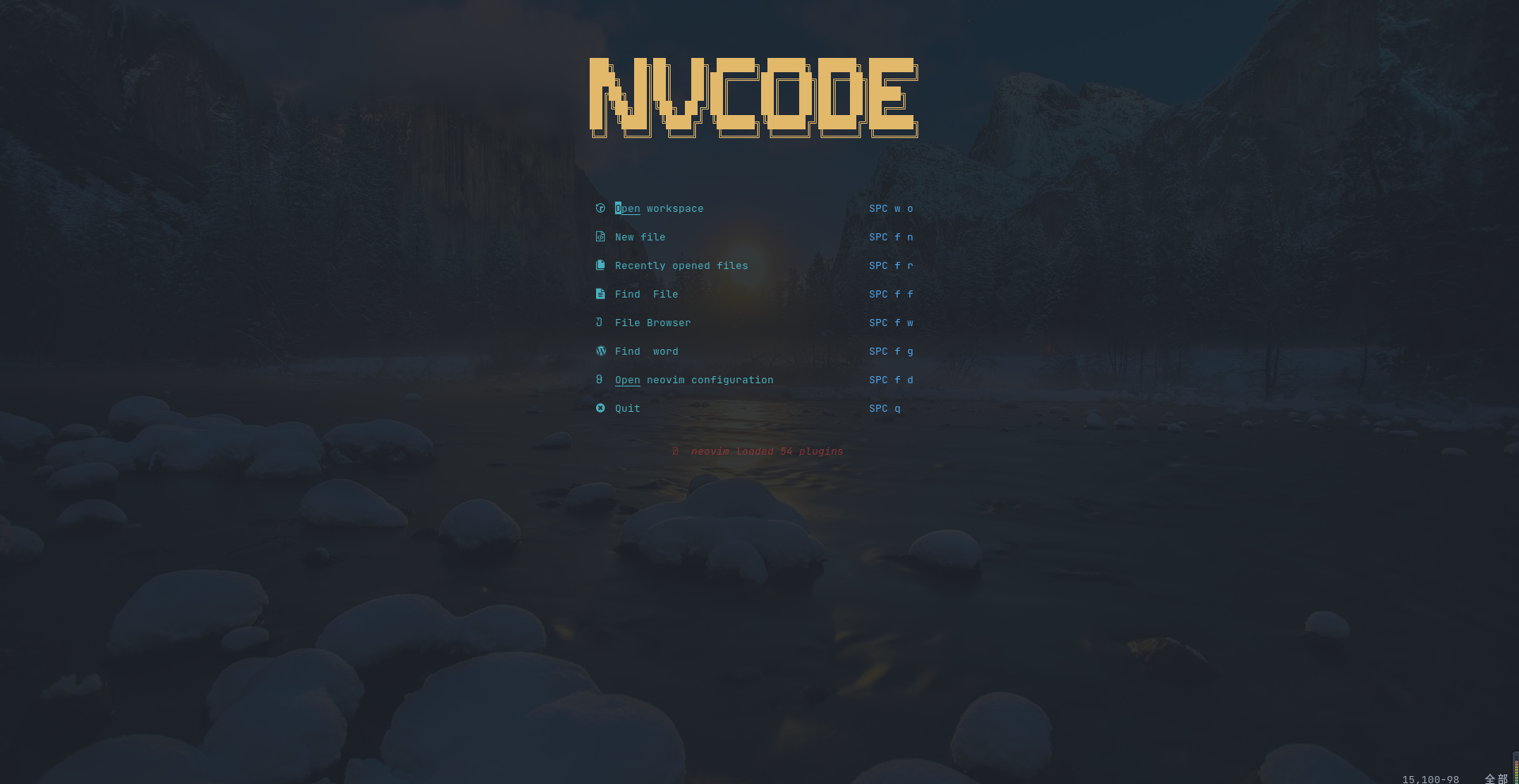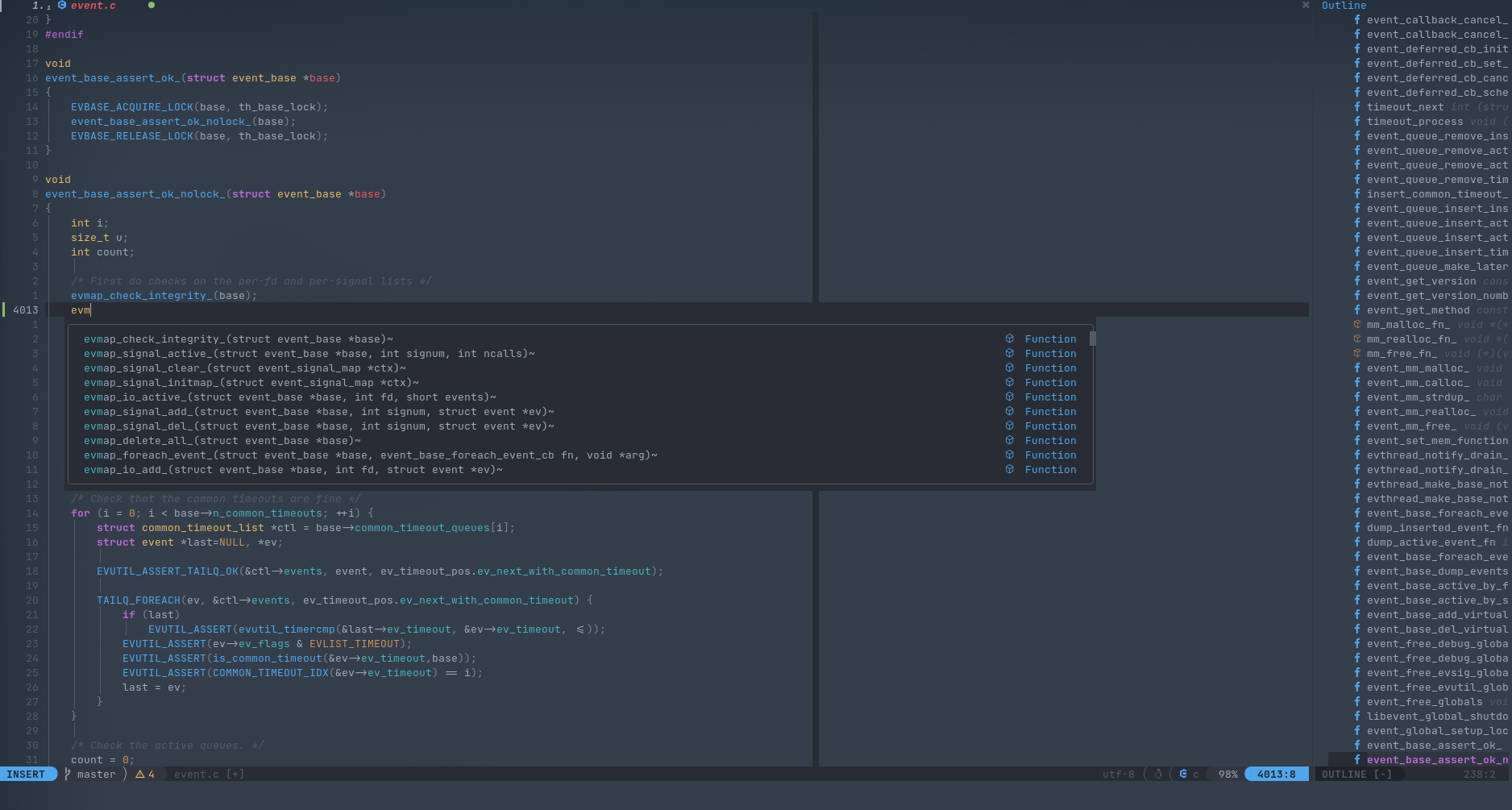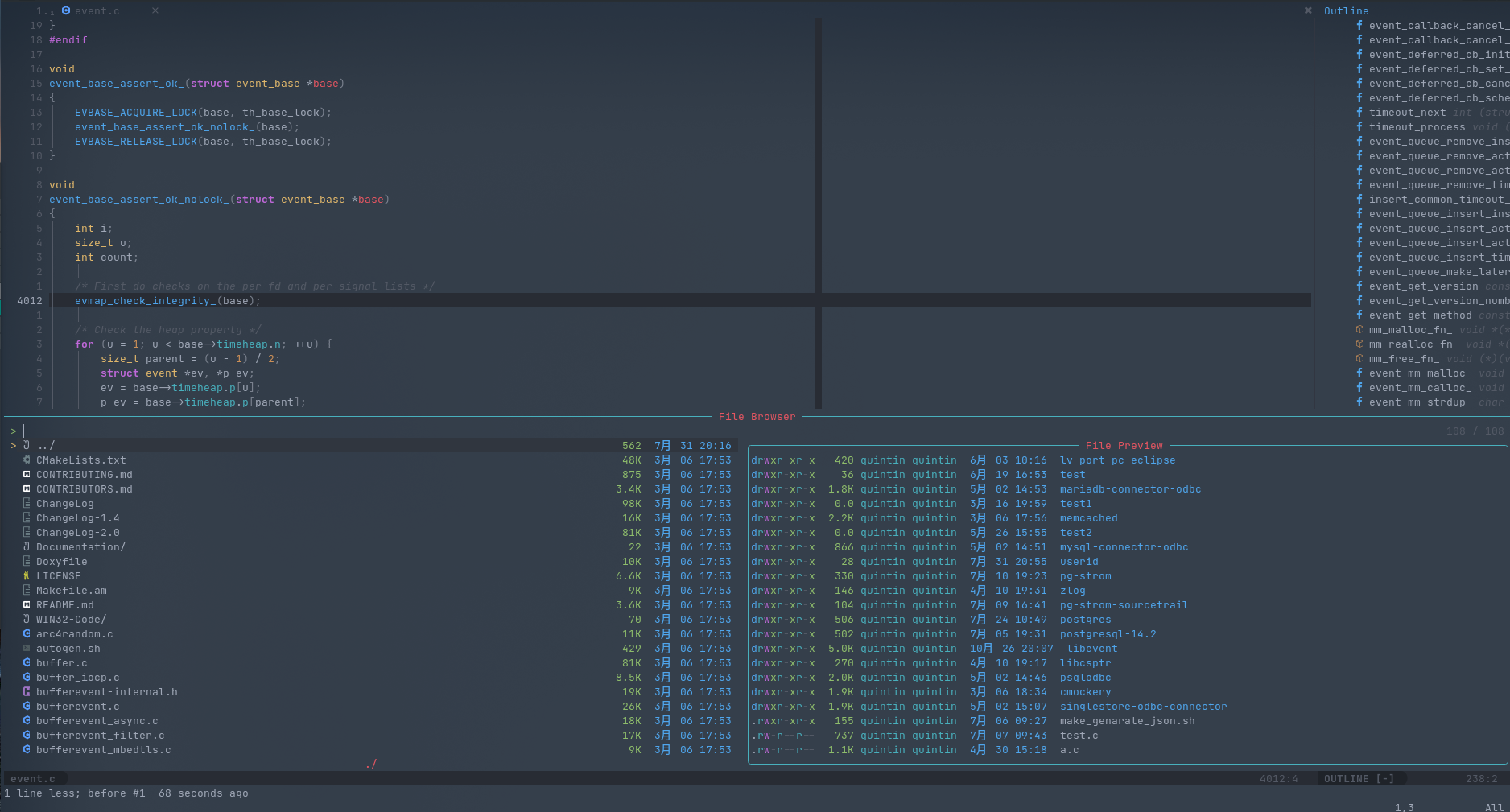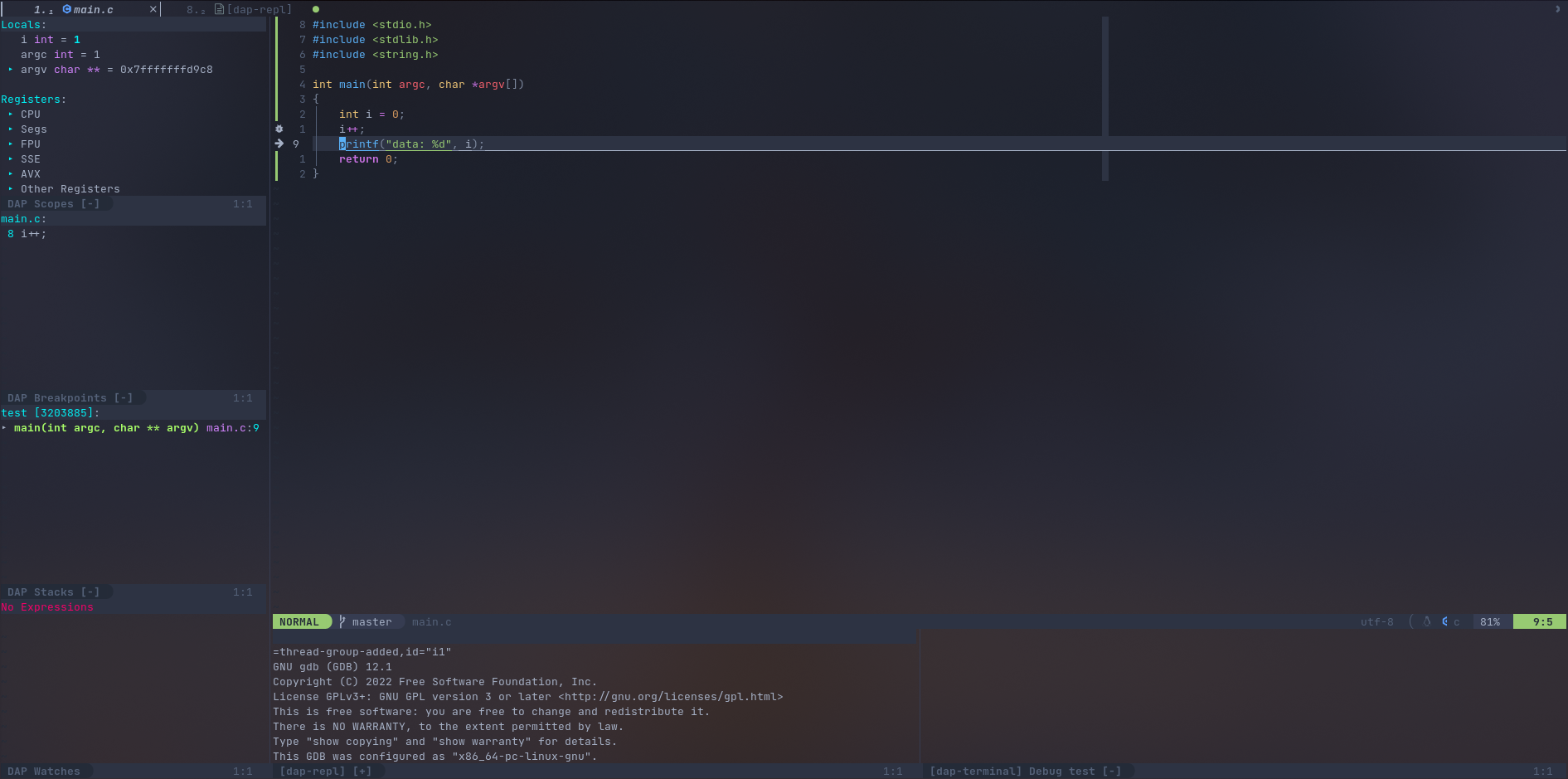- Fully written in lua
- Easy to install
- Format on save
- Autocompletion
- Uses neovim's native lsp
- Support c/c++, shell, python, lua, java, rust
- Support c/c++ Debug
- neovim > 0.9
- patched font (see nerd fonts)
- translate-shell
- lazygit
- clangd
- bash-language-server
- pyright
- go
- gopls
- npm
- ripgrep
- fd
- fzf
- lua-language-server
- vscode-cpp-tools
- cmake-language-server
- jdtls
- rust-analyzer
- xsel
- zathura
- noto-fonts-emoji
- noto-color-emoji-fontconfig-no-binding
- bito cli
sudo pacman -S neovim
sudo ln -sf /usr/bin/nvim /usr/local/bin/vi
sudo ln -sf /usr/bin/nvim /usr/local/bin/vimsudo pacman -S make
sudo pacman -S translate-shell
sudo pacman -S lazygit
sudo pacman -S bash-language-server
sudo pacman -S pyright
sudo pacman -S lua-language-server
sudo pacman -S go
sudo pacman -S gopls
sudo pacman -S npm
sudo pacman -S ripgrep
sudo pacman -S fd
sudo pacman -S fzf
sudo pacman -S unzip
sudo pacman -S xsel
sudo pacman -S zathura
sudo pacman -S noto-fonts-emoji --noconfirm
sudo pacman -S rust-analyzer
yay -S jdtls
yay -S noto-color-emoji-fontconfig-no-binding
pip install cmake-language-server
## 安装 vscode-cpp-tools 用于 debug c/cpp
wget https://github.com/microsoft/vscode-cpptools/releases/download/v1.10.8/cpptools-linux.vsix
mkdir vscode-cpptools
pushd vscode-cpptools
unzip ../cpptools-linux.vsix
popd
mv vscode-cpptools ~/.local/
chmod +x ~/.local/vscode-cpptools/extension/debugAdapters/bin/OpenDebugAD7git clone https://github.com/quintin-lee/NVCode.git ~/.config/nvim
nvim
### 如果 LspInstall gopls 无法拉取则,设置代理
# 报错信息:spawn: go failed with no exit code. go is not executable
go env -w GO111MODULE=on
go env -w GOPROXY=https://goproxy.cn,directNerd 字体: https://github.com/ryanoasis/nerd-fonts.git
推荐 JetBrainsMono 字体
cd ~/.config/nvim
bash install_fonts.shquintinlee/neovim 是 NVCode 基于 archlinux 的docker镜像,无需安装 NVCode,即可快速体验 NVCode 带来的快乐
docker run -it quintinlee/neovim