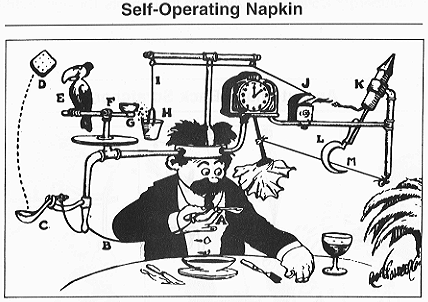Hefesto is a multi platform build system which currently runs on Linux, FreeBSD, MINIX, Solaris, NetBSD, OpenBSD and Windows.
The main Hefesto's feature is allow a more programmatic build scripting.
In order to do it Hefesto uses his own language (more procedural than declarative).
Seeking:
- Clarity
- Organization
- Expansibility
In practice, you can avoid doing build tasks like this:
This application can help not only a small amount of programmers who use some specific languages and toolsets. Hefesto helps on automating several tasks that go beyond just compiling and linking programs. It depends on your necessity and disposition to extend Hefesto.
When you extend Hefesto it does not mean that you need to recompile the application. All is done via HSL, the domain specific language which Hefesto implements.
The HSL was developed to be simple but robust.
In order to build this project follow the steps in COMPILING.md.