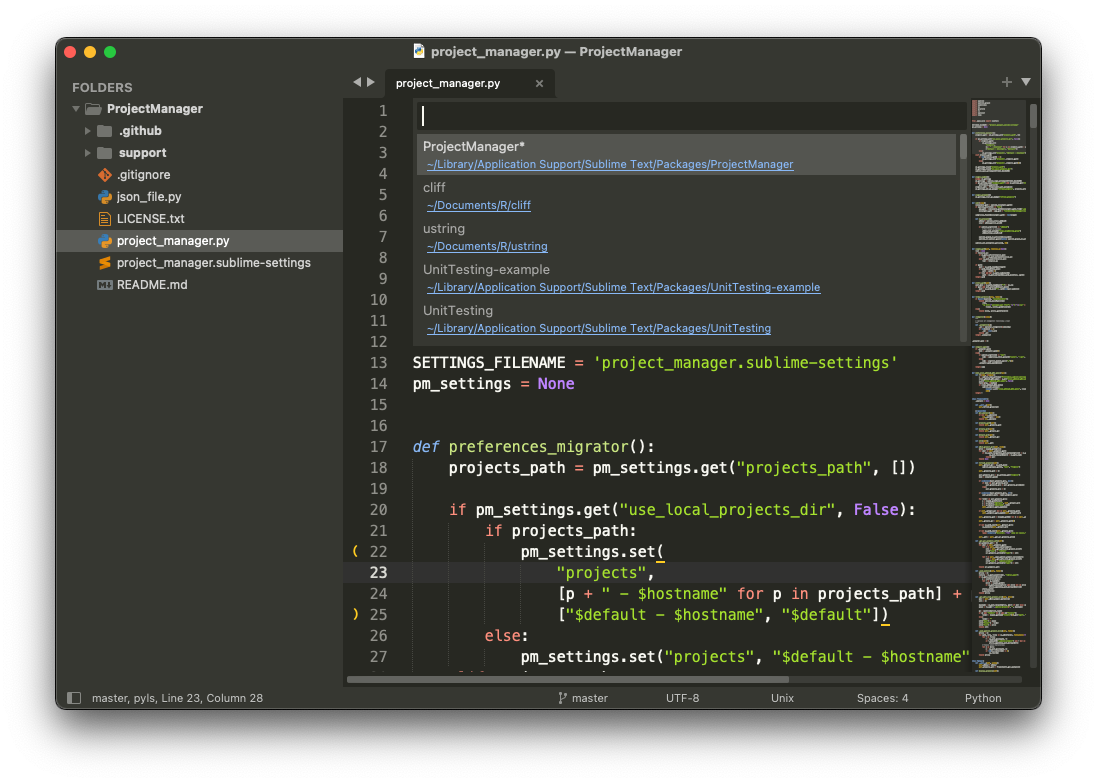Project Manager for Sublime Text
Don't have any idea what *.sublime-project and *.sublime-workspace are doing? Forget where the project files are? Don't worry, Project Manager will help organizing the project files by putting them in a centralized location. (It is inspired by Atom's Project Manager, but Atom's Project Manager is inspired by the built-in Sublime Text Project Manager, so there is a circular reasoning here).
Check this video by Laracasts.
Using Package Control is not required, but recommended as it keeps your packages (with their dependencies) up-to-date!
- Install Package Control
- Close and reopen Sublime Text after having installed Package Control.
- Open the Command Palette (
Tools > Command Palette). - Choose
Package Control: Install Package. - Search for
ProjectManageron Package Control and select to install.
To launch ProjectManager, use the main menu (Project > Project Manager) or the command palette (Project Manager: ...).
To quickly switch between projects, use the hotkey CtrlCmdP on macOS (CtrlAltP on Windows / Linux).
ProjectManager also improves the shortcut CtrlShiftW on Windows / Linux so that it will close the project when the window is closed. On OSX, this is the default behaviour.
Options are self-explanatory, enjoy!
Just drag some folders to Sublime Text and then "Add Project". The project files will be created in Packages/User/Projects/.
There are two ways to add existing projects to Project Manager.
-
If you want Project Manager manages the project files: move your
*.sublime- projectand*.sublime-workspacefiles in the project directoryPackages/User/Projects/. You may need to update the project's folder information of the files. Don't forget to runProject Manager: Refresh Projectsafter it. -
If you want to keep the project files (
*.sublime-projectand*.sublime-workspace) in your project directory: open your project file*.sublime-project, and then use the import option of Project Manager. This tells Project Manager where*.sublime-projectis located and Project Manager will know where to look when the project is opened. In other words, you can put the*.sublime-projectfile in any places.
- How to open project in a new window with a shortcut? It can be done by adding the following keybind in your user keybind settings file:
{
"keys": ["super+ctrl+o"], // or ["ctrl+alt+o"] for Windows/Linux
"command": "project_manager", "args": {"action": "open_project_in_new_window"}
}
Project Manager is MIT licensed.