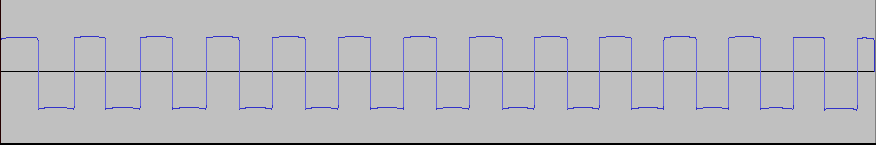A simple and easy-to-use fx sounds generator, based on the amazing Dr.Petter's sfxr.
rFXGen can be used for free as a WebAssembly online tool and it can also be downloaded as a standalone tool for Windows and Linux with some extra features. Binaries for other OSs are not released but they can be compiled from sources.
- Predefined sound presets (Coin, Shoot, Explosion, PowerUp...)
- Multiple wave types supported (Square, Sawtooth, Sine, Noise)
- Up to 5 sound slots to store generated sound (temporary save)
- Load
.rfxfiles with sound generation parameters - Save
.rfxfiles with sound generation parameters (104 bytes only) - Export wave data as
.wav,.rawdata or.hcode file (byte array) - Configurable sample-rate, bits-per-sample and channels on export
- Multiple GUI styles with support for custom ones (
.rgs) - Command-line support for
.rfxto.wavbatch conversion - Command-line audio player for
.wav,.ogg,.mp3and.flac - Completely portable (single-file, no-dependencies)
- Free and open-source
Open the tools and use the buttons to generate random sounds. Use the sliders to customize sound parameters.
Sounds could be saved as .rfx (sound generation parameters) and also exported to .wav, .raw (samples data) and .h (byte array code file).
rFXGen Standalone comes with command-line support for batch conversion and audio playing. For usage help:
rfxgen.exe --help
rFXGen source code is distributed as open source, licensed under an unmodified zlib/libpng license.
rFXGen binaries are completely free for anyone willing to compile it directly from source.
rFXGen Standalone desktop tool is distributed as freeware.
In any case, consider some donation to help the author keep working on software for games development.
Copyright (c) 2015-2024 raylib technologies (@raylibtech) / Ramon Santamaria (@raysan5)