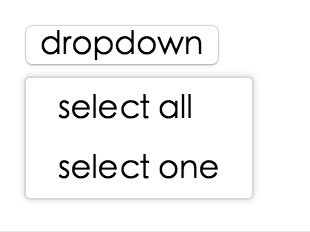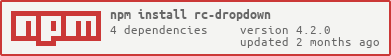react dropdown component
online example: http://react-component.github.io/dropdown/examples/
var Dropdown = require('rc-dropdown');
// use dropdown| name | type | default | description |
|---|---|---|---|
| overlayClassName | String | additional css class of root dom node | |
| openClassName | String | `${prefixCls}-open` | className of trigger when dropdown is opened |
| prefixCls | String | rc-dropdown | prefix class name |
| transitionName | String | dropdown menu's animation css class name | |
| animation | String | part of dropdown menu's animation css class name | |
| placement | String | bottomLeft | Position of menu item. There are: top, topCenter, topRight, bottomLeft, bottom, bottomRight |
| onVisibleChange | Function | call when visible is changed | |
| visible | boolean | whether tooltip is visible | |
| defaultVisible | boolean | whether tooltip is visible initially | |
| overlay | rc-menu | rc-menu element | |
| onOverlayClick | function(e) | call when overlay is clicked | |
| minOverlayWidthMatchTrigger | boolean | true (false when set alignPoint) | whether overlay's width must not be less than trigger's |
| getPopupContainer | Function(menuDOMNode): HTMLElement | () => document.body | Where to render the DOM node of dropdown |
Note: Additional props are passed into the underlying rc-trigger component. This can be useful for example, to display the dropdown in a separate portal-driven window via the getDocument() rc-trigger prop.
npm install
npm startnpm test
npm run chrome-testnpm run coverageopen coverage/ dir
rc-dropdown is released under the MIT license.