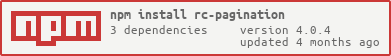React Pagination Component.
npm install
npm start
Online example: https://pagination-react-component.vercel.app
Local example: npm run start then http://localhost:9001
import Pagination from 'rc-pagination';
ReactDOM.render(<Pagination />, container);| Parameter | Description | Type | Default |
|---|---|---|---|
| disabled | disable pagination | Bool | - |
| align | align of pagination | start | center | end | undefined |
| defaultCurrent | uncontrolled current page | Number | 1 |
| current | current page | Number | undefined |
| total | items total count | Number | 0 |
| defaultPageSize | default items per page | Number | 10 |
| pageSize | items per page | Number | 10 |
| onChange | page change callback | Function(current, pageSize) | - |
| showSizeChanger | show pageSize changer | Bool | false when total less then totalBoundaryShowSizeChanger, true when otherwise |
| totalBoundaryShowSizeChanger | when total larger than it, showSizeChanger will be true |
number | 50 |
| pageSizeOptions | specify the sizeChanger selections | Array | ['10', '20', '50', '100'] |
| onShowSizeChange | pageSize change callback | Function(current, size) | - |
| hideOnSinglePage | hide on single page | Bool | false |
| showPrevNextJumpers | show jump-prev, jump-next | Bool | true |
| showQuickJumper | show quick goto jumper | Bool / Object | false / {goButton: true} |
| showTotal | show total records and range | Function(total, [from, to]) | - |
| className | className of pagination | String | - |
| simple | when set, show simple pager | Bool / { readOnly?: boolean; } | - |
| locale | to set l10n config | Object | zh_CN |
| style | the style of pagination | Object | {} |
| showLessItems | show less page items | Bool | false |
| showTitle | show page items title | Bool | true |
| itemRender | custom page item renderer | Function(current, type: 'page' | 'prev' | 'next' | 'jump-prev' | 'jump-next', element): React.ReactNode | (current, type, element) => element |
|
| prevIcon | specify the default previous icon | ReactNode | (props: PaginationProps) => ReactNode | |
| nextIcon | specify the default next icon | ReactNode | (props: PaginationProps) => ReactNode | |
| jumpPrevIcon | specify the default previous icon | ReactNode | (props: PaginationProps) => ReactNode | |
| jumpNextIcon | specify the default next icon | ReactNode | (props: PaginationProps) => ReactNode |
rc-pagination is released under the MIT license.