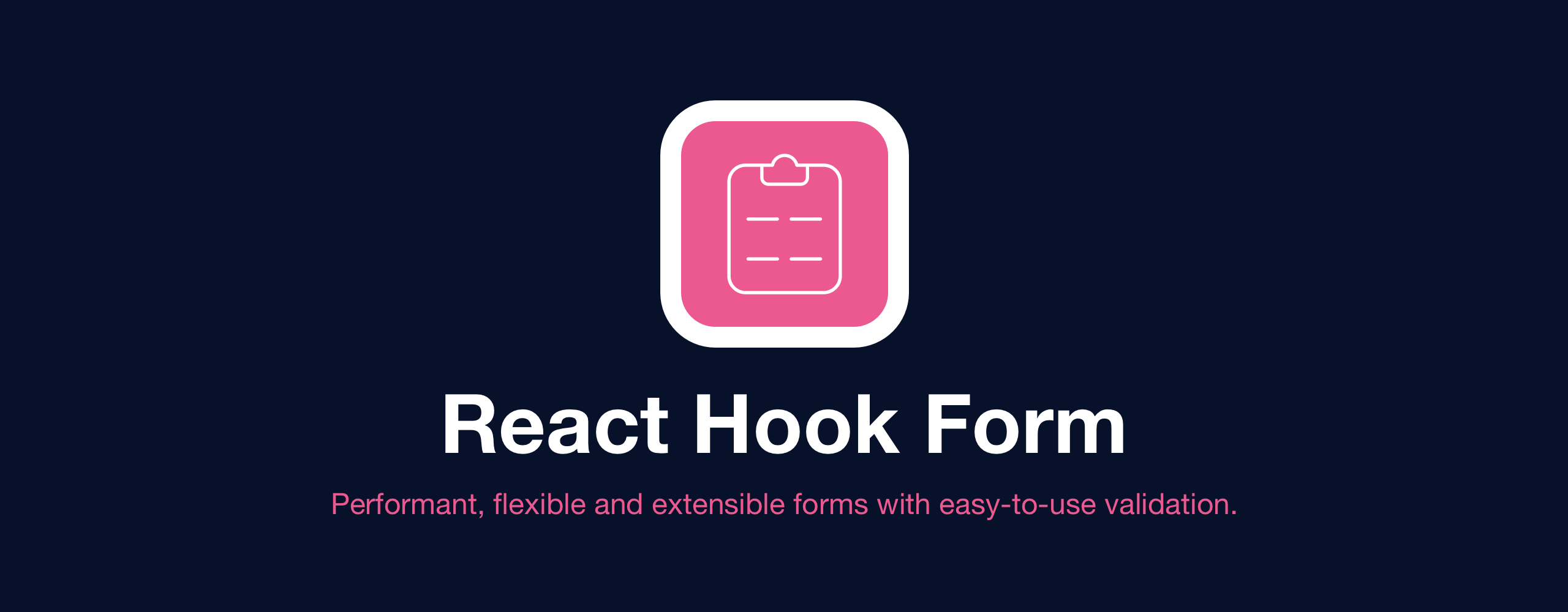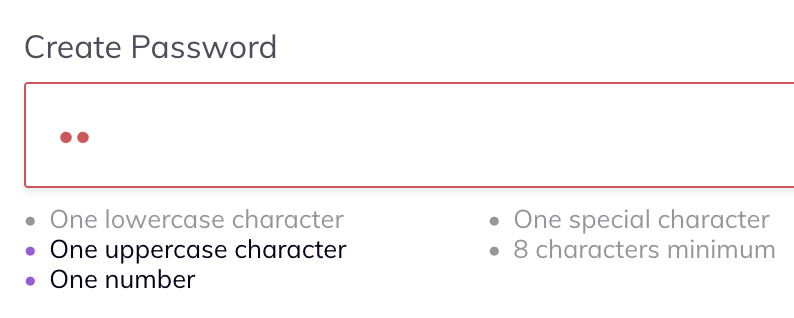Get started | API | Form Builder | FAQs | Examples
- Built with performance, UX and DX in mind
- Embraces native HTML form validation
- Out of the box integration with UI libraries
- Small size and no dependencies
- Support Yup, Zod, AJV, Superstruct, Joi and others
npm install react-hook-form
import { useForm } from 'react-hook-form';
function App() {
const {
register,
handleSubmit,
formState: { errors },
} = useForm();
return (
<form onSubmit={handleSubmit((data) => console.log(data))}>
<input {...register('firstName')} />
<input {...register('lastName', { required: true })} />
{errors.lastName && <p>Last name is required.</p>}
<input {...register('age', { pattern: /\d+/ })} />
{errors.age && <p>Please enter number for age.</p>}
<input type="submit" />
</form>
);
}Thanks go to these kind and lovely sponsors!
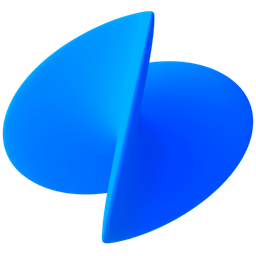

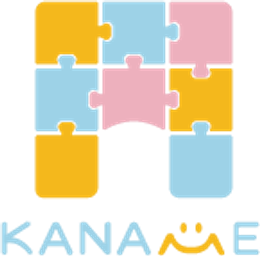

Thanks go to all our backers! [Become a backer].
Thanks go to these wonderful people! [Become a contributor].