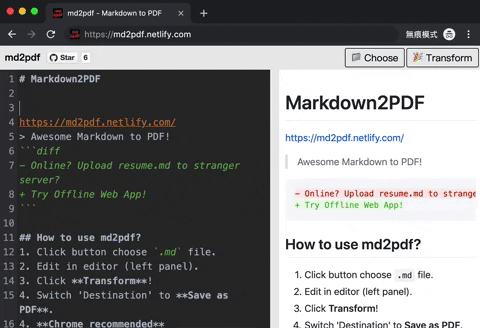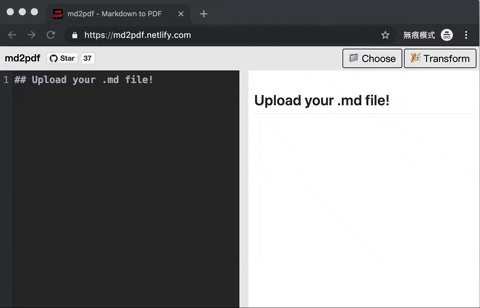It's nice that I could in principle run your code offline, but I only need a quick conversion of my markdown doc to a PDF without installing anything anywhere.
As it stands, this app is hosted by Netlify, and I don't know or have any reason to trust Netlify (or you). (not meaning to be rude)
I would find the online version of this much more trustworthy if it was a static github.io page.
- I could be sure md2pdf.github.io actually runs the code I can see in the repo
- I know github.io doesn't allow dynamic server side components guzzling up my sweet document and storing it for whoevers' viewing please
- AFAIK github.io doesn't even have shitty analytics, which is great if you want this to be a GDPR conforming tool that people can also use at the workplace w/o having their ass busted by IT, legal, or whatever
- You'd get continuous delivery (CD) for free.
That way, cool hackers that write everything in markdown instantly know you won't collect their data on your server - because (hopefully) you can't. Probably that's not even true, haven't looked into GH pages for a long while, and you always could come up with some way to collect your users' data. But it would make it harder.
Make it extra hard to collect data, even for people who use this software on their own servers. Do set CORS and whatever you can so people have to explicitly disable that if they want to run an instance that does collect data.
While you're at it, also remove that shitty Google Analytics, it smells like vanity and puts an otherwise cool tool to shame. Metadata is data too.